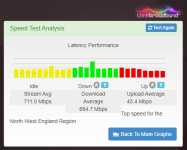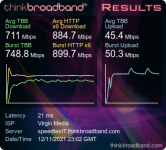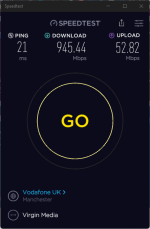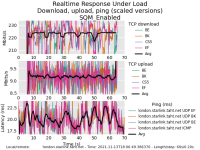As I recall you like to advocate using gear the ISP provides, but those tend to slow and I am not sure what kind of traffic management they offer. Like is the SH4 any good on its own? I know SH3 had rubbish Wi-Fi and hardly any customisable options, just barebones rubbish which would be fine if all I had was wired connections.
I think you may have missed the context of my previous posts, I advocate people buying hardware that suits what they want to do, quite often that's not the same as what they think they need to buy. Usually that tends to look like 'I need a new router' followed by asking them what specifically they want a new router to do that the existing one doesn't, that's when it usually becomes clear it's nothing to do with the router side of things and everything to do with wifi coverage/range/speed. They've usually not done a survey, don't know about the noisy neighbours on an overlapping channel, have the router in a poor location and the client will generally be some sort of streaming device sandwiched between a solid wall and an RF shielded TV or that the 99p USB N spec dongle they've put in the back of that nice metal PC case and only sticks out 7mm contains the wireless chipset and antennae they are connecting to the network with and they aren't sure why it's not giving them gigabit. In situations like that, replacing a router broadcasting at the maximum permitted power level with another one doing the same in the same location with the same power level is probably not ideal. Instead spending the money on a decent AP installed in a central location with a wired backhaul will usually be transformative by comparison, especially if happens to handle slower clients hogging the radio's more elegantly. That's not the same as advocating using 'gear the ISP supplied', it's responsible recommendations for the actual issue. The answer would change as the usage case/budget did.
The SH4 can do over gigabit with a suitable wifi client/environment (very much to my amazement when I saw the picture), then again an online speed tests is not exactly a reliable reference point, let alone comparable to a full iperf session. For all people love to moan about the SH3 wifi, it's not been that bad for me. Yes I run Ubiquiti AP's, but that's because it's unreasonable to expect a hub sat in my downstairs lounge to cover another two floors above it. In terms of options, it's a basic router designed to provide a basic service, if you've ever done any form of TS, the simpler the better for the majority. If you want non basic, you put it in modem mode and spec your own kit accordingly. Yes the underlying hardware issues Intel inherited from the TI purchase are still a thing, but the mitigation means in general use they are not noticeable.
I fancied getting Dave’s opinion as he seems to be on another level when it comes to networking knowledge. Always good to get more opinions

You're 100% right, he absolutely is. But this isn't a software/networking question, it's a hardware question. He's also on a different continent with vastly different new/used hardware market, so asking him for advice on hardware with a GBP budget is like me asking you for hardware sourcing advice in USD. A CPU is still a CPU, but domestic pricing and distribution differ drastically. I can't stress how different the US is in terms of hardware, I used to joke in the UK I have a room with half a rack, in the US i'd likely have half an isle in a DC as the abundance and price of decent hardware relative to what we pay over here can be eye watering, a bit like the power bills to run it in some states... and don't even get me started on the 120v.
Your first suggestions on hardware candidates didn't demonstrate the greatest of awareness of suitable hardware or it's capabilities/features and you backed away from the price of an off the shelf solution, I took it that pointing out you could buy and install WRT yourself on equally good if not better hardware for way under budget was the advice you needed, you didn't seem to have grasped that you were looking at a generic Quotom/Procelli PC with stickers (mmm stickers) and a custom WRT install. But the thing that I want to stress here is for 200mbit, hardware is not the issue you seem to think it is, beyond a non ancient x64 CPU and a modest amount of RAM/not awful NIC, almost anything from roughly the last decade should comfortably do 200Mbit with QoS.
I get what your saying about building my own router essentially, but as you say that seems like overkill and will consume a lot more time and electricity. Plus if I mess something up by accident I may be worse off. Not interested in 1gig let alone 2gig lines in the foreseeable future. Nice to have sure but money down the drain as far as I am concerned as I do not download much these days and 100meg was bloody fast already but now I have double that I feel spoilt. When 500meg can be had for £25 I will eventually get on that.
That may be what you chose to read, but it's really not what I said - the devil is in the detail.
It took me longer to walk down two floors to get a screwdriver and come back up than it did to 'build' a router today. Physical build was under 2 minutes. I removed two screws, slid the lid off a (£59.99 delivered) Lenovo S510 (i3-6100/4GB/500GB HDD/DVDRW), lifted the retaining bracket over the PCIe blanking plate, slotted an i350-T4 v2 in (because I haven't worked out where the T2 is hiding and wasn't playing hide and seek in the rack), closed the retaining bracket, unplugged the power to the DVDRW/HDD and put the lid back on and replaced the two screws. While I was doing that, the USB image was written and verified. Power wise the little Quotom boxes are generally round the 10-18w mark depending on spec/load, i'm always wary of the low end passive cooled versions, they have an unfortunate history and 24/7/365.25 can be problematic if they are under load constantly. My S510 was around 25w? idle last time I looked (ESXi with HDD), I wouldn't imagine it'll drop massively without DVD/HDD, but for the sake of argument even if we say 10w for a Quotom and 20w for the S510 I still have over a decade of idle running - at todays power prices (ex VAT) - before i'm financially worse off and I have £140.01 in my pocket to dry my tears with.
When you say “know enough to care” what do you mean exactly? Are you saying ASUS and other third party hardware all have back doors or something? Would no one have picked up on such a thing by now? Wonder what
@Dave Taht take on this is in addition to my original question

As an example the RT-AC86U with merlin firmware you can use Cake SQM which seems to be very good and even Rainmaker which is super into this stuff did not know about that from what I can tell.
I didn't mention ASUS

My comment was on the basis that if you know enough to care about running a highly configurable dedicated x64 based router, you probably care enough to learn how to set-up and tune/tweak it for your needs, as opposed to buying a pre-installed device.
Every single vendor has had or will have issues and be impacted by a CVE eventually, most respond promptly and move on, that's how it's supposed to work. As far as ASUS go, it's well documented they have a horrible history when it comes to networking products, they ignored known issues for years, left users with data exposed to the internet, faked FCC test data (caught and fined) and have had issues since the beginning with interfaces dropping off routers (still a thing after 6+? generations), along with years of failing to address the Mediatek modem chipset issues (over two generations) while everyone else who used them managed to get them working and only bothered to try and fix the security issues when a reseller threatened to remove them from the platform and the US Gov. began investigating them. Ultimately they had to agree to 25 years of external auditing/fines. That's without the joke that is the RMA side. Even Merlin advises against opening up things like external admin on the ASUS (and by implication his) fork in his release notes. How many times does the same company have to do really bad things and keep making the same hardware/software mistakes and being terrible to deal with before you consider them unworthy of your money and more importantly time? I use certain companies because they're good at dealing with issues if/when they occur, if that costs me more more money, so be it. I can always make more money, I can't make more time.






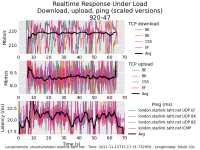
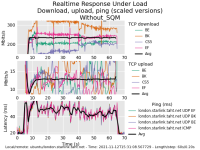
 My comment was on the basis that if you know enough to care about running a highly configurable dedicated x64 based router, you probably care enough to learn how to set-up and tune/tweak it for your needs, as opposed to buying a pre-installed device.
My comment was on the basis that if you know enough to care about running a highly configurable dedicated x64 based router, you probably care enough to learn how to set-up and tune/tweak it for your needs, as opposed to buying a pre-installed device.