Hey Betamax,
I'm just looking at your clock in post
#241 and the CPU-z [Memory] tab in post
#247 and can see you didn't quite get your head around the memory multipliers yet so I thought I would make this post to help you (and any other padawans) get the memory stuff straightened out!

Most people seem to understand how the CPU Multi and HT ref.Clock works but didn't quite yet see the connection between the HT ref.Clock and the memory speed . . .
AMD® Athlon™ II X2 240
- Processor Frequency = 2.8GHz
- HT ref.Clock = 200MHz
- CPU Multiplier = x14
So 200MHz HT ref.Clock multiplied by 14 gives a total processor frequency of 2800MHz (14x200=2800) . . . nice and easy and 99% of people understand that . . . so what if we wanted to overclock the CPU frequency to 3.5GHz? . . . just take the end frequency you want and divide it by the CPU multiplier to get the HT ref.Clock speed you would need . . . i.e
- Desired Processor Frequency = 3500MHz
- 3500 divided by 14 = 250
So to get the AMD® Athlon™ II X2 240 running at 3.5GHz we would need a 250MHz HT ref.Clock . . .
So far so good and I'm sure 99% of people who have overclocked before understand everything up to this point . . . now we get to the bit that seems to be causing a few folks some head scratching . . .
Memory Multipliers
Starting from a non-overclocked stock system we know the HT ref.Clock runs at 200MHz . . . this is the base frequency that everything else is connected to . . . on most modern AMD® AM3 systems the user has the choice of running these three memory speeds along with their "stock" system
- DDR3-1066 (533MHz)*
- DDR3-1333 (666MHz)*
- DDR3-1600 (800MHz)*
Base memory speed as seen in CPU-z [Memory] tab . .
So how does the system control what speed the memory runs at? . . . as already mentioned the system has a base clock of 200MHz so to get the DDR3 memory running at any of the speeds above it employs a system of memory multipliers that look like this:
if you look in the above image at the FSB : DRAM field you can see these three different memory multipliers
- 3:8 DDR3-1066
- 3:10 DDR3-1333
- 1:4 DDR3-1600
So starting with DDR3-1066, all you do is take your HT ref.Clock and divide by the first number than multiply by the second number i.e
200 divide by 3 then multiplied by 8 equals = 533
200/3x8=533
If your **** at maths like me then get a calculator and do the maths
200
divide by
3
Multiplied by
8
Equals
533
Its easy really . . . and the basic maths doesnt change when you consider the other memory multipliers
200
divide by
3
Multiplied by
10
Equals
666
200
divide by
1
Multiplied by
4
Equals
800
The figure that we can change in all the above is
the HT ref.Clock . . . so going back to the beginning of this post . . what happens when we want to overclock the AMD® Athlon™ II X2 240 up to 3.5GHz . . the answer is we bump up the Ht ref.clock from 200MHz to 250MHz . . . but as we discussed above the memory speed is directly attached to this base clock so as we boost that we are also changing the memory speed . . . assuming we had been using a base clock of 200MHz along with the [3:10] memory multiplier which had been running the memory at DDR3-1333 look what happens when we boost the HT ref.Clock from 200 to 250:
AMD® Athlon™ II X2 240 @ Stock
- Processor Frequency = 2.8GHz
- HT ref.Clock = 200MHz
- CPU Multiplier = x14
- Memory Multi = 3:10
- Memory Speed = 666MHz (DDR3-1333)
AMD® Athlon™ II X2 240 @ 3.5GHz
- Processor Frequency = 3.5GHz
- HT ref.Clock = 250MHz
- CPU Multiplier = x14
- Memory Multi = 3:10
- Memory Speed = 833MHz (DDR3-1666)
That's right folks . . . we just blown the memory frequency sky high . . . if using DDR3-1333 designed to run at 666MHz we almost certainly got a no boot situation . . . very little chance sticks meant to run at 666MHz will boot up the PC running at 833MHz!

. . . some people at this point will curse their bad luck and pour scorn on their weak processor or puny motherboard but really the problem is simple rOOkie overclocker error and is quite easy to fix . . .
All you would need to do in the above scenario is firstly drop the memory multiplier from [3:10] down to the lower [3:8] and that will put the memory frequency back down to stock . . i.e
AMD® Athlon™ II X2 240 @ 3.5GHz
- Processor Frequency = 3.5GHz
- HT ref.Clock = 250MHz
- CPU Multiplier = x14
- Memory Multi = 3:8
- Memory Speed = 666MHz (DDR3-1333)
If some of this post has gone over anyone’s head I suggest you read it again and again until it sinks in . . . you need to know exactly what speed your memory is designed to run at and you need to find the memory multiplier adjustment in the BIOS . . . once you know what speed memory you have, how to adjust the memory multi, how to adjust the Ht ref.Clock and adding vCore for the processor your on the way to getting better overclocks from your
AMD® Athlon™ II . . . but were not quite done yet!








 . . . as you have such a "premium" motherboard I dare say you could push that chip even further if you wanted . . . temps look good and you got some more headroom to add voltage? . . . can you include the CPU-z [Memory] tab as well please so we can see how the CPU-NB and memory is set-up!
. . . as you have such a "premium" motherboard I dare say you could push that chip even further if you wanted . . . temps look good and you got some more headroom to add voltage? . . . can you include the CPU-z [Memory] tab as well please so we can see how the CPU-NB and memory is set-up! 




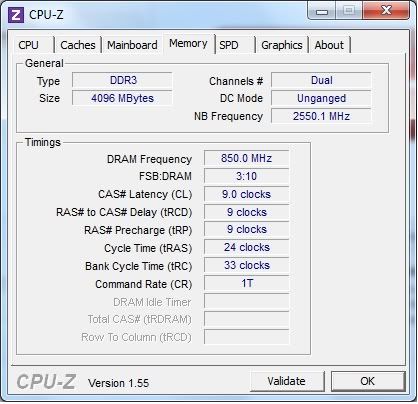





 . . . some people at this point will curse their bad luck and pour scorn on their weak processor or puny motherboard but really the problem is simple rOOkie overclocker error and is quite easy to fix . . .
. . . some people at this point will curse their bad luck and pour scorn on their weak processor or puny motherboard but really the problem is simple rOOkie overclocker error and is quite easy to fix . . .















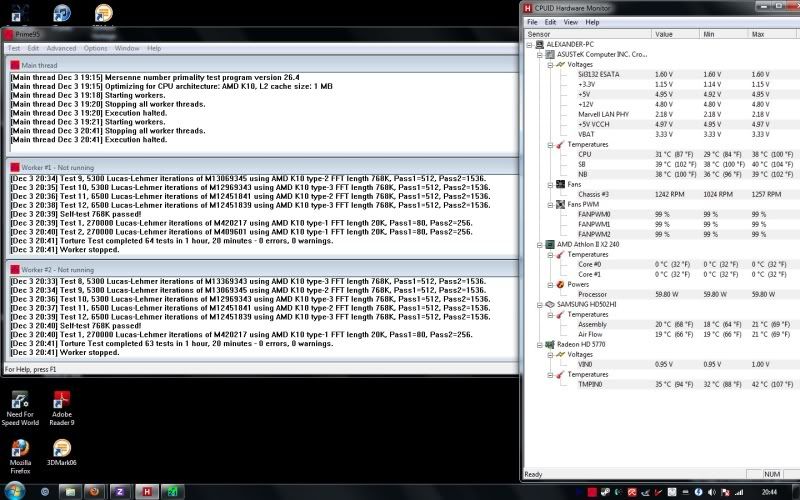

 . . .
. . . . . . what cooler are you using please?
. . . what cooler are you using please?






