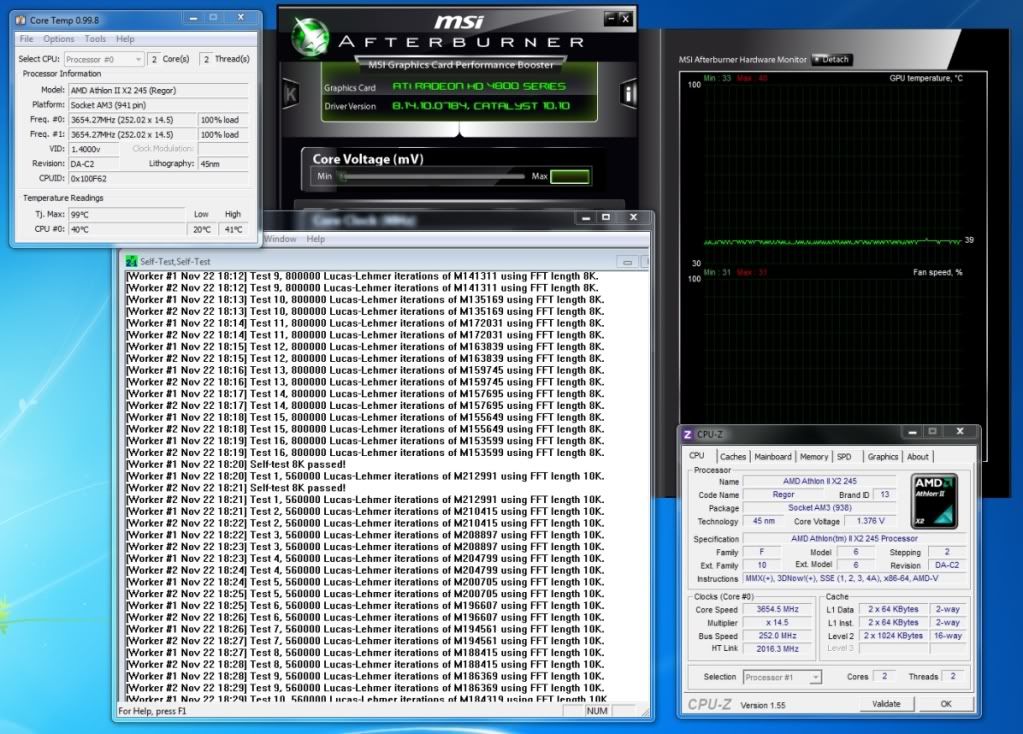-
Competitor rules
Please remember that any mention of competitors, hinting at competitors or offering to provide details of competitors will result in an account suspension. The full rules can be found under the 'Terms and Rules' link in the bottom right corner of your screen. Just don't mention competitors in any way, shape or form and you'll be OK.
You are using an out of date browser. It may not display this or other websites correctly.
You should upgrade or use an alternative browser.
You should upgrade or use an alternative browser.
AMD® Athlon™ II Overclocking Thread
- Thread starter Big.Wayne
- Start date
More options
Thread starter's postsSeraph . . . did you read much of this thread? 
There is only 223 posts so far which in terms of thread size is "tiny"
Loads of info (inc BIOS shots) to help you on your way . . . sounds like your processor needs more juice. . . my chip needs approx 1.4000vCore to break 3.5GHz and I've used up to 1.600vCore for testing up to 3.8GHz . . . check out post #130

There is only 223 posts so far which in terms of thread size is "tiny"

Loads of info (inc BIOS shots) to help you on your way . . . sounds like your processor needs more juice. . . my chip needs approx 1.4000vCore to break 3.5GHz and I've used up to 1.600vCore for testing up to 3.8GHz . . . check out post #130

I have just installed an Athlon II 260 in an Asus M4A78LT-M LE with stock cooling. It is not my PC, building it for a friend, I just tried a 225MHz clock and with its 16x multi it was running 100% prime stable and cool at 3600MHz. If it was mine, I would I am sure, get this higher. Vcore at 3.6Ghz was standard (auto) 1.34V. Very nice dual core CPU for £40 off the bay.
Specs: Lian Li PC60 case, 4Gb Elpida DDR3 1333Mhz (@1200 with OC) stock cooling with one 80mm exhaust fan, Corsair CX430 PSU.
andy
Specs: Lian Li PC60 case, 4Gb Elpida DDR3 1333Mhz (@1200 with OC) stock cooling with one 80mm exhaust fan, Corsair CX430 PSU.
andy
Here is the overclock on my X3 435 work computer 

I've had it running for about 4 months now without a hitch for roughly 8 hours a day running Virtual Machines and doing various video encoding tasks.
Temps seem to be quite good, Under prime load it is maxing at 45c on a Titan Fenrir
I could probably push it further but i'm perfectly happy with it as it is at the moment.... Although.... I am tempted to see if it will unlock as I know my motherboard supports unlocking


I've had it running for about 4 months now without a hitch for roughly 8 hours a day running Virtual Machines and doing various video encoding tasks.
Temps seem to be quite good, Under prime load it is maxing at 45c on a Titan Fenrir

I could probably push it further but i'm perfectly happy with it as it is at the moment.... Although.... I am tempted to see if it will unlock as I know my motherboard supports unlocking

Man of Honour
- Joined
- 13 Nov 2009
- Posts
- 11,676
- Location
- Northampton
Your fine upto 1.55v my old Athlon withstood 1.7v until the mobos VRMs let go.
thanks for that info Frozennova, just curious, where Turbo V shows my vcore to be 1.35
why does cpuz show the Vid to be 1.25, i was fiddling with the slider in turbo v and each time the vcore went up, the Vid came down, i thought Vcore and Vid were basically the same thing?
why does cpuz show the Vid to be 1.25, i was fiddling with the slider in turbo v and each time the vcore went up, the Vid came down, i thought Vcore and Vid were basically the same thing?
Man of Honour
- Joined
- 13 Nov 2009
- Posts
- 11,676
- Location
- Northampton
VID is defined by AMD for each chip and can be found via coretemp. The fluctuation your seeing in CPU-Z is Vdroop. This is caused by the vcore supplied by the board fluctuating.
You can counter this with enabling Load Line Calibration in the bios, I and many other people find 19.35% to be the sweetspot.
You can counter this with enabling Load Line Calibration in the bios, I and many other people find 19.35% to be the sweetspot.
Hey jmp_78,
just looking at your AMD® Athlon™ II X2 245 @ 3654MHz (1.376v) overclock in post #221 . . . look decent enough
I think if you wanted too there is scope to crank a bit more from that chip . . . 266 x 14.5 = 3857MHz . . . would obviously need a bit more juice? . . . what cooling do you have on that chip?
Also if you submit any more screenies make sure you include the [Memory] tab from CPU-z so we can see the RAM MHz/Timings and also your CPU-NB clock . . . you also may find HWMonitor useful for showing the CPU temps!
Good luck!
just looking at your AMD® Athlon™ II X2 245 @ 3654MHz (1.376v) overclock in post #221 . . . look decent enough

I think if you wanted too there is scope to crank a bit more from that chip . . . 266 x 14.5 = 3857MHz . . . would obviously need a bit more juice? . . . what cooling do you have on that chip?
Also if you submit any more screenies make sure you include the [Memory] tab from CPU-z so we can see the RAM MHz/Timings and also your CPU-NB clock . . . you also may find HWMonitor useful for showing the CPU temps!
Good luck!

Hey Fonz-Valo,
just looking at your AMD® Athlon™ II X3 435 @ 3625MHz (1.392v) overclock in post #225 . . . looks pretty nippy to me!
I noticed you had the HT Link and CPU-NB running the [x8] multi along with a 250MHz HT ref.Clock for a total of 2GHz a piece? . . . did you experiment with letting the clutch out on both of those? . . . pretty sure both of those would both run fine using the [x10] multi for a total speed of 2.5GHz . . . may be worth a shot or?
just looking at your AMD® Athlon™ II X3 435 @ 3625MHz (1.392v) overclock in post #225 . . . looks pretty nippy to me!

I noticed you had the HT Link and CPU-NB running the [x8] multi along with a 250MHz HT ref.Clock for a total of 2GHz a piece? . . . did you experiment with letting the clutch out on both of those? . . . pretty sure both of those would both run fine using the [x10] multi for a total speed of 2.5GHz . . . may be worth a shot or?
Hey Seraph,
just looking at your AMD® Athlon™ II X4 635 @ 3335MHz (1.250v) overclock in post #226 . . . seems like the "Brave Pills" are working although I think you may need to up the dose a bit more . . . looking good!
Your sig states you are using "4Gb DDR3 1066" yet in the screenie your memory seems to be running at DDR3-1226? . . . overclocked or incorrect sig specs?
You mention about CPU-z showing you the [VID] which isn't the correct term . . . what CPU-z is showing you is vCore . . . as frozennova mentioned [VID] is the voltage deemed by AMD that the chips needs to run stably and is kinda "stamped" on the CPU . . . when the CPU is plugged into the mobo the boards checks what voltage the CPU requires by reading the [VID] info . . . for the record on every chip I have tested the [VID] level is wayy higher than what the processor actually needs to run stably at stock speeds . . .
. . . for the record on every chip I have tested the [VID] level is wayy higher than what the processor actually needs to run stably at stock speeds . . .
As you adjust the CPU voltage (vCore) up and down using either the BIOS or Turbo V the [VID] is unaffacted . . . if you got decent cooling I would say you can pump up to 1.500vCore to 1.550vCore into that Propus without taking too many "Brave Pills" . . . looks like a nice chip you have there . . . may be good for up to 3.8GHz if you can keep it cool enough!
. . . looks like a nice chip you have there . . . may be good for up to 3.8GHz if you can keep it cool enough! 
just looking at your AMD® Athlon™ II X4 635 @ 3335MHz (1.250v) overclock in post #226 . . . seems like the "Brave Pills" are working although I think you may need to up the dose a bit more . . . looking good!

Your sig states you are using "4Gb DDR3 1066" yet in the screenie your memory seems to be running at DDR3-1226? . . . overclocked or incorrect sig specs?
You mention about CPU-z showing you the [VID] which isn't the correct term . . . what CPU-z is showing you is vCore . . . as frozennova mentioned [VID] is the voltage deemed by AMD that the chips needs to run stably and is kinda "stamped" on the CPU . . . when the CPU is plugged into the mobo the boards checks what voltage the CPU requires by reading the [VID] info
 . . . for the record on every chip I have tested the [VID] level is wayy higher than what the processor actually needs to run stably at stock speeds . . .
. . . for the record on every chip I have tested the [VID] level is wayy higher than what the processor actually needs to run stably at stock speeds . . .As you adjust the CPU voltage (vCore) up and down using either the BIOS or Turbo V the [VID] is unaffacted . . . if you got decent cooling I would say you can pump up to 1.500vCore to 1.550vCore into that Propus without taking too many "Brave Pills"
 . . . looks like a nice chip you have there . . . may be good for up to 3.8GHz if you can keep it cool enough!
. . . looks like a nice chip you have there . . . may be good for up to 3.8GHz if you can keep it cool enough! 
Last edited:
thanks for that,
the rams a mystery 3 sticks of 1Gb are matched crucial Ballistix the other stick is cheap unbranded
cpuz says the crucial sticks are pc3-10700, where the unbranded is pc3-8500, i have been mean to replace the last stick with a proper one but certain gaming sales are thieving my money lol
thanks for the vcore info, i did look about without much luck to find what the limit is roughly,
i am planning to push it a little further, got my eyes on the Gelid tranquillo once thats installed i plan on upping the volts some more and seeing if 3.7 and 3.8 are reachable without cooking anything lol
the rams a mystery 3 sticks of 1Gb are matched crucial Ballistix the other stick is cheap unbranded
cpuz says the crucial sticks are pc3-10700, where the unbranded is pc3-8500, i have been mean to replace the last stick with a proper one but certain gaming sales are thieving my money lol
thanks for the vcore info, i did look about without much luck to find what the limit is roughly,
i am planning to push it a little further, got my eyes on the Gelid tranquillo once thats installed i plan on upping the volts some more and seeing if 3.7 and 3.8 are reachable without cooking anything lol
Last edited:
Just settled on a new 24/7 OC for my Athlon II X2 245 - 3.55GHz at stock volts.
- 12 hours Prime stable
- 40 IntelBurnTests
To cap things off, and I know it's damn cold today... but it's idling at 14°C according to CoreTemp for heaven's sake. Man, this chip is amazing for £45
- 12 hours Prime stable
- 40 IntelBurnTests
To cap things off, and I know it's damn cold today... but it's idling at 14°C according to CoreTemp for heaven's sake. Man, this chip is amazing for £45

pretty sure both of those would both run fine using the [x10] multi
Hey Wayne,
I was thinking of giving that a try, i'll probably give it a try tomorrow morning when i get in the office

@ jmp_78: Yeah the cold weather is great for clocking and temps!  . . . use HWMonitor to read the socket temps (TMPI) . . .
. . . use HWMonitor to read the socket temps (TMPI) . . .
@ Fonz-Valo: Let them out one at a time and bit by bit starting with CPU-NB i.e:
Day 1: CPU-NB X9
Day 3: CPU-NB X10
Day 5: HT-Link X9
Day 7: HT-Link X10
 . . . use HWMonitor to read the socket temps (TMPI) . . .
. . . use HWMonitor to read the socket temps (TMPI) . . .@ Fonz-Valo: Let them out one at a time and bit by bit starting with CPU-NB i.e:
Day 1: CPU-NB X9
Day 3: CPU-NB X10
Day 5: HT-Link X9
Day 7: HT-Link X10
Hey big Wayne, just been looking at some of the voltage settings on Turbo v and googled VDDA Voltage, found a post on overclock dot net saying this
VDDA : makes volt flow to cpu more stable. 2.89 or 3.02 for overclocking is good.
would this affect the vdroop at all do you think? mine is currently set at 2.5V in turbo V, with 1.45V running through the chip, cpu-z is reporting 1.150v lol
just to edit
nope didnt make any, i changed the VDDA upto 2.8v, CLCK at 235 and Vcore at 1.45v system crashes about 50 seconds into IBT
VDDA : makes volt flow to cpu more stable. 2.89 or 3.02 for overclocking is good.
would this affect the vdroop at all do you think? mine is currently set at 2.5V in turbo V, with 1.45V running through the chip, cpu-z is reporting 1.150v lol
just to edit
nope didnt make any, i changed the VDDA upto 2.8v, CLCK at 235 and Vcore at 1.45v system crashes about 50 seconds into IBT
Last edited: