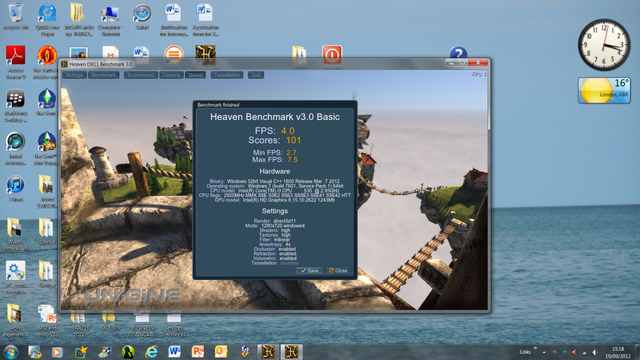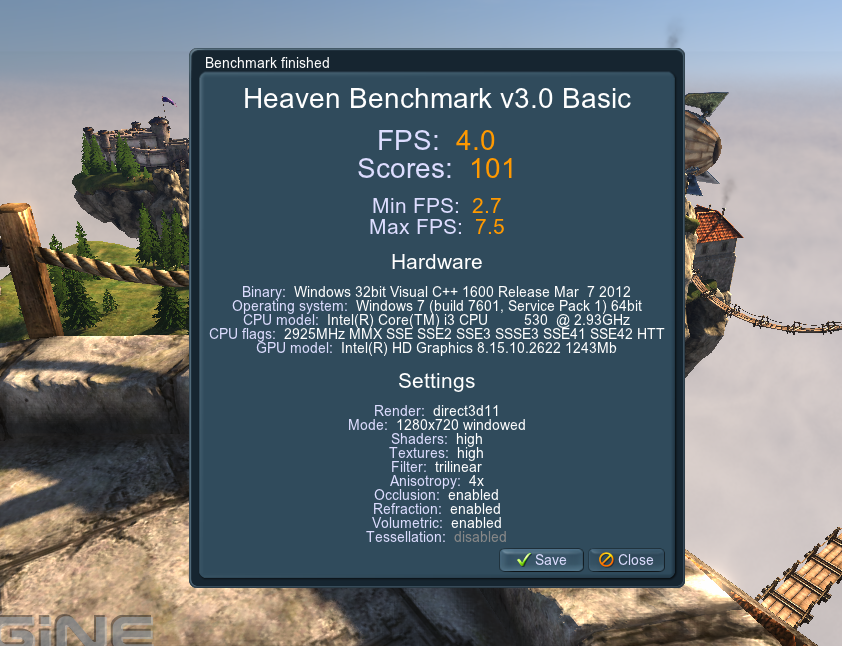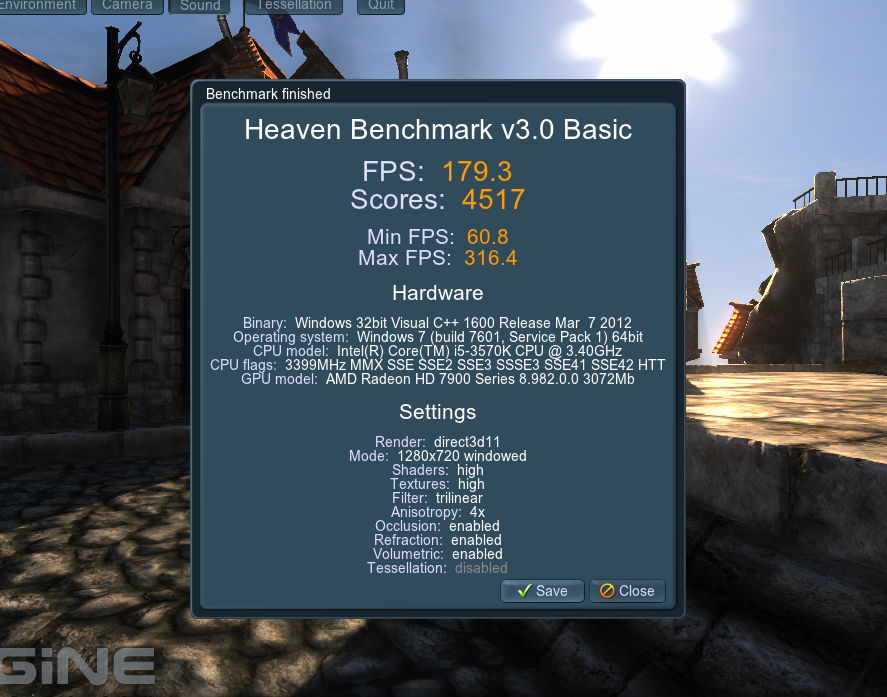Soldato
- Joined
- 6 Aug 2009
- Posts
- 4,504
- Location
- Wales
oh i see! wondered why it seemed lower than others, in that case, excellent score!!
Please remember that any mention of competitors, hinting at competitors or offering to provide details of competitors will result in an account suspension. The full rules can be found under the 'Terms and Rules' link in the bottom right corner of your screen. Just don't mention competitors in any way, shape or form and you'll be OK.
That is a single MSI Lightning 680. I did the run whilst I was cleaning my EVGA 680 and replacing the TIM. I was curious as to what it was capable of and I am very impressed

VTX3D 7970 X-Edition
With settings as per front page 1920x1080p what score should I expect at stock settings just so I know its working ok 2200 or am i dreaming lol
These settings
API = DirectX 11
Tessellation = Normal
Shaders = High
Anisotropy = 4x
Stereo 3D = disabled
Multi monitor = disabled
Anti-aliasing = 4x
Full screen = enabled (yes)
Resolution = 1920x1080
VTX3D 7970 X-Edition
With settings as per front page 1920x1080p what score should I expect at stock settings just so I know its working ok 2200 or am i dreaming lol
These settings
API = DirectX 11
Tessellation = Normal
Shaders = High
Anisotropy = 4x
Stereo 3D = disabled
Multi monitor = disabled
Anti-aliasing = 4x
Full screen = enabled (yes)
Resolution = 1920x1080
VTX3D 7970 X-Edition
With settings as per front page 1920x1080p what score should I expect at stock settings just so I know its working ok 2200 or am i dreaming lol
These settings
API = DirectX 11
Tessellation = Normal
Shaders = High
Anisotropy = 4x
Stereo 3D = disabled
Multi monitor = disabled
Anti-aliasing = 4x
Full screen = enabled (yes)
Resolution = 1920x1080
Nice score on the 580 JeciIf you want the scores posted on this site, you will need to supply a link to GPU-Z validation and a link to the full size image with cobblestones (start of heaven) in your posts.

Nice score on the 580 JeciIf you want the scores posted on this site, you will need to supply a link to GPU-Z validation and a link to the full size image with cobblestones (start of heaven) in your posts.


I was just wondering, why isn't my score on the first page? I've supplied the GPU-Z validation and full size screen shots.

Dlknight isn't as quick as me on updating but he does do it every couple of weeks

I don't think I've missed anything.
Rules
- Results will only be added to the table if they match the settings below!
- Include make / model of card to be in post
- Include clock settings and voltage used in post
- *Updated 23/03/12* - Screenshot from GPU-Z with clock settings and verification link (separate from results screen
- *Updated 23/03/12* - Screenshot of results in fullscreen with cobblestones from Unigine (not html report)
- *Added 23/03/12* - Screenshots should resized to no more than 1024 pixels wide with a link to original
- Results MUST be from version 3.0
- NO DRIVER TWEAKING - e.g. enabling performance mode or changing tesselation settings (rendering = Quality, tesselation = application controlled)


My results screenshot don't show cobblestones, will i be included?
post# 1171 ^^