Soldato
- Joined
- 25 May 2011
- Posts
- 3,299
Just installed this drive, thought they sent me 2Tb by mistake at first but notice a lot of my drive is reporting unallocated?
Any advice on how to get it working?
Top drive
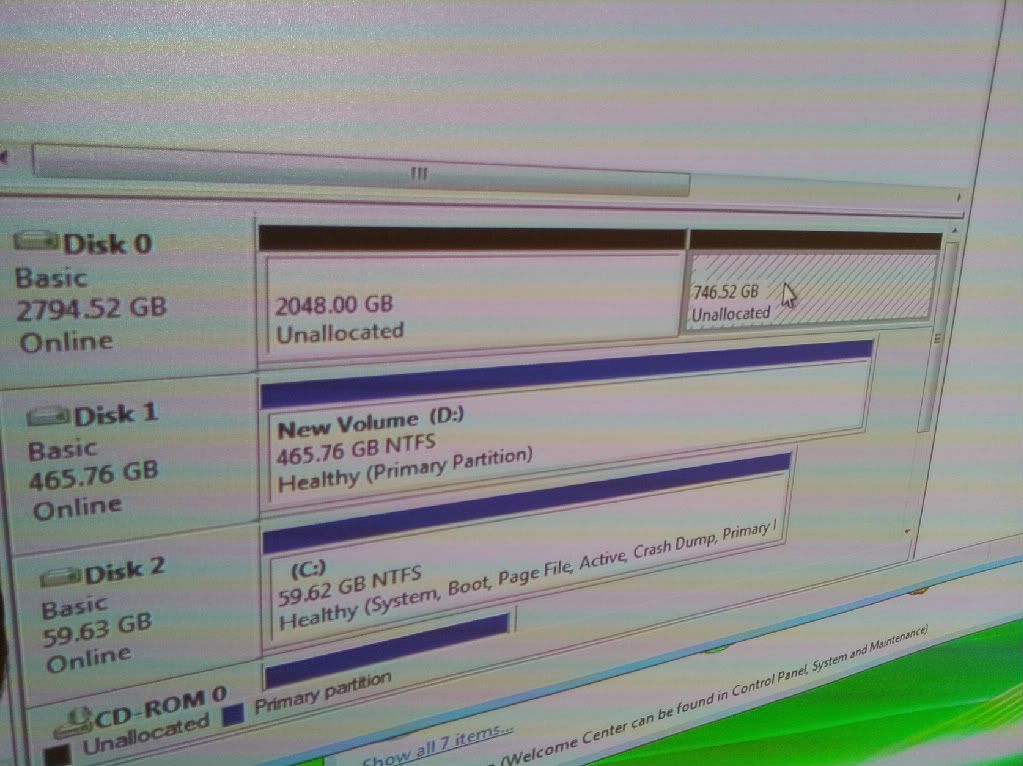
Any advice on how to get it working?
Top drive
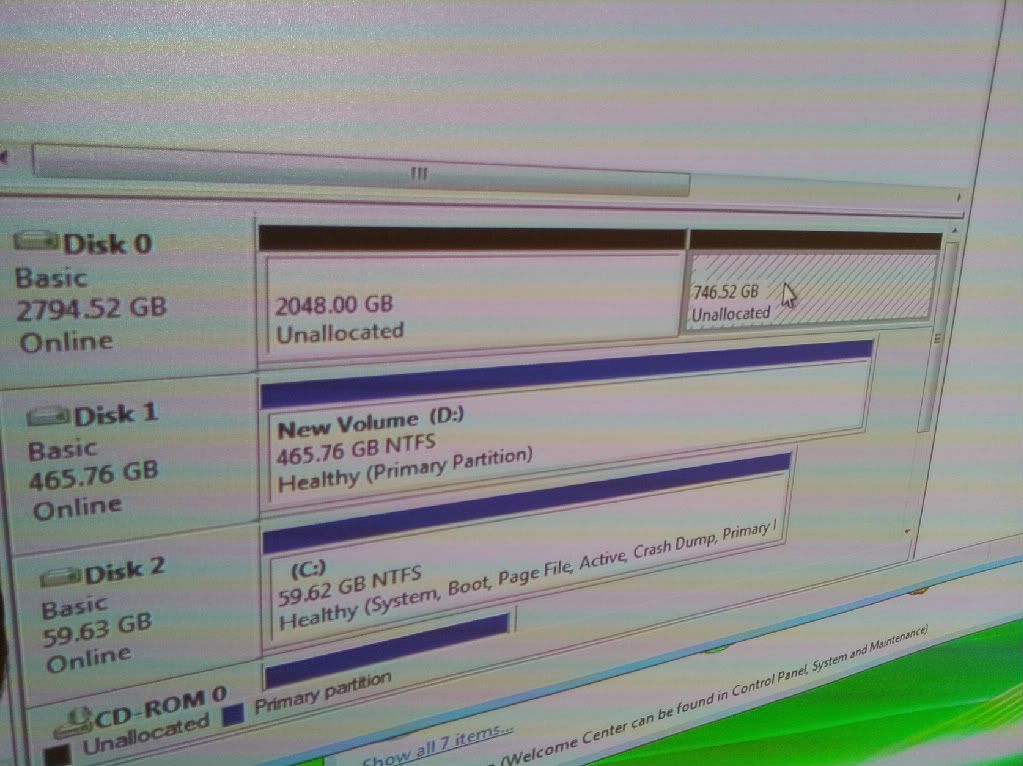
Last edited:


 . Try searching for something like "ntfs 2tb partition limit windows"
. Try searching for something like "ntfs 2tb partition limit windows"