With 2.5 you used to be able to ctrl esc and it would run in a wierd semi windowed mode, or it did on mine. Now it doesn't
Anyway, heres mine.
CPU: Intel 2600K @ 4.6Ghz
GPU: HD7970 Powercolor
Nothing special, just stopped what I was doing, closed down browser and ran benchmark.
First at stock:
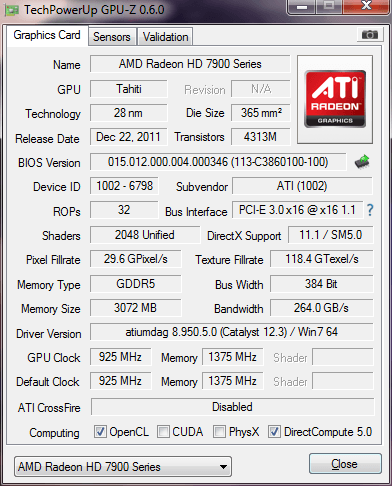
1920x1080

1680x1050

Now clocked to max in CC (1125/1575)
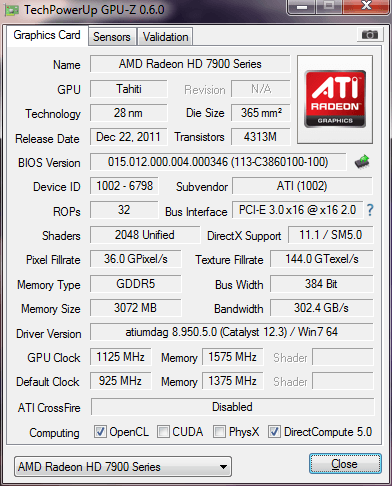
1920x1080

1680x1050:

Anyway, heres mine.
CPU: Intel 2600K @ 4.6Ghz
GPU: HD7970 Powercolor
Nothing special, just stopped what I was doing, closed down browser and ran benchmark.
First at stock:
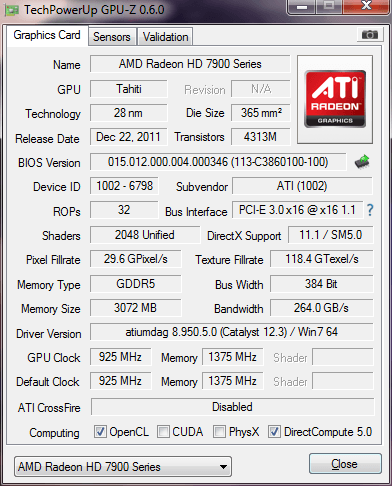
1920x1080

1680x1050

Now clocked to max in CC (1125/1575)
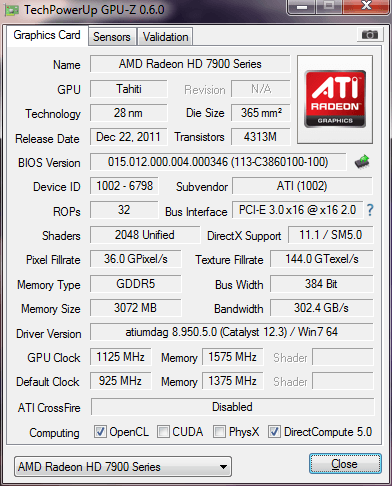
1920x1080

1680x1050:

Last edited:



 to say that the main screenshot should be full screen and include the cobbles. GPU-Z screenshot should be seperate.
to say that the main screenshot should be full screen and include the cobbles. GPU-Z screenshot should be seperate.

