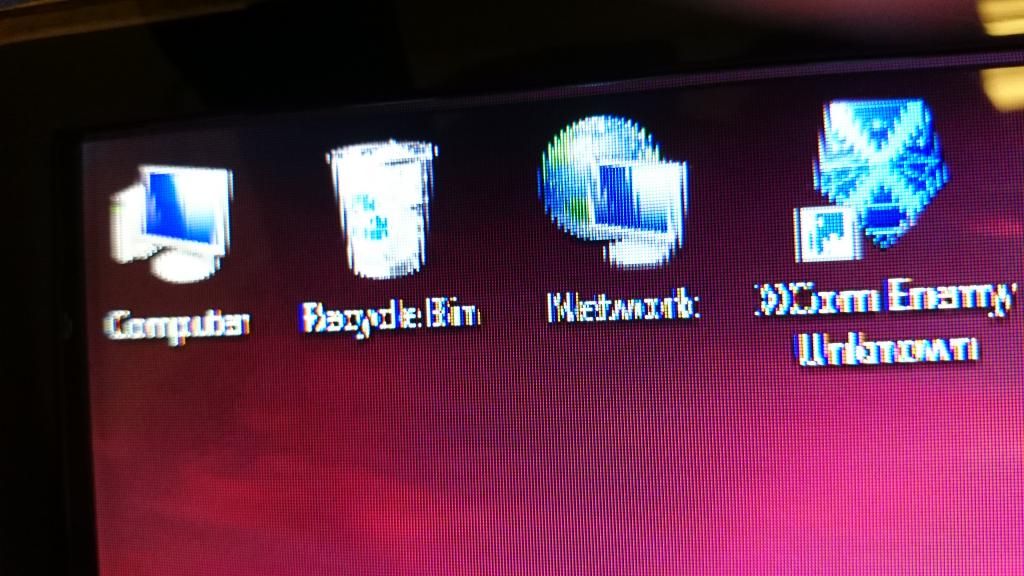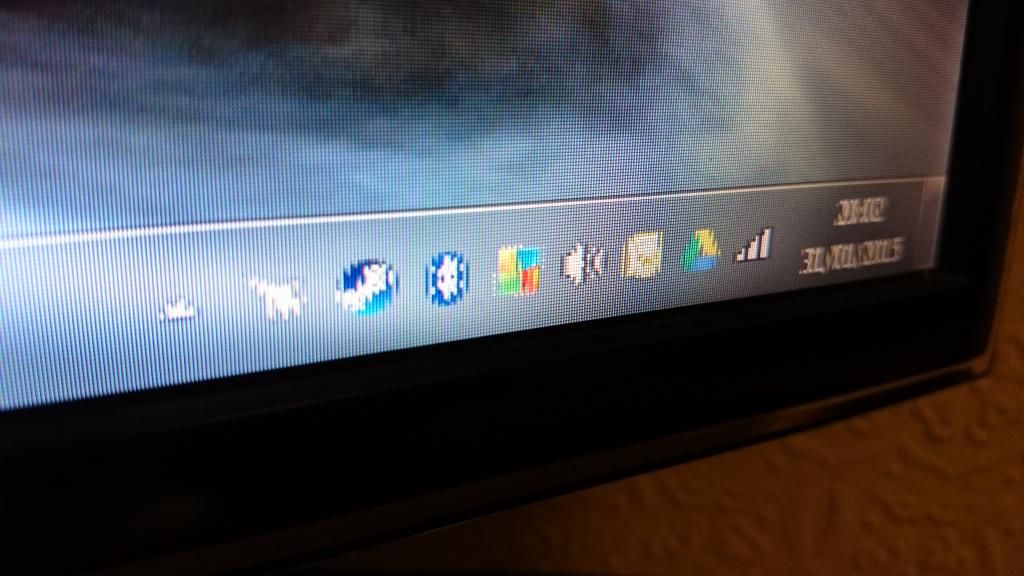Hi all 
Twice now in the last fortnight I've come back to my PC to find my desktop distorted as per attached screens - quick reboot, and all is cured.
So - GPU or monitor at fault here?
Monitor is 3 YEAR old Samsung S27A750D, and GPU is 3 MONTH old MSI GTX 760.
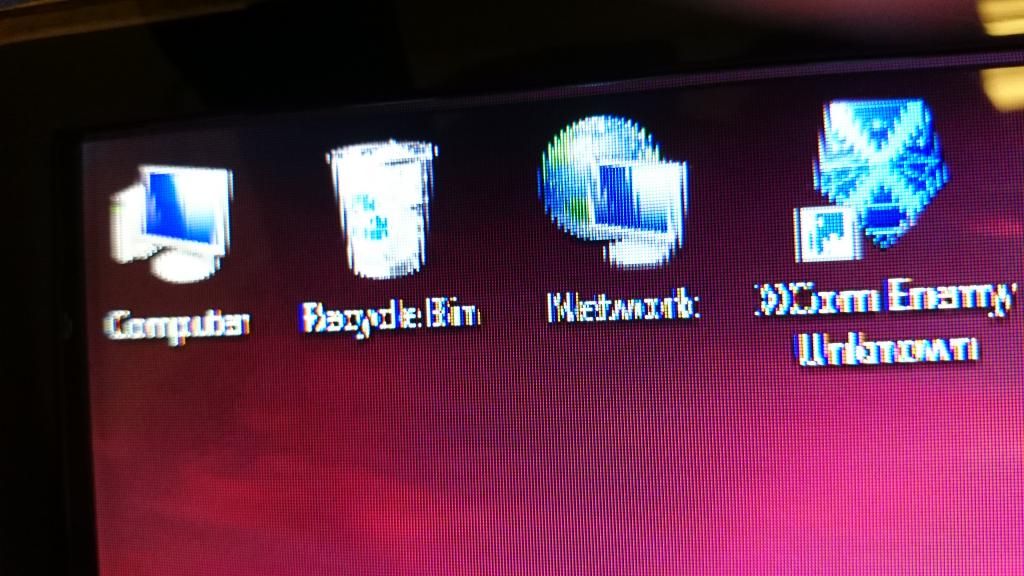
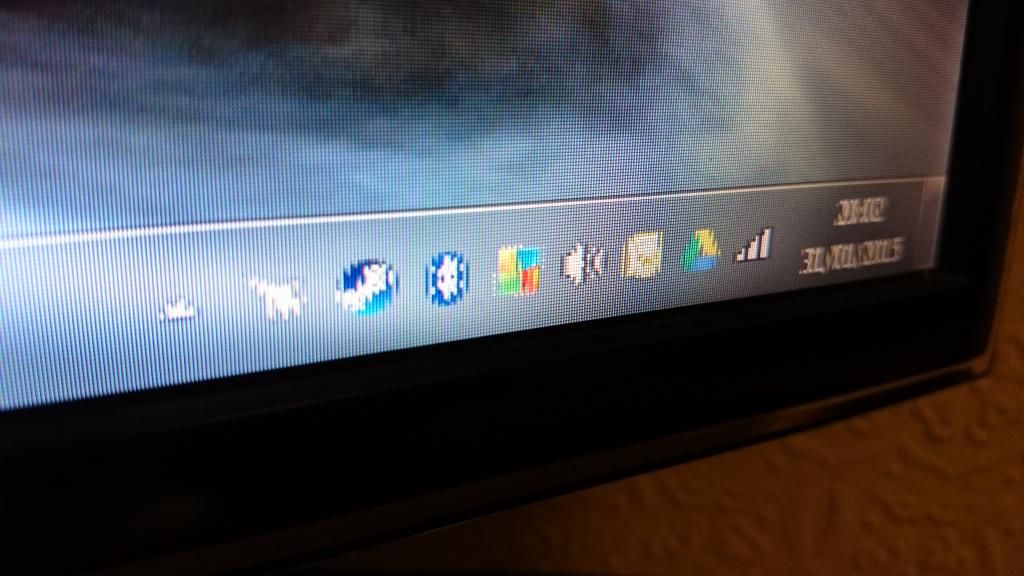

Twice now in the last fortnight I've come back to my PC to find my desktop distorted as per attached screens - quick reboot, and all is cured.
So - GPU or monitor at fault here?
Monitor is 3 YEAR old Samsung S27A750D, and GPU is 3 MONTH old MSI GTX 760.