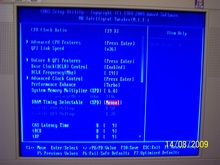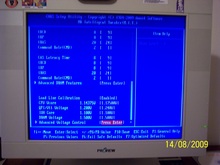I am starting to suspect I have been given a processor that wasn't able to make the 4GHz o/c for one of these bundles, because I have been here since just after tea time tonight trying to get this dog stable at 4GHz, using loads of different BIOS settings, and nothing is working for me..
I get BSOD after only about 30 seconds of LinX.. the longest it has ran for is 2 passes before I got a BSOD..
And it is the same stop code each time 0x00000101... I have played with Vcore right up to 1.3500v, and I have also tested QPI right up to 1.45v, and IOH Core up to 1.25v, but nothing I do will give me a stable o/c...
Maybe I am just being paranoid, but the chip I got as a replacement was definitely installed in a mobo as I checked the contact points on the underside of the CPU when I took it out of the box, and there were pin marks from where it had been installed in a mobo.. my last chip never had any such marks on it...
I am absolutely gutted tbh.. I wish that I had tested my old processor out with this TRUE first before I returned it, as I think it was the bracket for my old Zalman HSF that was causing the issues with only 4GB of RAM being detected in my rig.. because when the techs tested my old CPU it worked fine for them.. and I know that I could get 4GHz without any hassles with that chip...
As for your BIOS settings bulldog, there is no way in hell I would get 4GHz with those settings!!!
You have a cherry chip there.. I am curious as to why you dont have your RAM running @ 1528MHz, you do have 1600MHz RAM right?
Why don't you have the mem multi @ 8x and your uncore multi set to 16x???
Seems a little strange having 1600MHz RAM underclocked to 1146MHz... if your RAM is only 1333MHz then ignore what I have just said!!!

::edit::
Love the monitor BTW!!!



 Enjoy your day. Make sure you passed 6 hours of blend test on prime95.
Enjoy your day. Make sure you passed 6 hours of blend test on prime95.