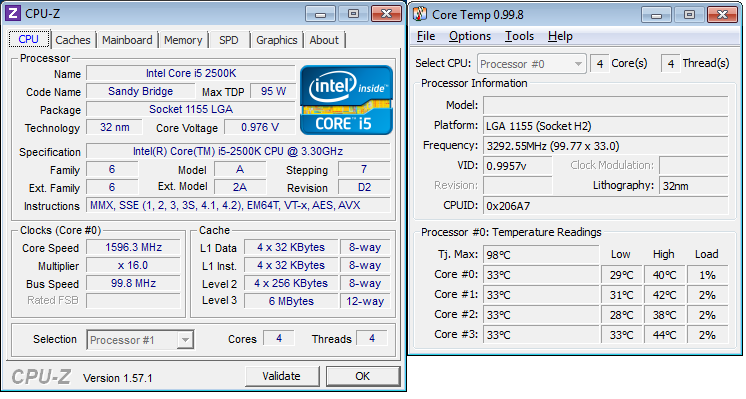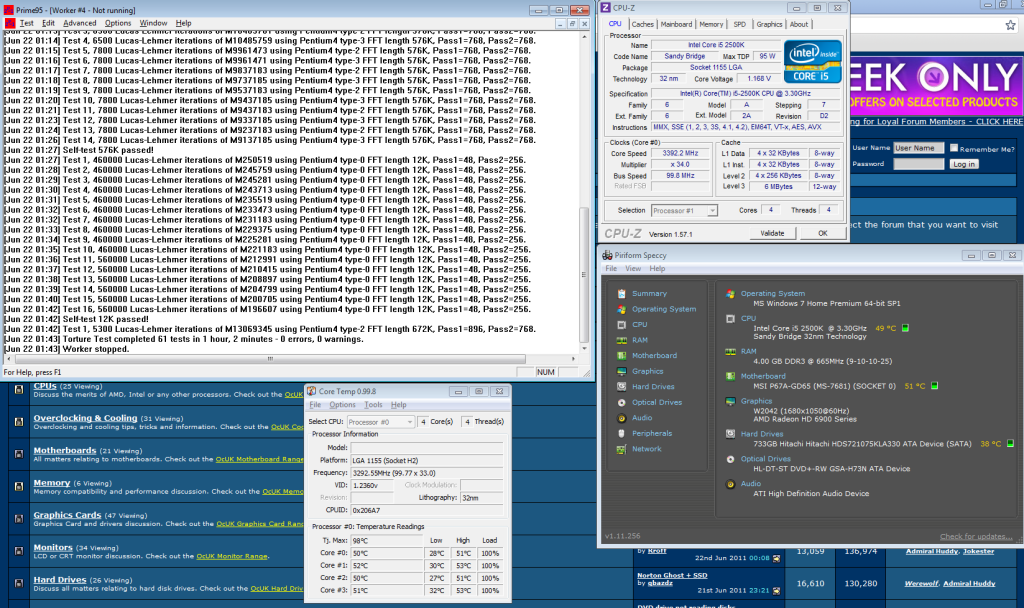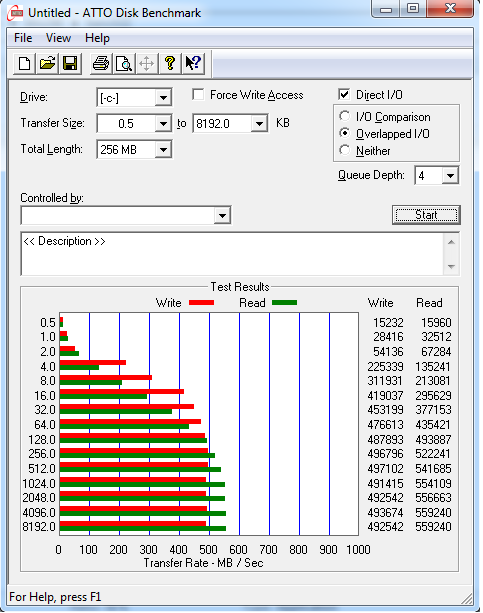So, I've upgraded from my Dell XPS 420 finally, it's taken 3 years. But it was a lovely rig for an amateur gamer. But I'm looking for something new, something I can control, something I can overclock.
My old rig was a lovely little Q6600 G0 stepping but restricted to 2.4Ghz it's whole life due to Dell's restrictive bios settings (Watch out MM, a new (old) processor coming soon!). It originally came with a 3870 x2 and 4GB Kingston RAM. Unfortunately come January 2011 two 1GB RAM cards died and so did the 3870x2. Upgraded to a 5770 and and whacked in two x 1GB Geil RAM and upgraded to a modxstream 600W for good measure and I was away again. But by then, the bug had caught me.
Now, I've recycled my modxstream, surgically removed my DVD/RW drive and the 700GB HDD and have started fresh. To this mix I've reinforced with an i5 2500k, MSI P67A-GD65, 2 x 2GB XMS3, Corsair H50, 6950 Twin FrozR III, a fresh install of 64-bit win7 and a lovely little dash of some MX-4. All neatly placed inside a new Zalman Z9 Plus.
First then, here's the new parts:


all naked

And the old rig having been mugged for all its worth

shiny new mobo

Now everyone has said how tough it can be to pull down on the lever. I was absolutely bricking it. Literally felt like something was going to snap pulling down on that and the nerves kicked in and my palms went all sweaty. It was fine though!

Mobo installed in the case along with the PSU and DVD/RW we can just see in the top right

Took the zalman fan out and put the H50 Radiator in its place with two fans for a push pull. Used one antec tri-cool for the pull on slow setting and initially also used a second for the push, but put the cosair back in later as the cable is braided and I wanted it looking as tidy as possible. Not to mention I also had to loosen the mobo up to squeeze the 8-pin motherboard power lead for the CPU in the top right through the gap at the top. Definite point for the future, run your power cables to their rough destination first.

Pre-applied thermal paste! Yuck!

Akasa and MX-4 to the rescue!

Got it all of as best I could
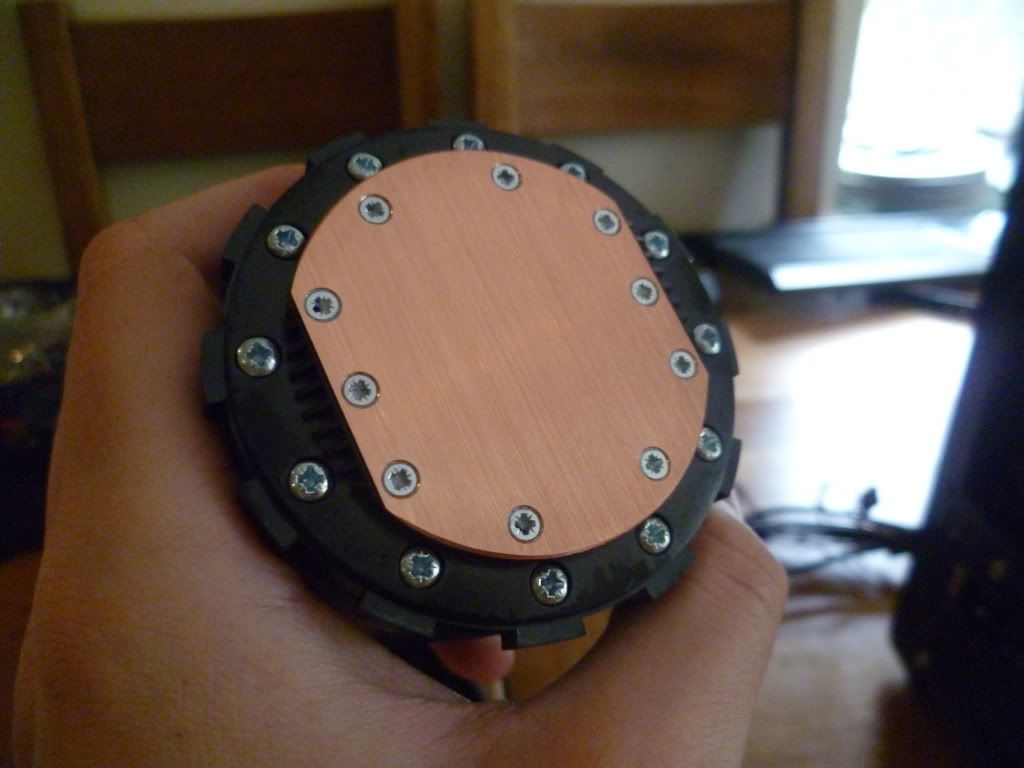
Installed the right way up! Often see people only managing to get it on the side?!

The cable management looks hectic, but it's actually more organised that you think. Organised chaos in other words.

My new baby

All installed


Finito!

And here's my current stats, want to give a go at overclocking to 4.4/4.5Ghz soonish and need to correct that RAM so its at 1600Mhz and timings 9-9-9-24
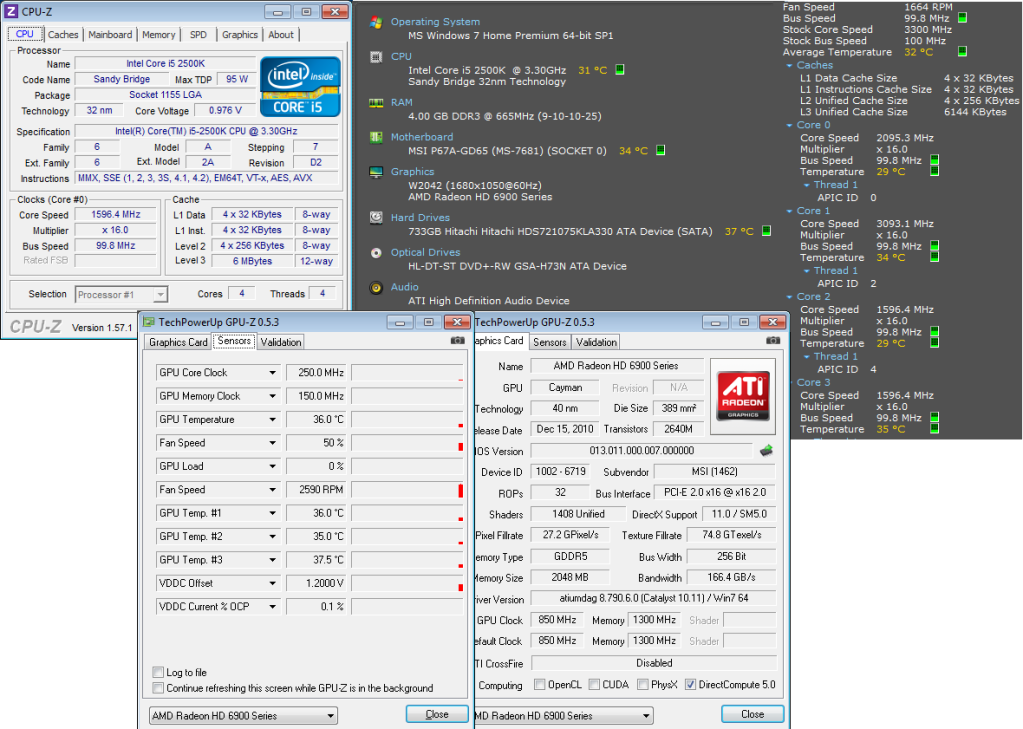
My old rig was a lovely little Q6600 G0 stepping but restricted to 2.4Ghz it's whole life due to Dell's restrictive bios settings (Watch out MM, a new (old) processor coming soon!). It originally came with a 3870 x2 and 4GB Kingston RAM. Unfortunately come January 2011 two 1GB RAM cards died and so did the 3870x2. Upgraded to a 5770 and and whacked in two x 1GB Geil RAM and upgraded to a modxstream 600W for good measure and I was away again. But by then, the bug had caught me.
Now, I've recycled my modxstream, surgically removed my DVD/RW drive and the 700GB HDD and have started fresh. To this mix I've reinforced with an i5 2500k, MSI P67A-GD65, 2 x 2GB XMS3, Corsair H50, 6950 Twin FrozR III, a fresh install of 64-bit win7 and a lovely little dash of some MX-4. All neatly placed inside a new Zalman Z9 Plus.
First then, here's the new parts:


all naked

And the old rig having been mugged for all its worth

shiny new mobo

Now everyone has said how tough it can be to pull down on the lever. I was absolutely bricking it. Literally felt like something was going to snap pulling down on that and the nerves kicked in and my palms went all sweaty. It was fine though!

Mobo installed in the case along with the PSU and DVD/RW we can just see in the top right

Took the zalman fan out and put the H50 Radiator in its place with two fans for a push pull. Used one antec tri-cool for the pull on slow setting and initially also used a second for the push, but put the cosair back in later as the cable is braided and I wanted it looking as tidy as possible. Not to mention I also had to loosen the mobo up to squeeze the 8-pin motherboard power lead for the CPU in the top right through the gap at the top. Definite point for the future, run your power cables to their rough destination first.

Pre-applied thermal paste! Yuck!

Akasa and MX-4 to the rescue!

Got it all of as best I could
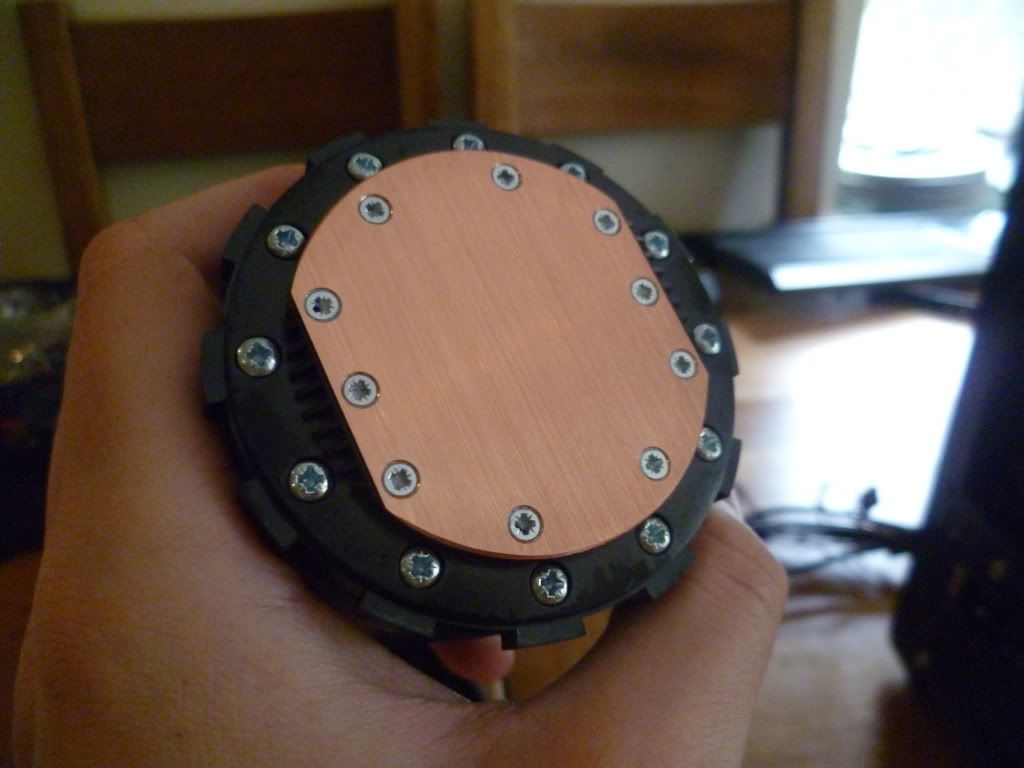
Installed the right way up! Often see people only managing to get it on the side?!

The cable management looks hectic, but it's actually more organised that you think. Organised chaos in other words.

My new baby

All installed


Finito!

And here's my current stats, want to give a go at overclocking to 4.4/4.5Ghz soonish and need to correct that RAM so its at 1600Mhz and timings 9-9-9-24
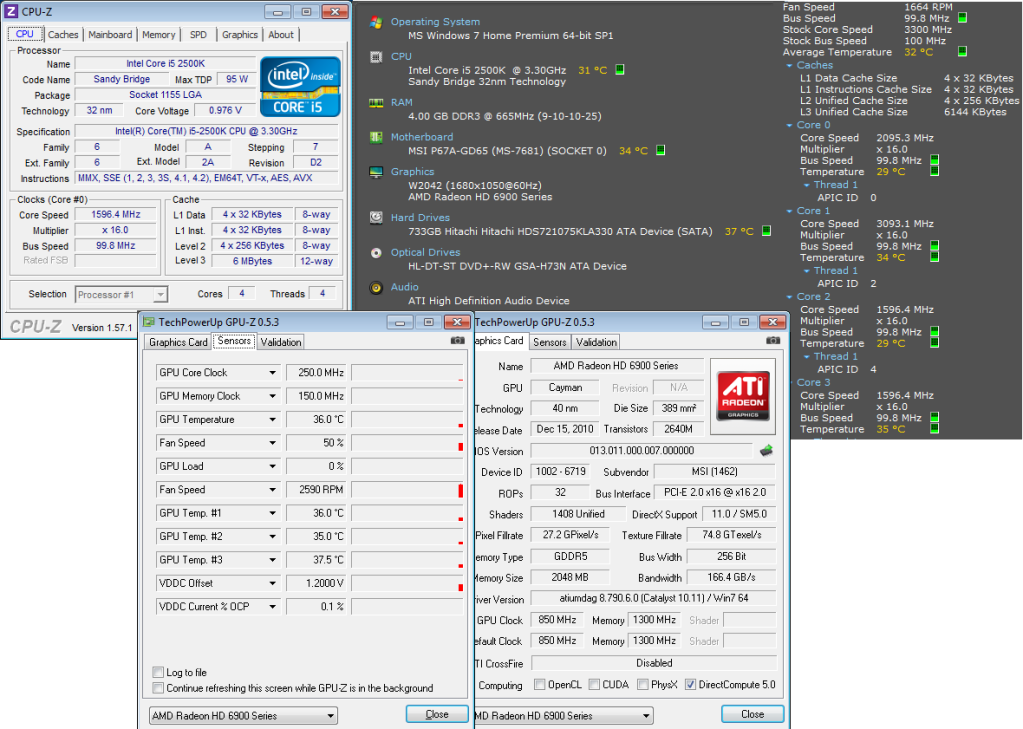



 How are the two fans in the side panel, do they make much noise? Also what are your load temps like?
How are the two fans in the side panel, do they make much noise? Also what are your load temps like?