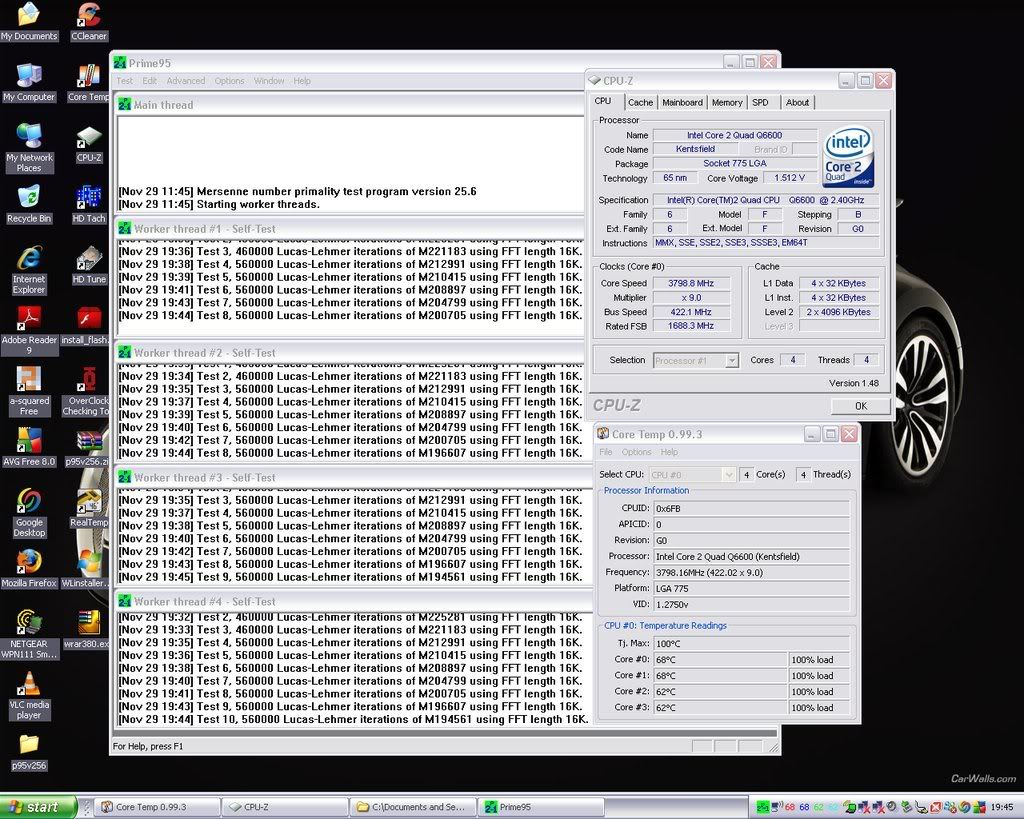Guys, just dropped my Q6600 into a P5Q Deluxe.
Got it up to 3.4 by simply adjusting FSB and upping to 1.35v. Haven't fully tested stability yet but all seems well so far.
Ther Q6600 is a G0 stepping with a low VID, 1.235v IIRC.
I'm happy with the 3.4 but wondering if it's capable of more? It's being cooled by a Tuniq 120 which I salvaged from my old 775 system. Played a few games and max temps were about 47 degrees although I did notice a difference of about 9 degrees across the 4 cores (lowest temp to highest temp whilst under load). I seem to recall this is normal, is the difference OK?
Any tips on pushing the OC a bit further? There's so many more BIOS options on this board compareed to my old Abit I'm a bit lost if truth be told!
Any help appreciated.
Got it up to 3.4 by simply adjusting FSB and upping to 1.35v. Haven't fully tested stability yet but all seems well so far.
Ther Q6600 is a G0 stepping with a low VID, 1.235v IIRC.
I'm happy with the 3.4 but wondering if it's capable of more? It's being cooled by a Tuniq 120 which I salvaged from my old 775 system. Played a few games and max temps were about 47 degrees although I did notice a difference of about 9 degrees across the 4 cores (lowest temp to highest temp whilst under load). I seem to recall this is normal, is the difference OK?
Any tips on pushing the OC a bit further? There's so many more BIOS options on this board compareed to my old Abit I'm a bit lost if truth be told!
Any help appreciated.