How to run Nvidia's own 3Dvision on a passive TV/monitor.
It is long known that 3Dvision was designed with active 3D in mind for the most part. Because of this Nvidia have not bothered to try very hard to make it work with passive screens and glasses. Only two monitors that are passive work with 3Dvision. One a Zalman, the other an Acer. Both are expensive. But what if you wanted to avoid Tridef and you had a passive screen?
Well, until now it was impossible. Tridef hates SLI so you can't use profiles and must run it in virtual 3d which is rubbish. However, with this method you can use a cheap LG D2342 and have Nvidia 3Dvision working, and here is how you do it.
First go here and download the .inf driver over rides.
http://3dvision-blog.com/7163-make-your-passive-3d-monitor-or-3d-hdtv-work-with-3d-vision/
Then go to My Computer and right click it. Click Properties
Then go to Device Manager.
Find your monitor and right click it and click Update Driver.
You will see this.
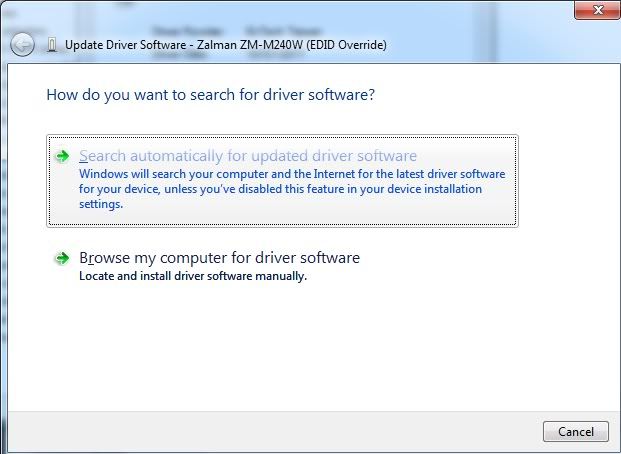
Click Browse my computer
You will then see this screen.
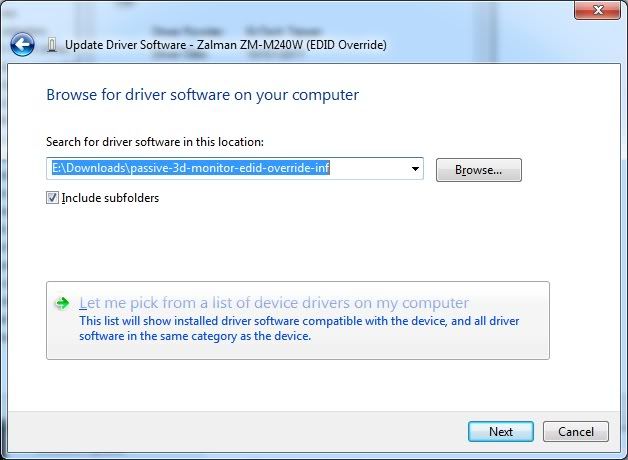
Click on Let me pick and then Have disk.
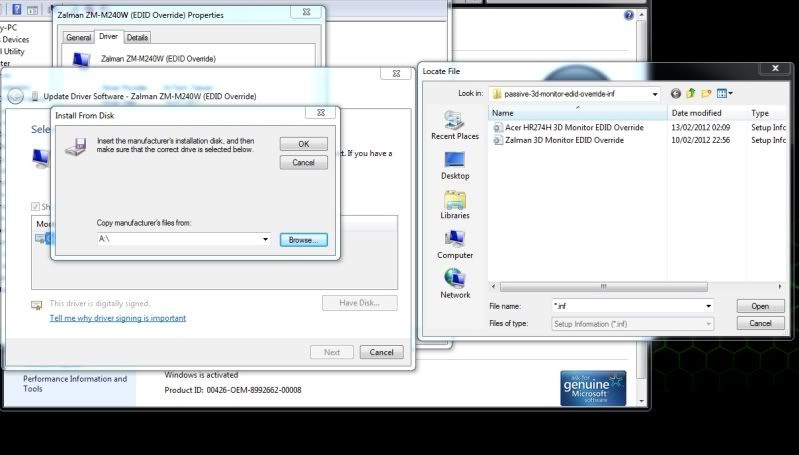
Browse for the folder with the extracted override infs in it and choose either. I used the Zalman one.
You will then get a warning telling you the driver is not certified. Like this.

Click on install this driver any way
Then right click on your desktop and select the Nvidia control panel. Go to the 3D part and set it as follows.
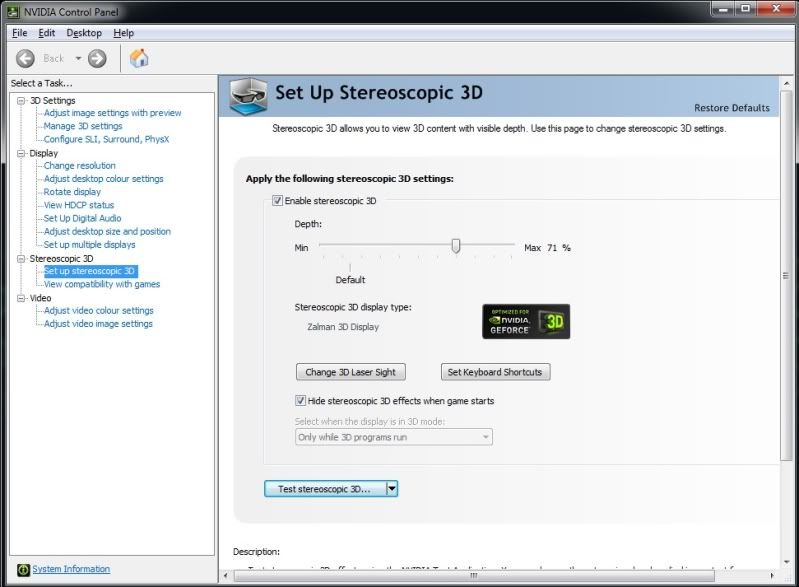
And then simply run the test.

And hey presto, 3dvision on any passive monitor or TV set !
To enable it in a game simply press CTRL and T. Job done.
It is long known that 3Dvision was designed with active 3D in mind for the most part. Because of this Nvidia have not bothered to try very hard to make it work with passive screens and glasses. Only two monitors that are passive work with 3Dvision. One a Zalman, the other an Acer. Both are expensive. But what if you wanted to avoid Tridef and you had a passive screen?
Well, until now it was impossible. Tridef hates SLI so you can't use profiles and must run it in virtual 3d which is rubbish. However, with this method you can use a cheap LG D2342 and have Nvidia 3Dvision working, and here is how you do it.
First go here and download the .inf driver over rides.
http://3dvision-blog.com/7163-make-your-passive-3d-monitor-or-3d-hdtv-work-with-3d-vision/
Then go to My Computer and right click it. Click Properties
Then go to Device Manager.
Find your monitor and right click it and click Update Driver.
You will see this.
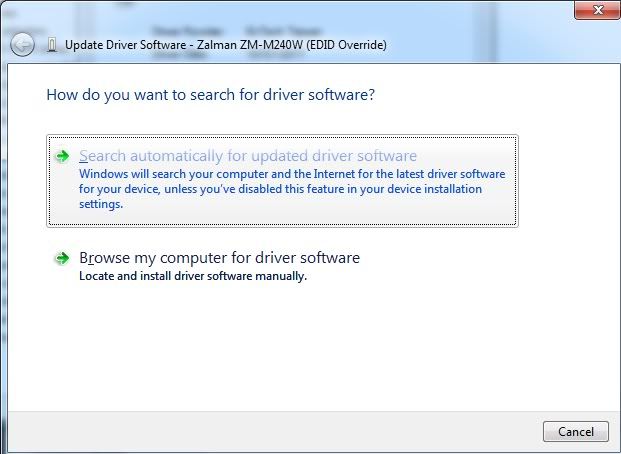
Click Browse my computer
You will then see this screen.
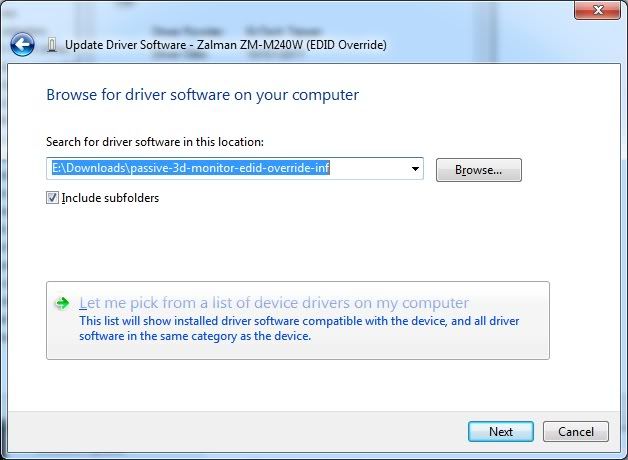
Click on Let me pick and then Have disk.
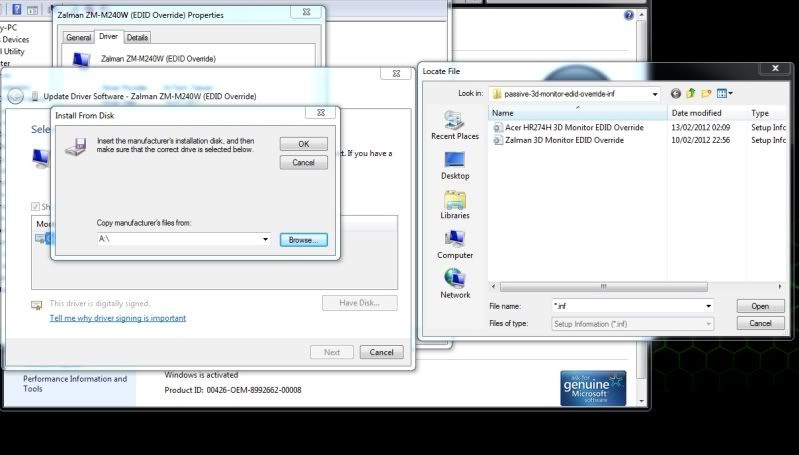
Browse for the folder with the extracted override infs in it and choose either. I used the Zalman one.
You will then get a warning telling you the driver is not certified. Like this.

Click on install this driver any way
Then right click on your desktop and select the Nvidia control panel. Go to the 3D part and set it as follows.
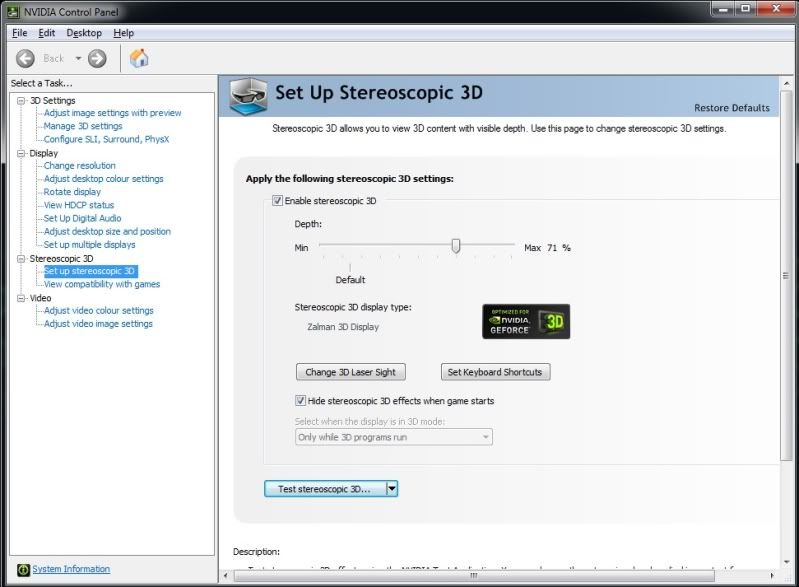
And then simply run the test.

And hey presto, 3dvision on any passive monitor or TV set !
To enable it in a game simply press CTRL and T. Job done.






