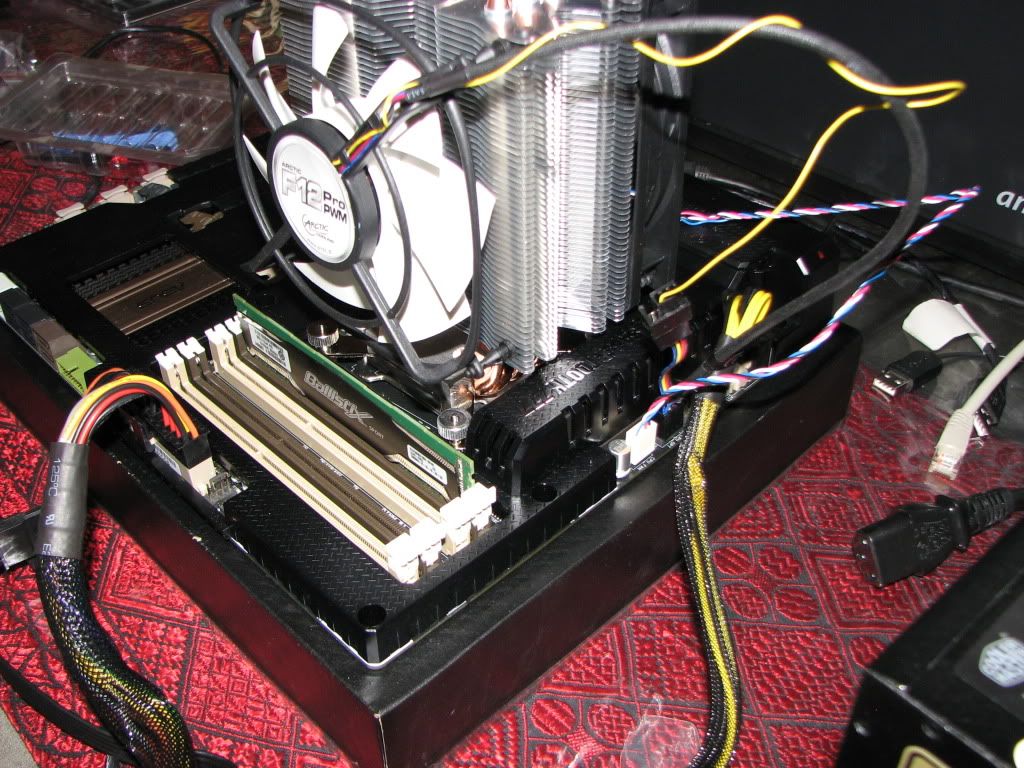Associate
- Joined
- 20 Nov 2010
- Posts
- 739
- Location
- Sunny Hull
I think i'll be correct to assume this board is (will be) a very popular board so i feel like it deserves it's own thread.
A thread where people can discuss and share their experience with the board - the good and bads, etc.
So in case you have no idea of which board this thread will be all about here it is:

Official ASUS site:
Z77 Sabertooth
Official Microsite:
Z77 Sabertooth Microsite
Z77 Sabertooth at OCUK: Z77 Sabertooth
Feel free to post your pictures of the board, ask questions and share your overclock settings - both on Sandybridge and Ivybridge.
A thread where people can discuss and share their experience with the board - the good and bads, etc.
So in case you have no idea of which board this thread will be all about here it is:
Official ASUS site:
Z77 Sabertooth
Official Microsite:
Z77 Sabertooth Microsite
Z77 Sabertooth at OCUK: Z77 Sabertooth
Feel free to post your pictures of the board, ask questions and share your overclock settings - both on Sandybridge and Ivybridge.
Last edited: