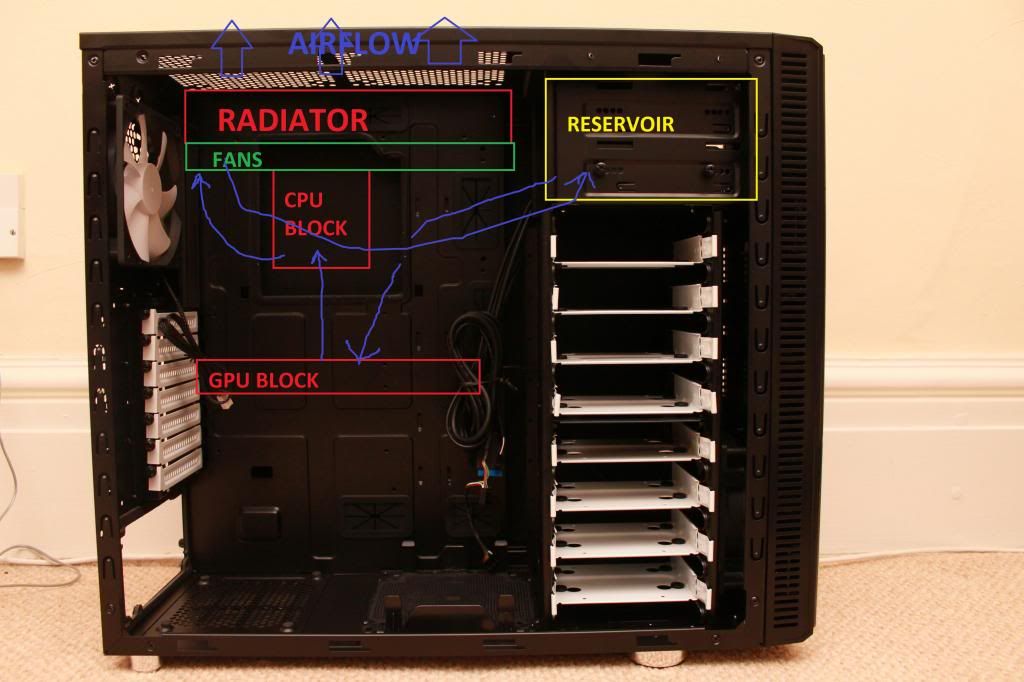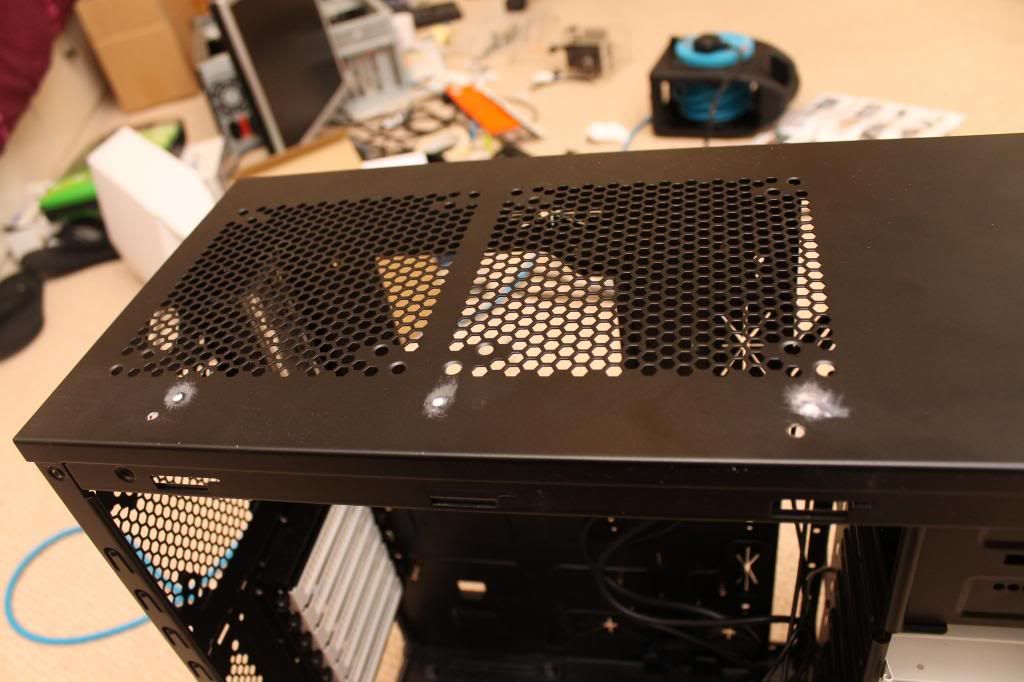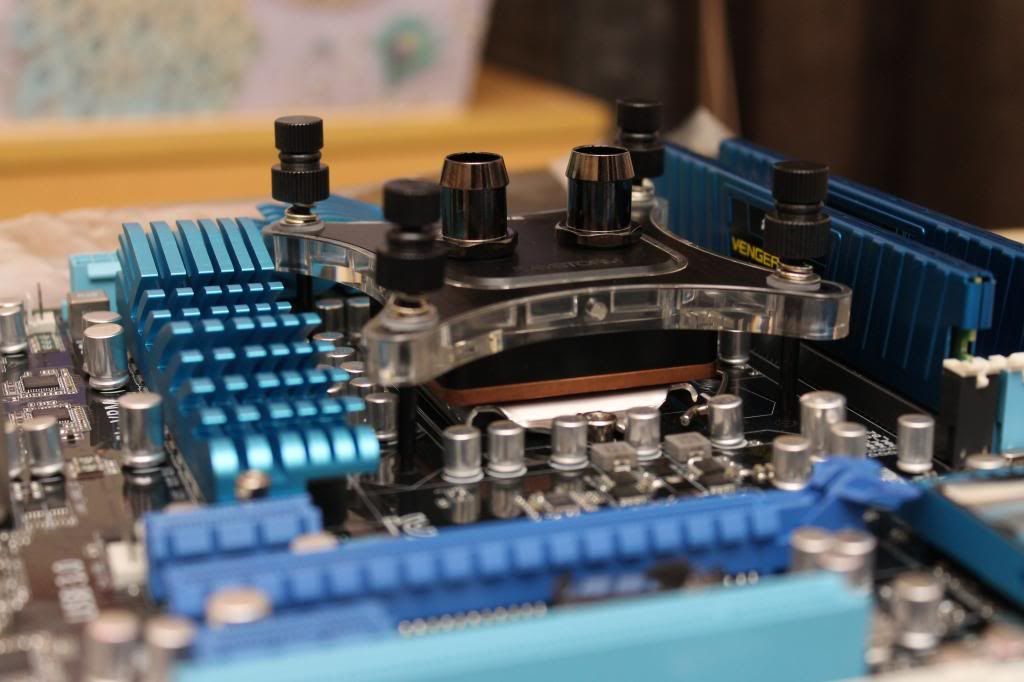I have finally taken the plunge and decided to watercool my new build, which is going to replace my old media centre mish mashed together out of old spare parts.
The brief I had been given to work within was:
1. It must be quiet - as silent as possible
2. It musn't dominate our living room
3. It must, under no circumstances be ugly or look like a computer box.
This led me to the Fractal Define Series cases which are very quiet and hides all the messy bits behind a nice shiny door. A bit of reading around revealed that its a poor watercooling case and struggles to hold a 240 radiator without modding, but its the only case to be given approval so I had to find a work around.
Final Parts list is:
Fractal define r3 in black
R3 windowed side panel black
Asus z68 v pro 1155 motherboard
2500k sandybridge processor
Corsair vengeance low profile ram 8gb
Be quiet straight power 580w modular psu
Xspc ray storm rx240 kit
Ek uv blue pre mixed coolant
Icybox external 5.25" bay
Liquid Extasy HD5770 Water Block.
I was meant to build this over Christmas but the waterblock was delayed as it was shipped over from Germany so it only arrived yesterday.





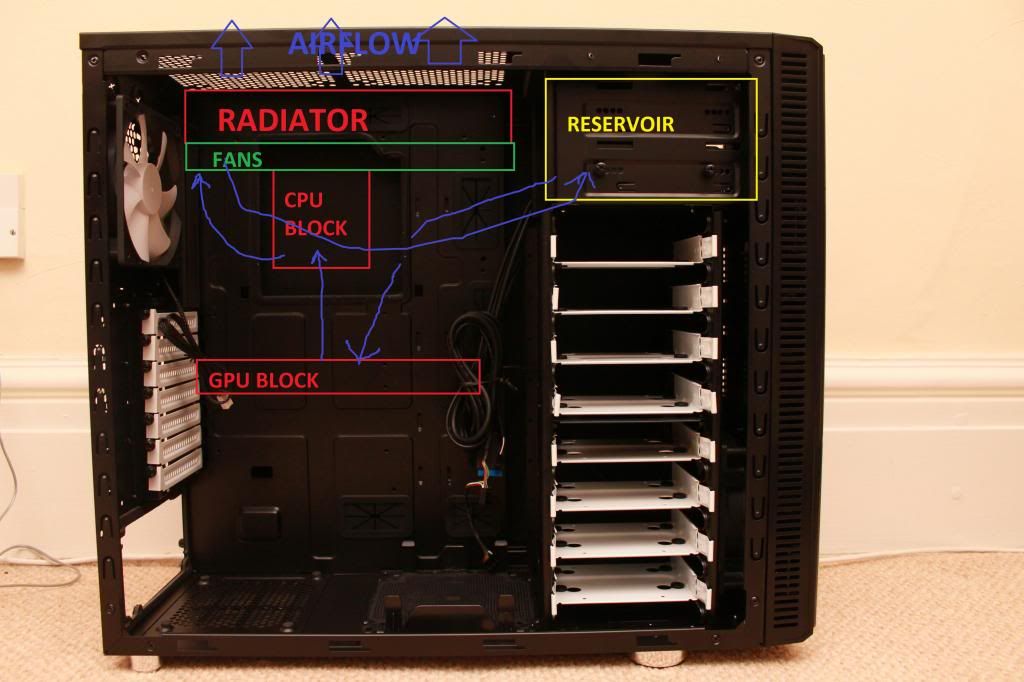
The brief I had been given to work within was:
1. It must be quiet - as silent as possible
2. It musn't dominate our living room
3. It must, under no circumstances be ugly or look like a computer box.
This led me to the Fractal Define Series cases which are very quiet and hides all the messy bits behind a nice shiny door. A bit of reading around revealed that its a poor watercooling case and struggles to hold a 240 radiator without modding, but its the only case to be given approval so I had to find a work around.
Final Parts list is:
Fractal define r3 in black
R3 windowed side panel black
Asus z68 v pro 1155 motherboard
2500k sandybridge processor
Corsair vengeance low profile ram 8gb
Be quiet straight power 580w modular psu
Xspc ray storm rx240 kit
Ek uv blue pre mixed coolant
Icybox external 5.25" bay
Liquid Extasy HD5770 Water Block.
I was meant to build this over Christmas but the waterblock was delayed as it was shipped over from Germany so it only arrived yesterday.