
Gigabyte homepage - http://uk.gigabyte.com/products/product-page.aspx?pid=4793#ov
OcUK product page - http://www.overclockers.co.uk/showproduct.php?prodid=GX-122-GI&groupid=701&catid=56&subcat=1842
So it is no secret that AMD have taken the previous 7970GHz edition card released nearly 1.5 years ago and done a rename of them to match their new naming structure as announced last month, with this said all AIB's (add in board partners) have jumped on board and rehashed their existing 7970GHz range and released them back onto the market at new competitive price points and sometimes with a few alterations to the cooler or PCB, but usually they are just the same card renamed.
So here I have the Gigabyte R9 280X OC 3GB graphic card which is based on the Tahiti core using 2048 steam processors running at 1050MHz with a boost of 1100MHz which is more than a reference card which runs at 850MHz and boosts to 1050MHz. There is 3GB of GDDR5 memory running at the reference speed of 6000MHz.
The cooler used to keep the card cool is based on their excellent WindForce 3X design and the PCB is redesigned with improved VRM over the reference design.
Packaging and accessories.

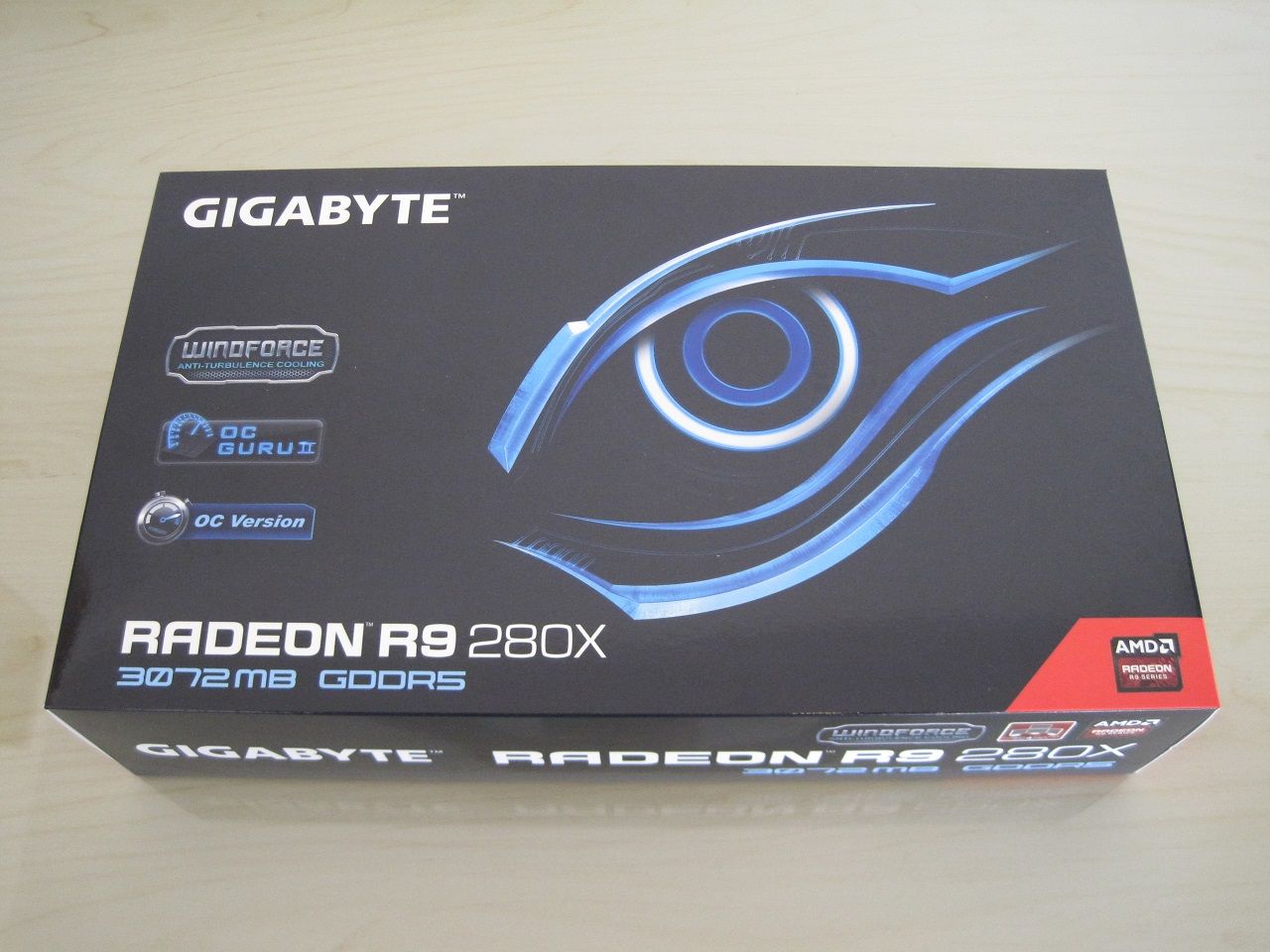
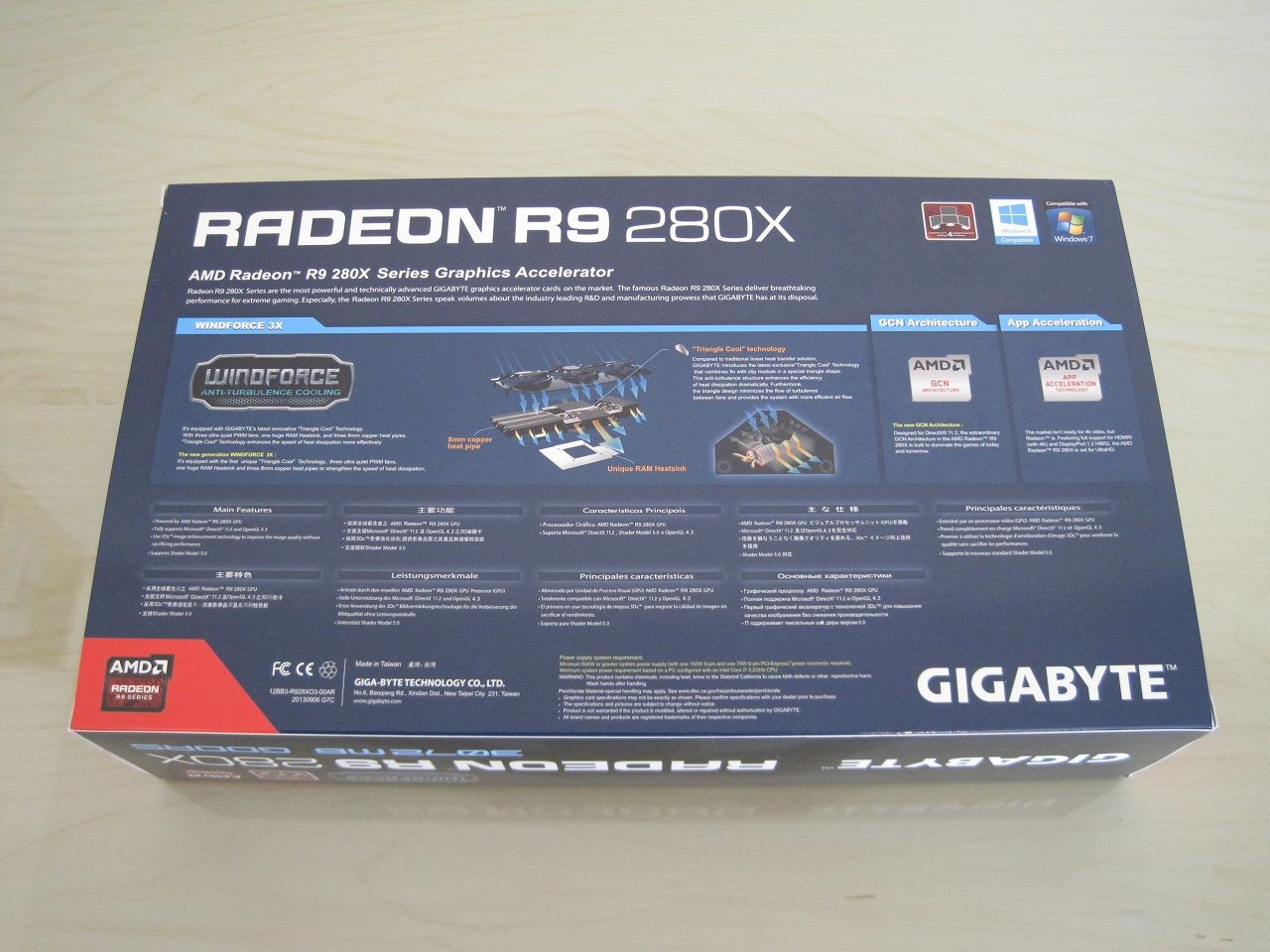


Included within the box are,
• Mini DP to DP adapter
• Crossfire bridge
• 6pin to molex adapter
• 8pin to molex adapter
• Driver + software disk.
On the disk is a tuning utility called OC Guru II it has core and memory frequency control, fan control including profiles and monitoring of speeds and temperatures.

The card itself.

The card measures 265mm long from the edge to edge of the PCB.


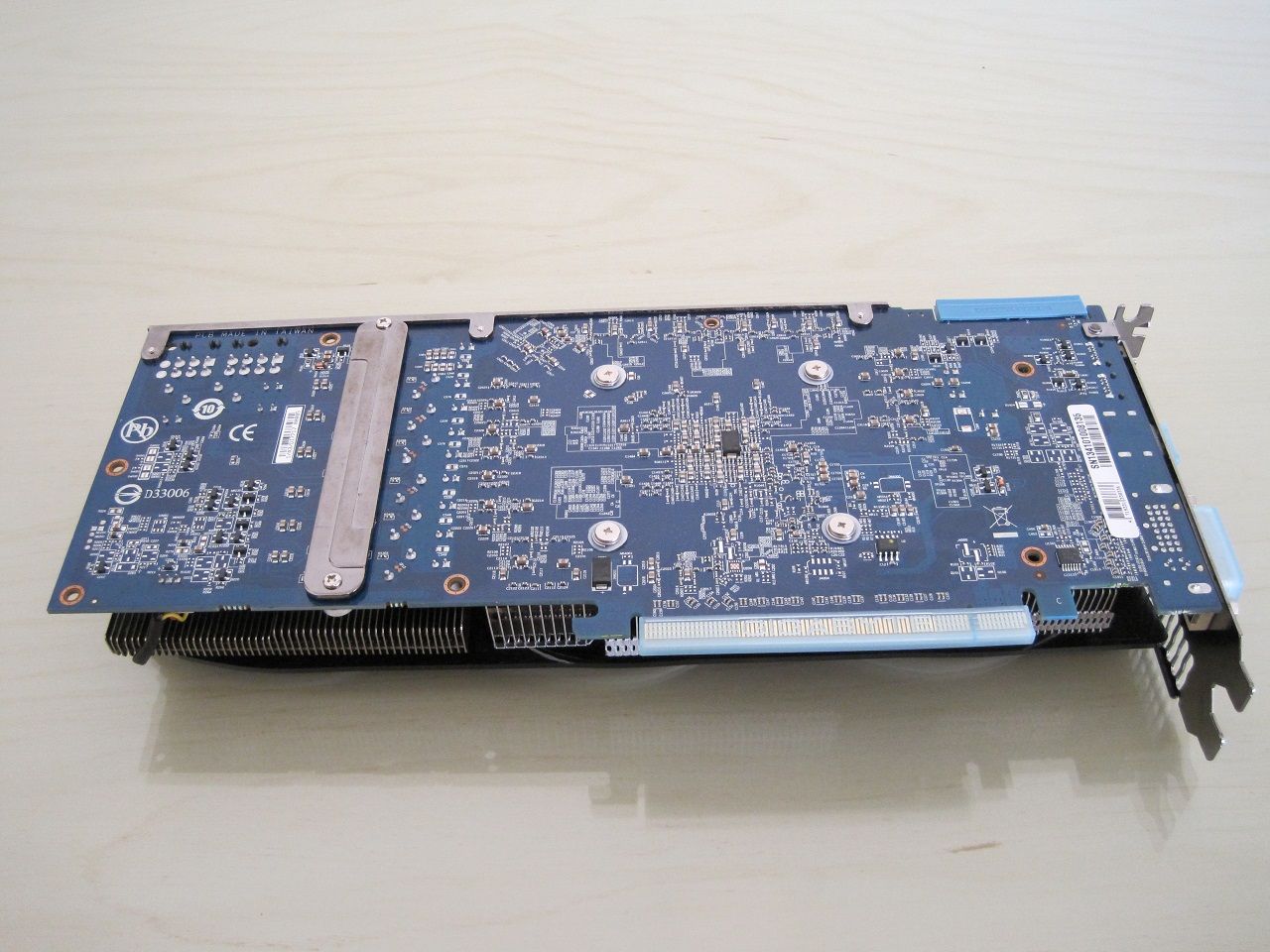
The blue PCB is a let down when motherboards and other cards are all black or going that way.

The display outputs are,
• DVI-I
• 2 x mini displayport
• HDMI
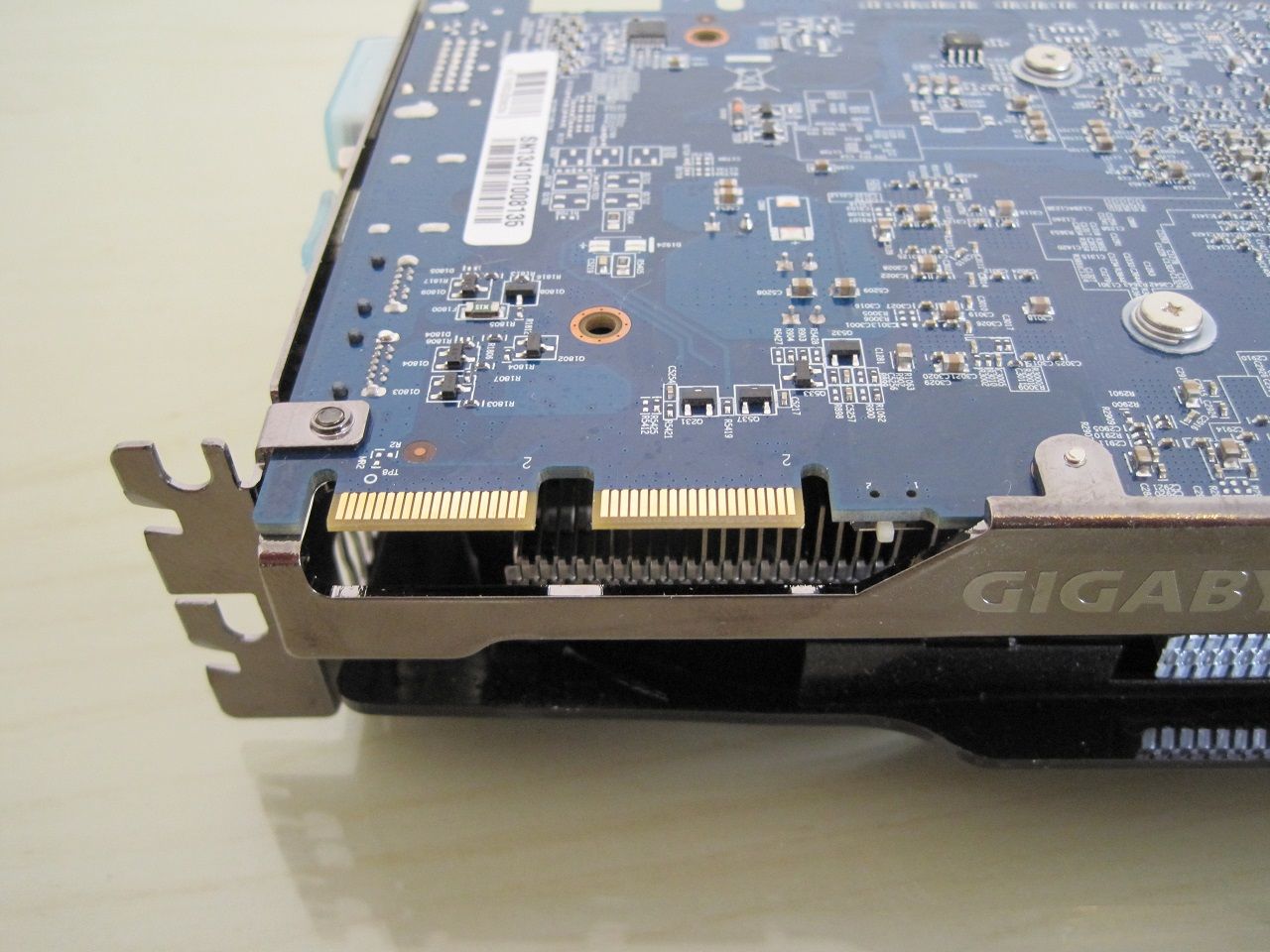
These are the crossfire fingers to enable you to do 4 way crossfire.
Next to it you can just make out a small dip switch to flick between the dual BIOS chips should a flash go wrong or maybe even flash a custom BIOS to the card and keep the backup as stock?

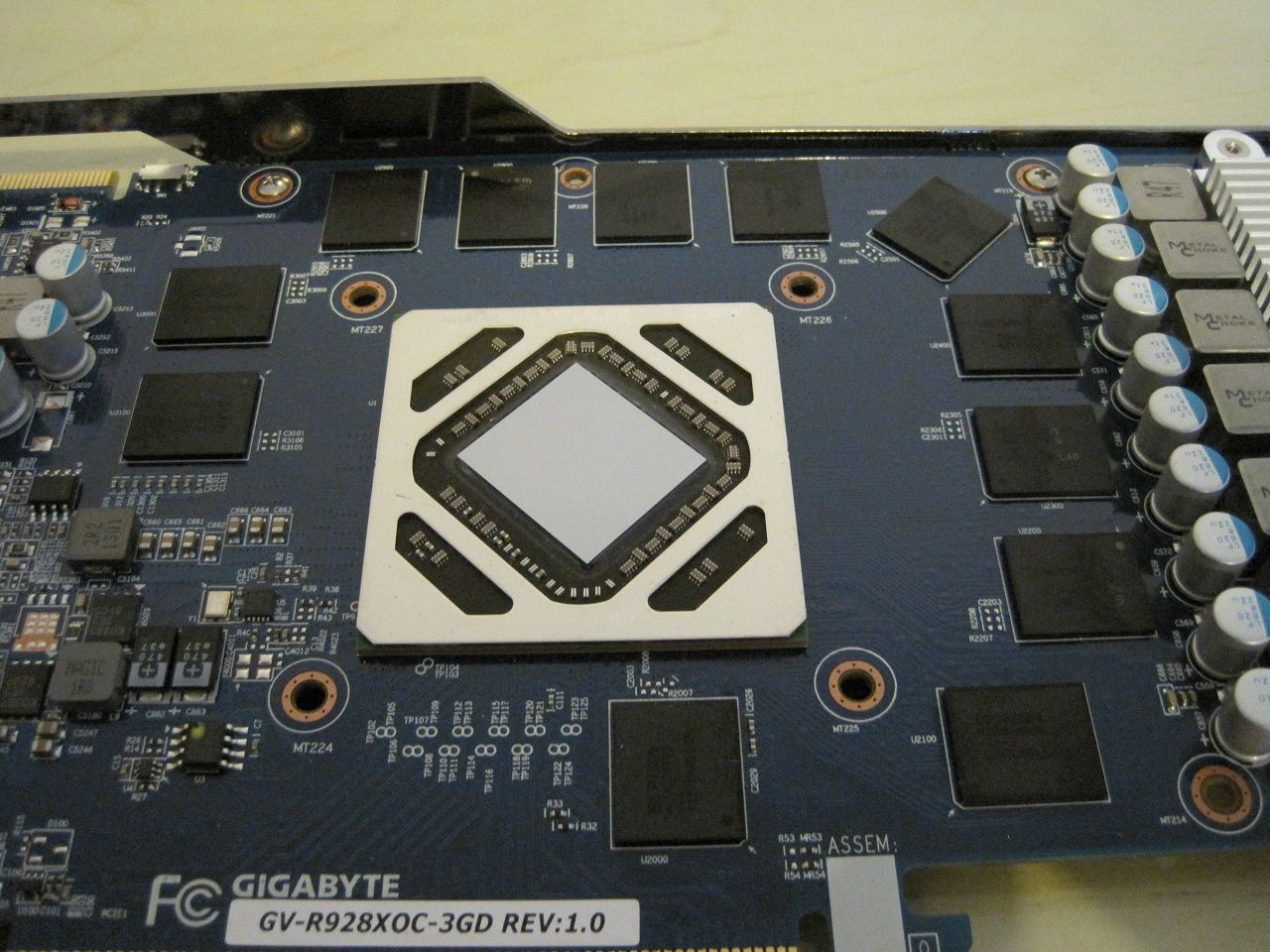
Here is the Tahiti core with its 2048 steam processors running at upto 1100MHz
The GDDR5 RAM is from Elpida and runs at 6000MHz effective.
The cooler.
This card uses Gigabytes Windforce 3X aftermarket cooler, this is designed to keep temperatures cool and remain quiet.
GIGABYTE introduces the latest exclusive "Triangle Cool" Technology to reach a better cooling performance. The latest patented technology combines fin with clip module in a special triangle shape. With the original anti-turbulence structure plus the new triangle cooling design, it enhances the efficiency of heat dissipation dramatically by minimizing the flow of turbulence between fans. Therefore, the "Triangle Cool" Technology provides a more efficient air flow for the cooling system.

Three 75mm fans cool the card by blowing down onto the heat fin stacks, there are also three 8mm heatpipes running from end to end.
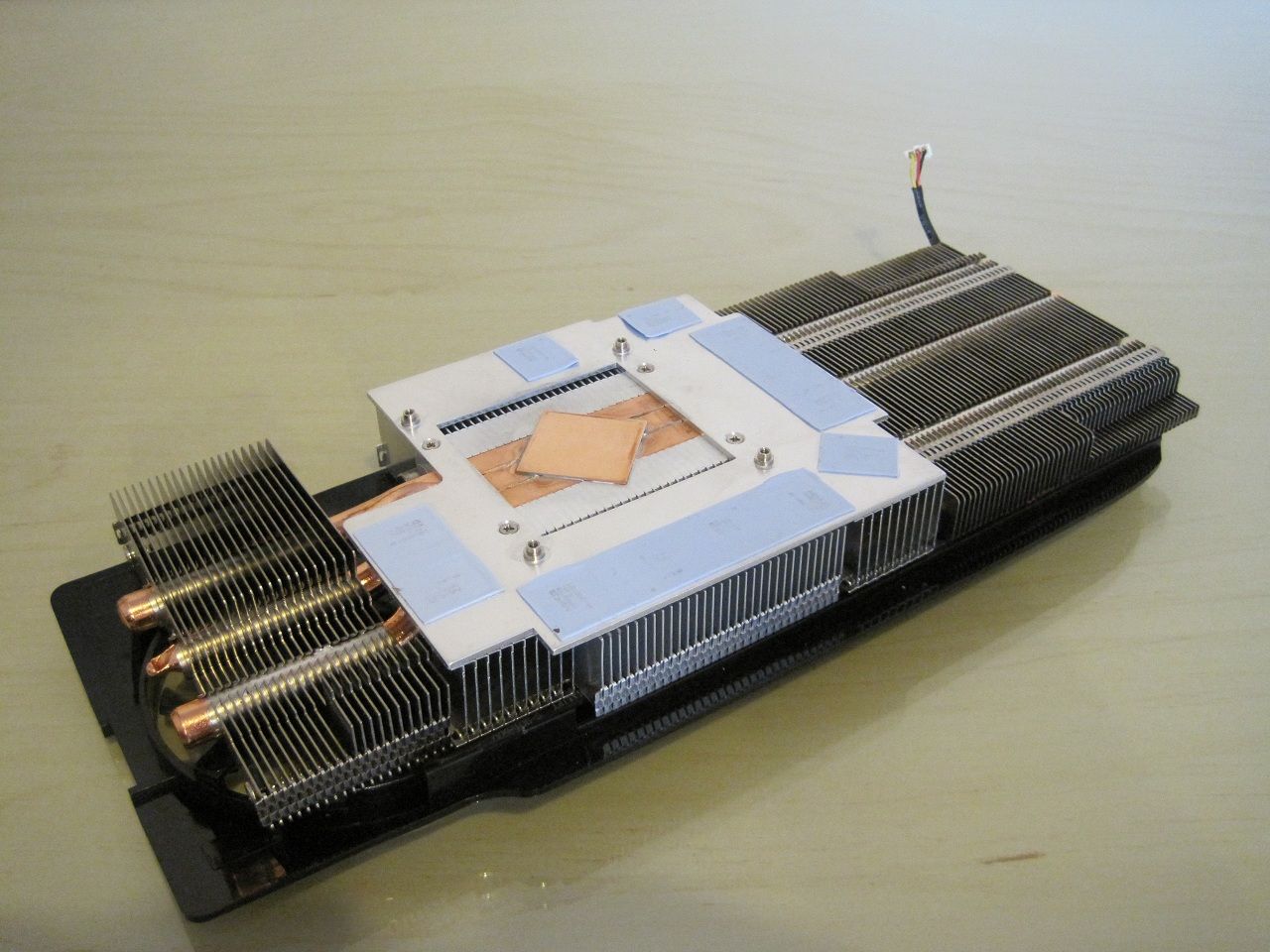
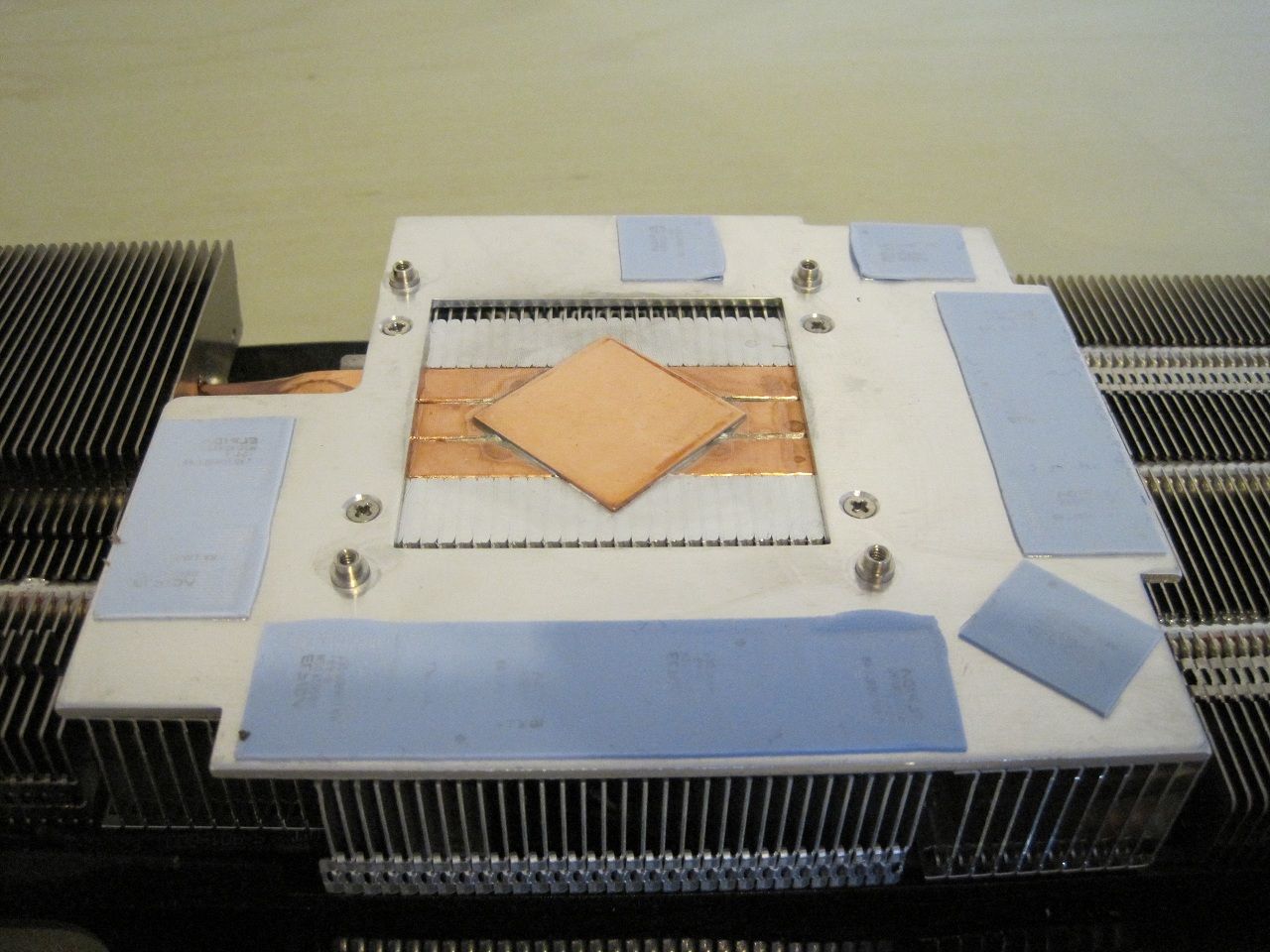
The heatpipes make direct contact with the GPU core and there is good contact between the two surfaces as the pre-applied thermal paste was well spread out and showed a good imprint.
Thermal pads transfer heat from the memory IC's into a unique RAM heatsink that then transfers it up into the fin stacks.
*I used Artic MX-4 to re-attach the cooler, according to GPU-Z it had little effect on reducing the core temperature which reached 60/61°C during Firestrike.
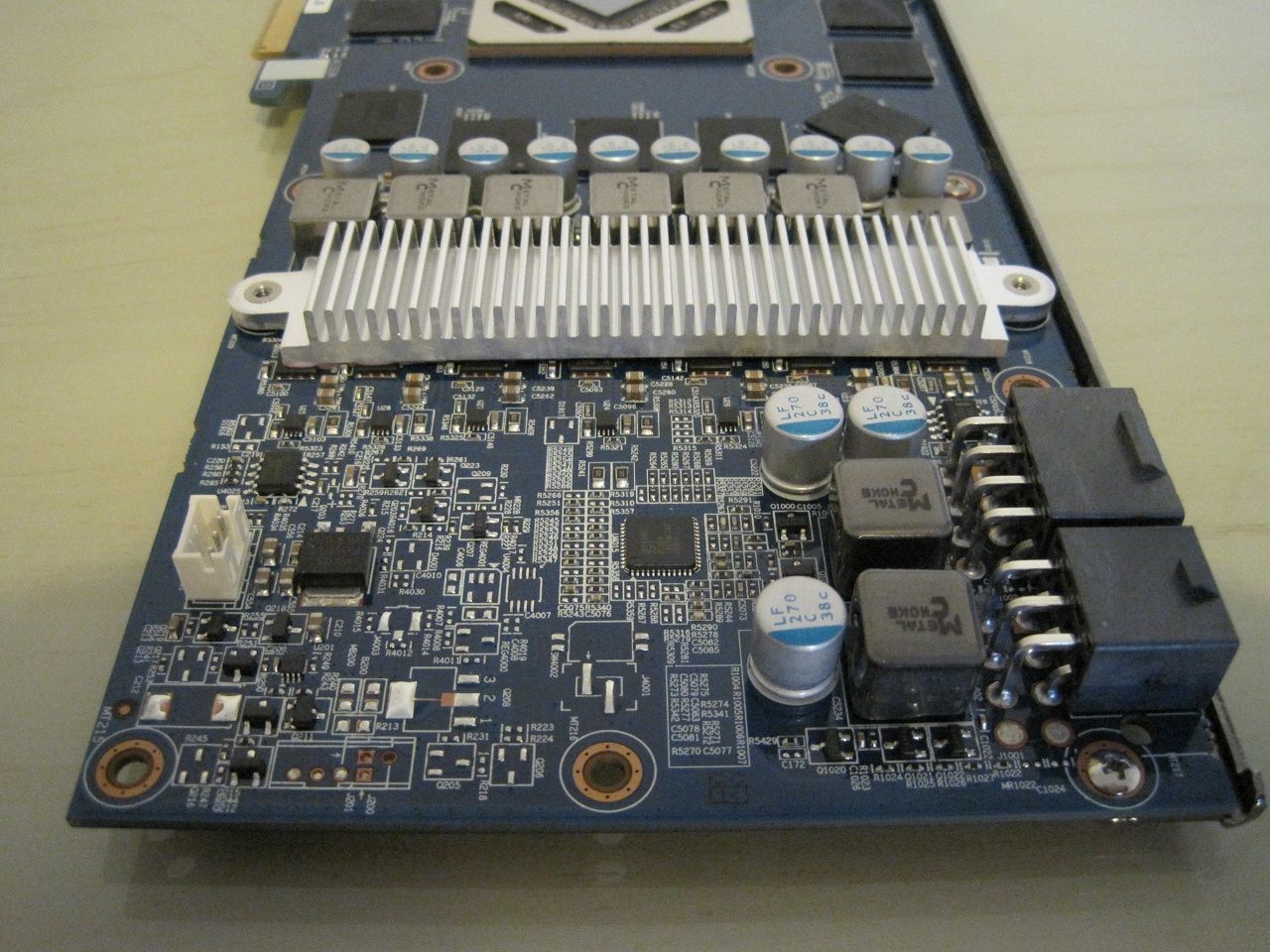
A separate heatsink is mounted onto the VRM's, underneath is 6+1 power phases.
Cooler noise.
Below is a video I have made hopefully giving an impression of the noise made by these cards in Crossfire mode during a bit of Crysis 3.
So when they ramp up at around 60% and higher the noise is audible and then gets louder, idle and general browsing etc they are silent.
Performance.
Test setup,
i7 [email protected].
Gigabyte X79-UP4.
Kingston HyperX Predator RAM@2133MHz.
Kingston HyperX 3K 240GB SSD's in RAID0.
Antec HCP 850W PSU.
Gigabyte GTX670 Windforce X3 2Gb.
Windows7 Professional.
Drivers used are Catalyst 13.11 betaV9.2 and Nvidia 331.65
All driver settings were left "as is" as if you just installed them, frame pacing was insured it was enabled.
All cards are run at stock speeds as found "out of the box".
Software and games used was,
Battlefield 4 Ultra preset
Crysis 3 on maximum settings but with 4XAF and 4XMSAA
Farcry3 on maximum settings
Dirt3 with maximum settings
Heaven and Valley with the same settings as used in the GFX forum threads.
Tomb raider maxed out with FXAA
BioShock infinite maxed out
Splinter Cell Blacklist maxed out.
Batman Arkham City maxed out apart from PhysX OFF
3D Mark11 performance mode
3D Mark Firestrike default settings
Fraps was used to record the fps for 60 seconds where an inbuilt benchmark was not available.
The games and Heaven+Valley were run at 1920x1080 and 2560x1440. 3Dmark11 and Firestrike where run at default resolutions.
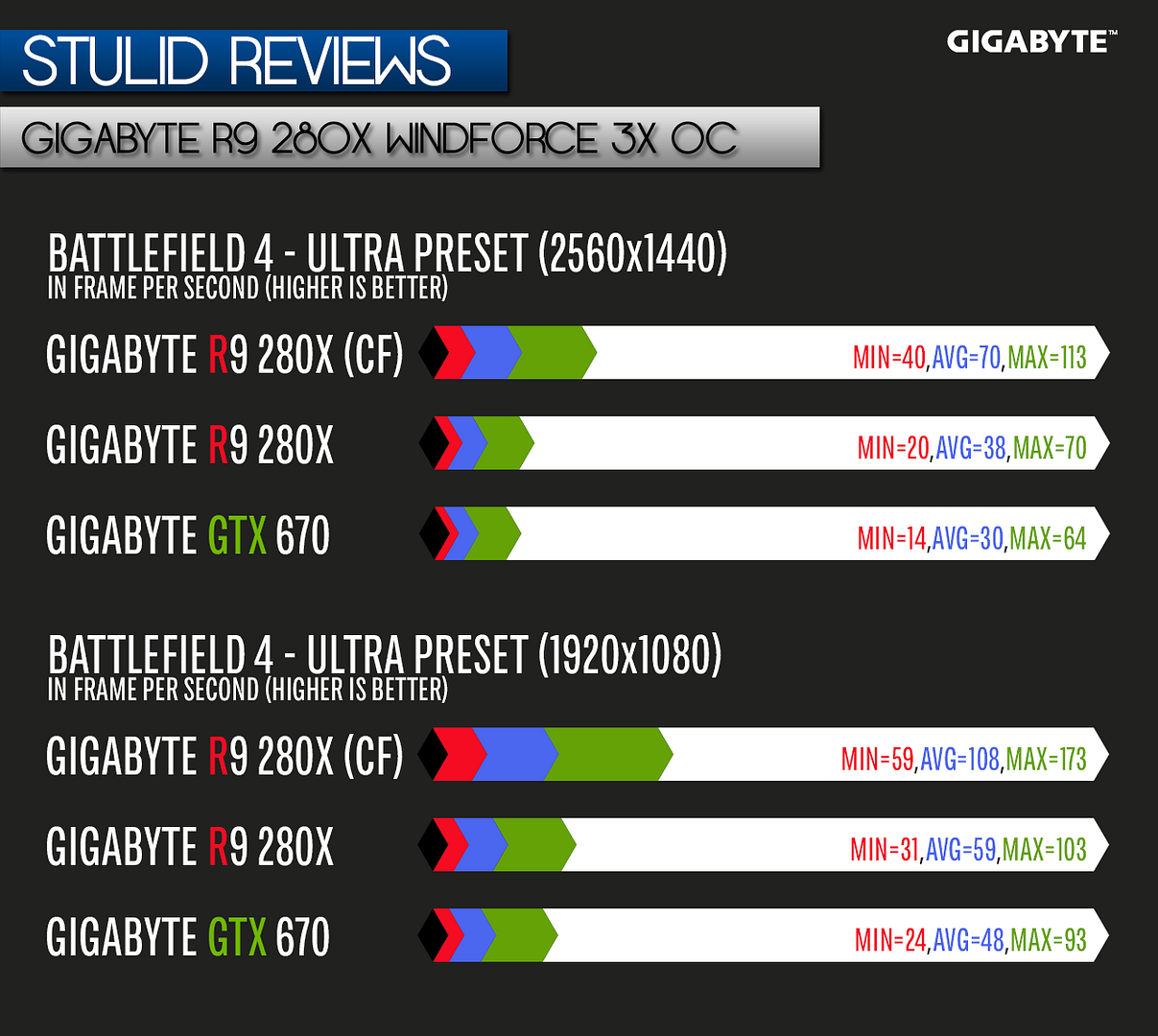
Below are some hi-res screenshots of Battlefield 4 on the Ultra preset setting,




Below is a few videos recorded via FRAPS of Battlefield 4 running at Ultra settings on the pair of 280X's
Overall Battlefield 4 looks stunning in Ultra preset setting at 2560x1440 and the two cards provide plenty of frames per second to deliver a smooth gaming experience.
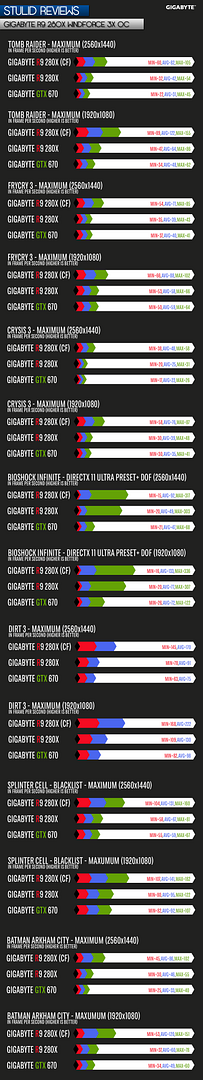
Here are some in game screenshots at the details settings mentioned,






Here are some more videos of some of these games running on the 280X's,
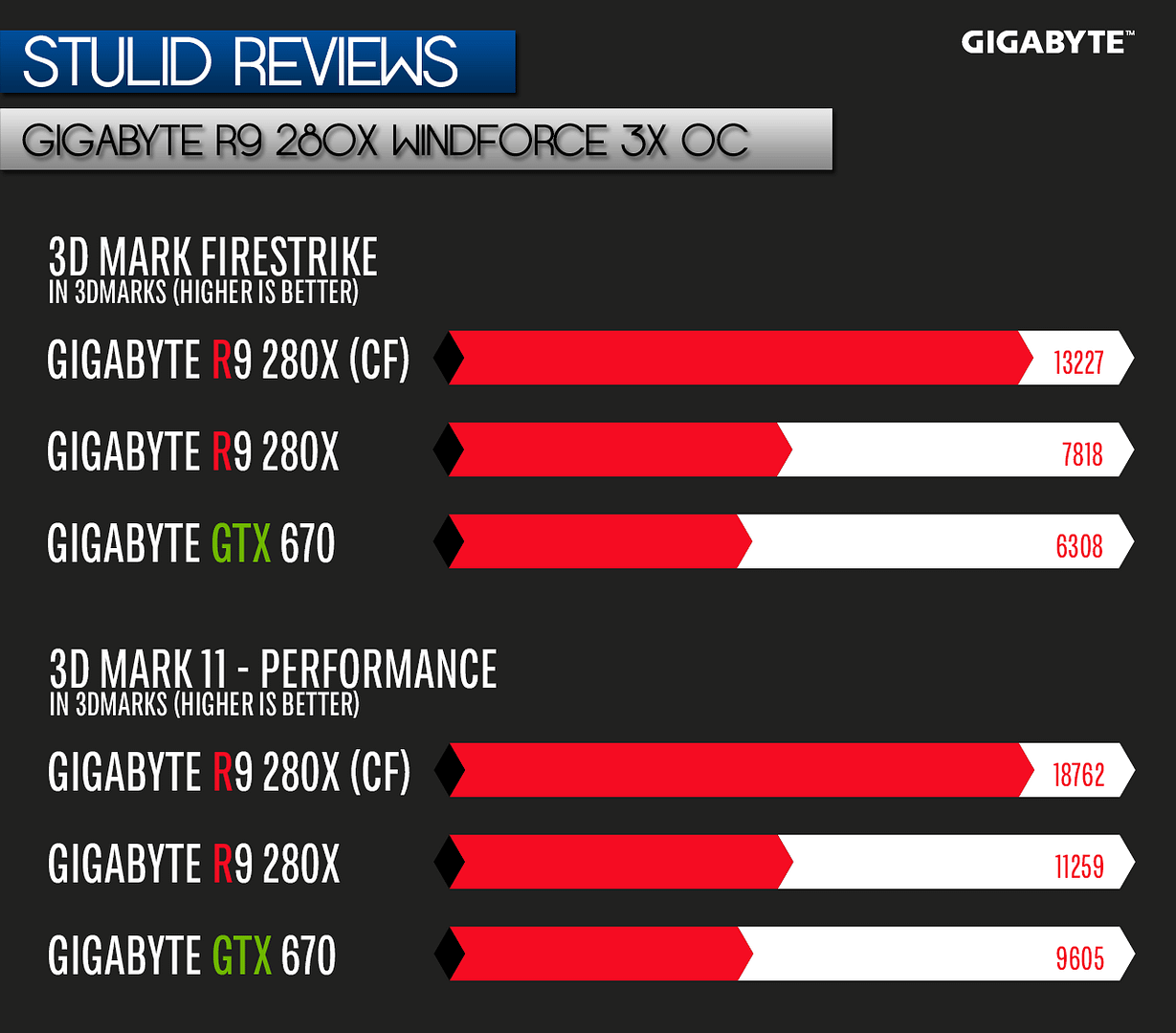
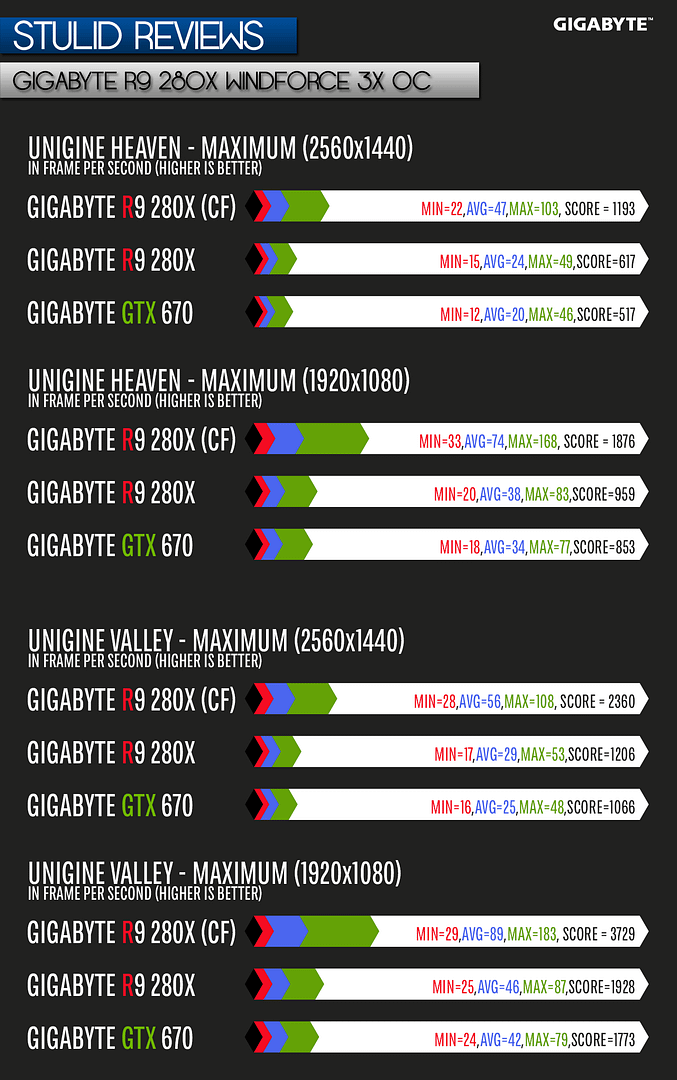
Overall very strong performance especially as a pair in Crossfire. Being able to turn the detail settings all the way up and still getting high average frame rates over 30fps is fantastic. You can see nearly double the gain in frame rates by adding the second card in many places which shows great efficiency and how the Catalyst driver has improved over the years.
Modern games like Crysis3 and Farcry3 have never looked better to me with the increase in resolution and visual detail on screen.
Overclocking.
These cards are voltage locked so expecting them to reach the dizzying heights of say the HIS 7970 X turbo via software overclocking is maybe asking too much, but with AMD overdrive enabled in the Catalyst driver it is possible to get a little more out of them.
Or you can use the OC Guru II software included on the disk to also achieve the same results.
I found setting the core to 1170MHz and the RAM to 1530MHz (6120MHz effective) was stable during gaming and synthetic benchmarks while in Crossfire mode.
Here are some results at these settings,
http://www.3dmark.com/3dm11/7379220
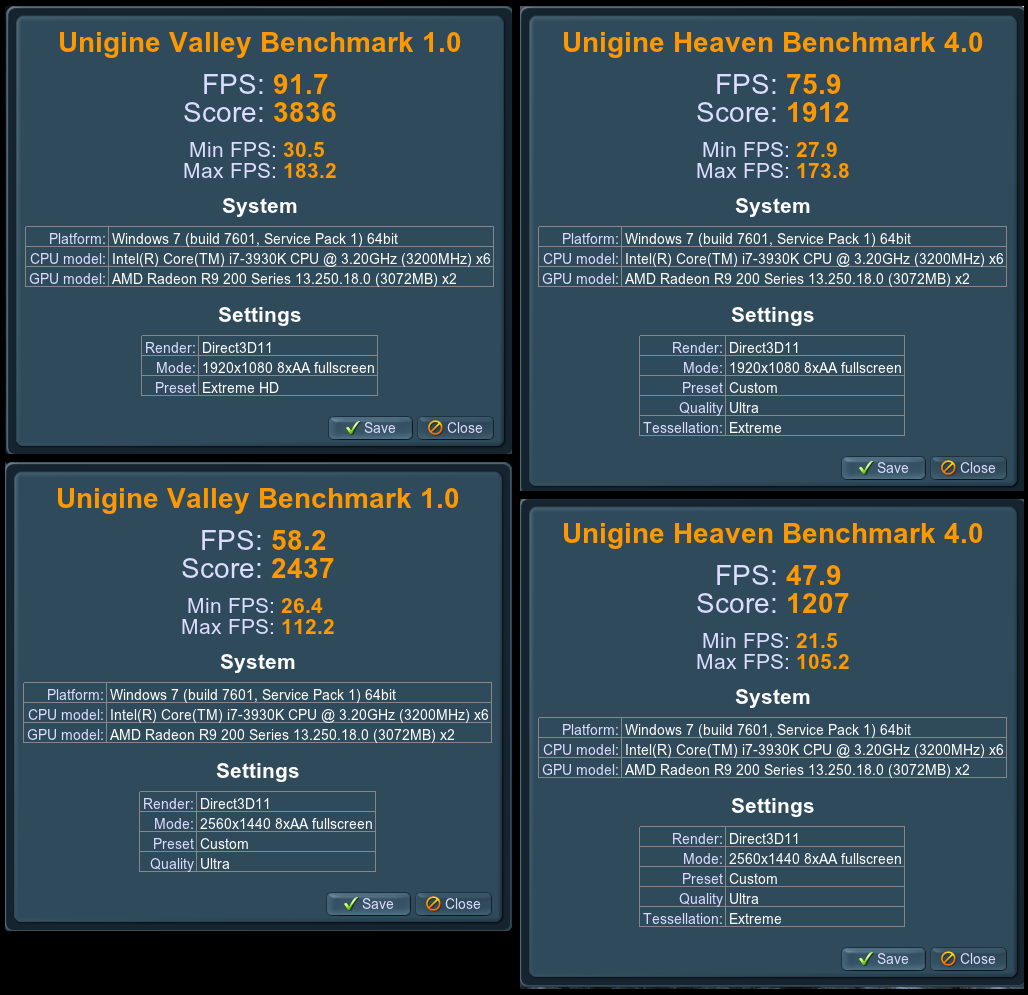
*Temperatures for the core peaked at 65/66°C during Firestrike.
Power draw.
Using my plug-in power+energy monitor I took note of the power draw from the wall socket for the whole system.
The values were taken at the same point during each test.
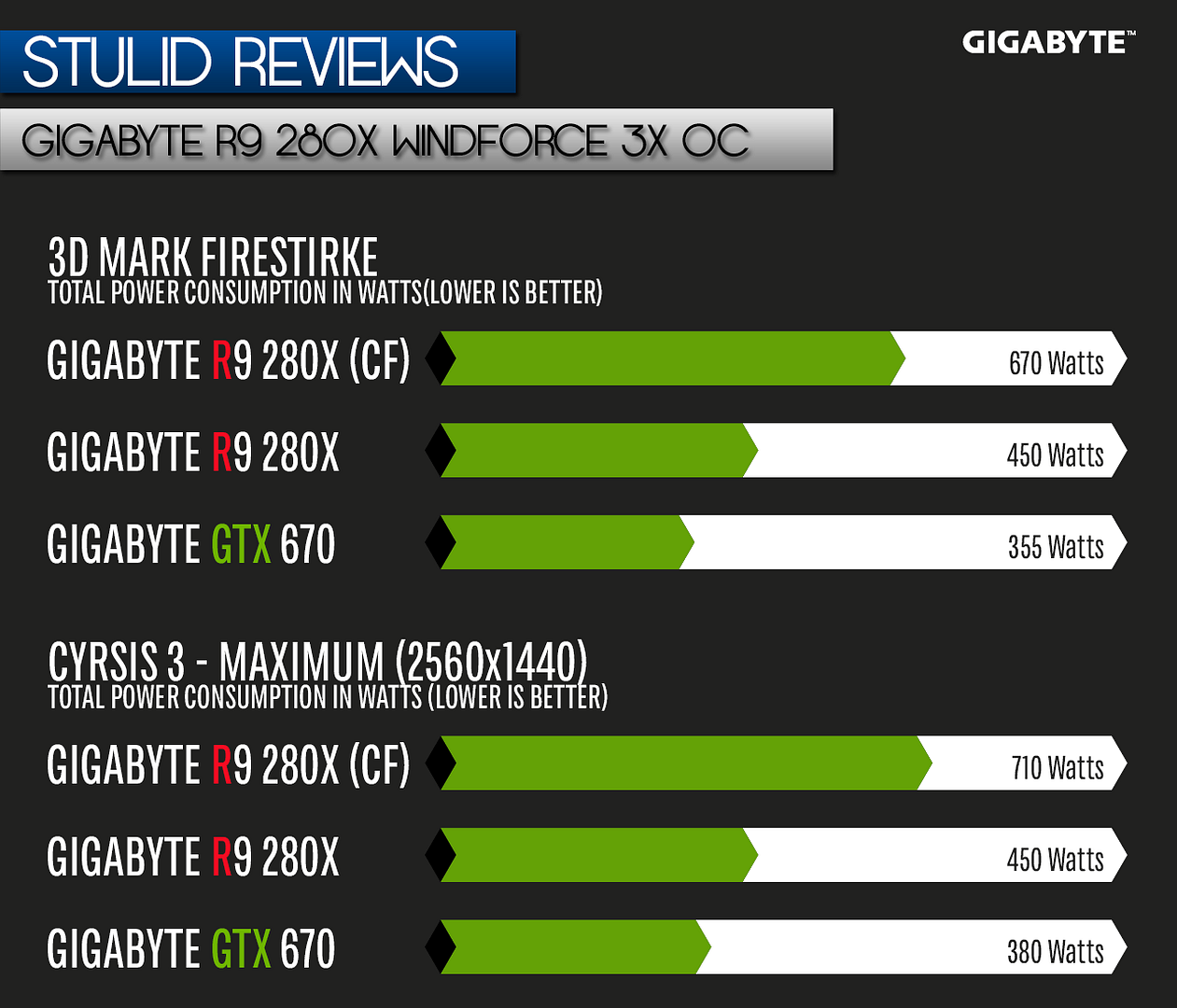
Conclusion.
I have been running these for a while now and played a lot of games on them as a pair. Performance has been truly spectacular with me being able to set the in-game video settings to maximum and not seeing any lag or stutter as the frame rates never drop beneath acceptable limits even at 2560x1440.
The old phenomena known as micro-stutter caused when two or more cards send different frames at differing times was also not apparent as Catalyst 13.8 or newer has helped cure this issue, my gaming has been smooth and enjoyable.
Noise is a little surprising and the two cards seem louder than I would like especially when they ramp up in a demanding such as Crysis3, but I am using an open test bench so maybe a good quality case could help dampen them down?
The blue PCB is a let down for me personally, I can understand why its done as they are just a rename of the 7970 versions, but with black PCB's being the popular theme for motherboards and other gfx cards, it is annoying if you are trying to build a colour themed rig.
The cards have an RRP of £264 at OcUk which makes them the fourth cheapest R9 280X listed, but significantly you get a 3 year UK based warranty than three of the others, also a higher core boost speed than the cheaper ones.
Pros.
Fast performance (excellent as a pair)
Great price.
3 Year warranty.
Good cooling from the cooler.
Cons.
Mediocre overclocking.
Blue PCB.
Cooler is little louder than I would like in certain situations.


 , their are getting better and better!
, their are getting better and better!