Soldato
- Joined
- 18 Feb 2004
- Posts
- 3,095
- Location
- Lincolnshire
Kraken G10 and a 290x using a H75
Alpenföhn Passive DRAM / VRAM Chip Coolers
the paste that comes with these, how long does it take to cure?
ive left them 3 hours so far and some still move a bit if i wiggle them gently?
is this going to be an all night thing, i cant find a specific idea of cure time for these anywhere, i see other glues people say 5 hours but this seems like it will be longer, thoughts on the cure time please?
Alpenföhn Passive DRAM / VRAM Chip Coolers
the paste that comes with these, how long does it take to cure?
ive left them 3 hours so far and some still move a bit if i wiggle them gently?
is this going to be an all night thing, i cant find a specific idea of cure time for these anywhere, i see other glues people say 5 hours but this seems like it will be longer, thoughts on the cure time please?
Last edited:





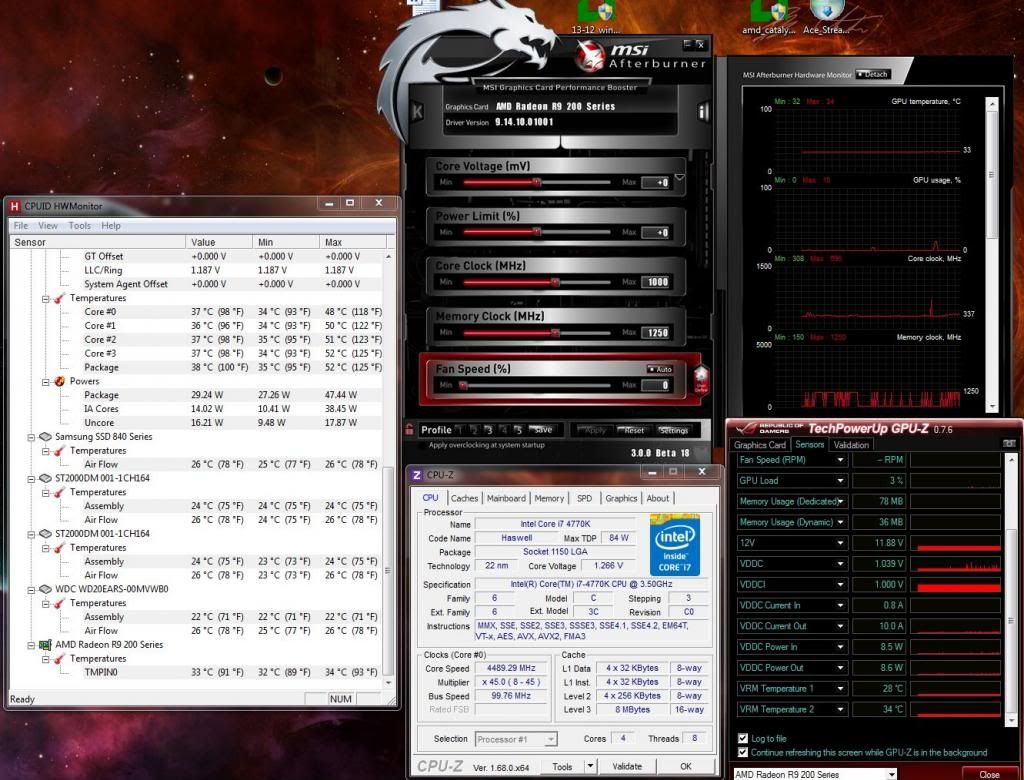
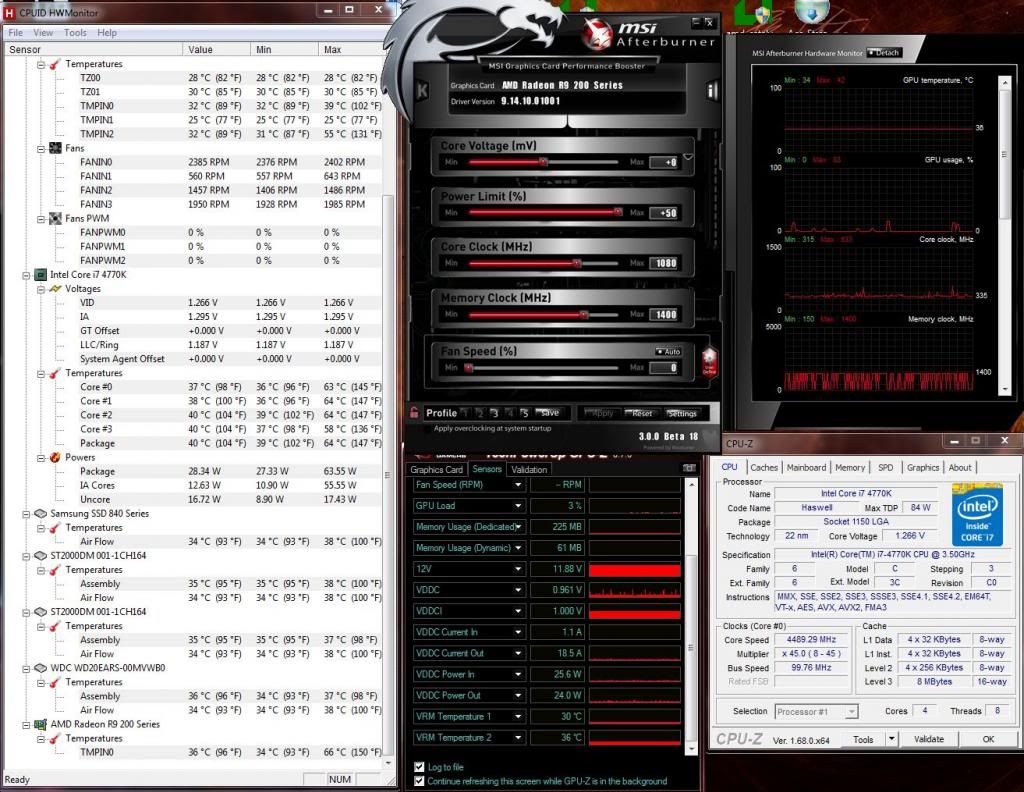
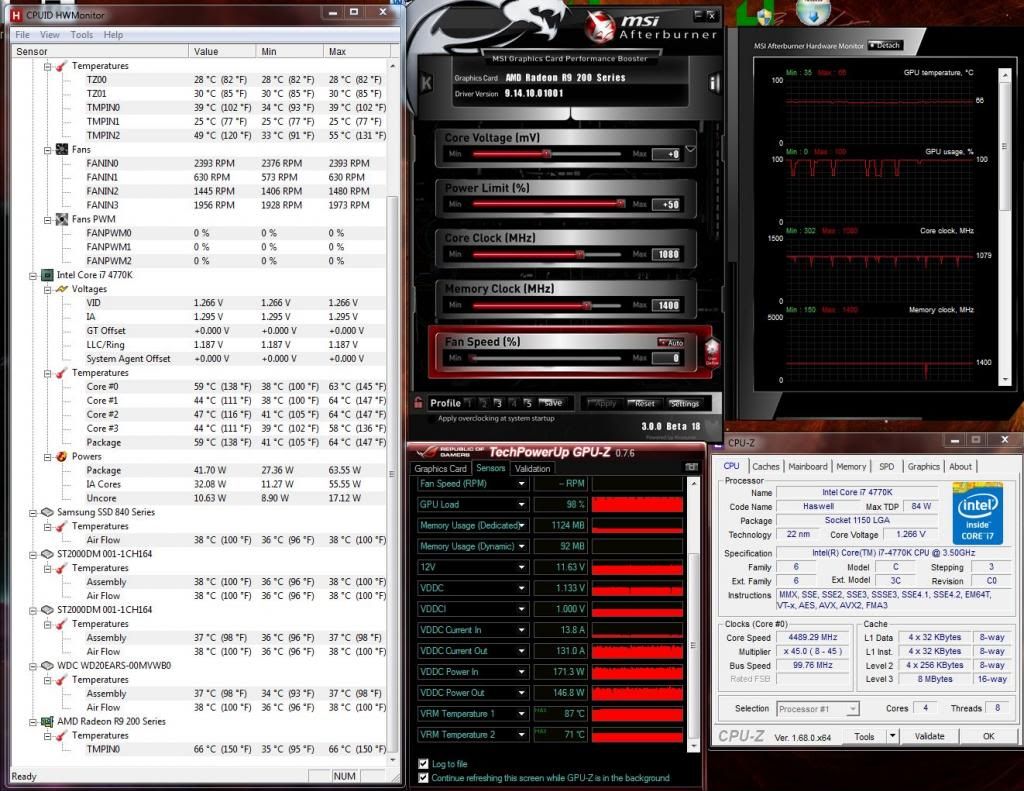

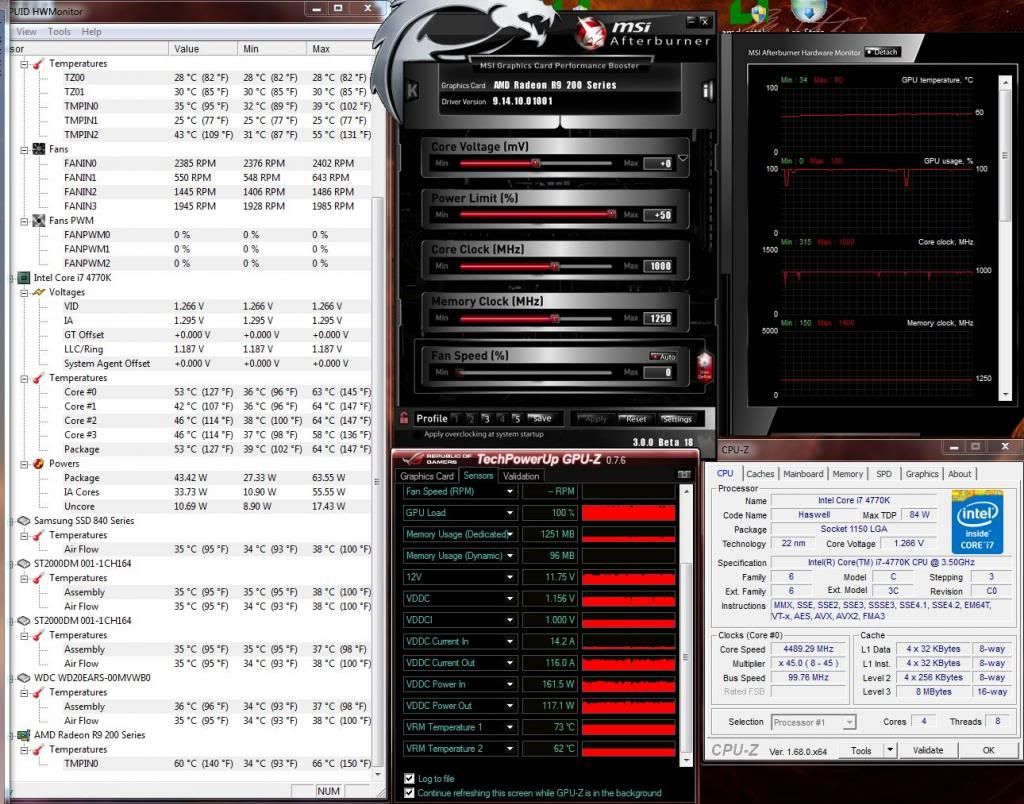

 So i looked at the rest and they were not what i would call stable either and in fact i was able to just remove them without force.
So i looked at the rest and they were not what i would call stable either and in fact i was able to just remove them without force.
