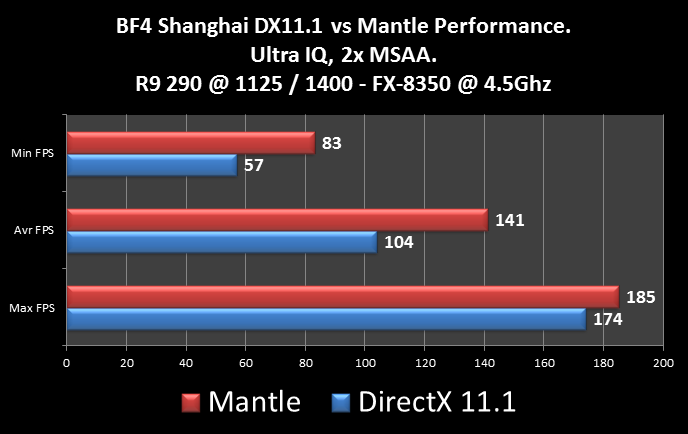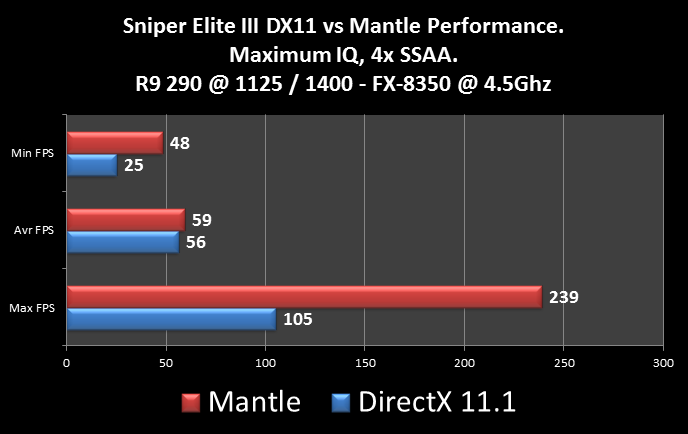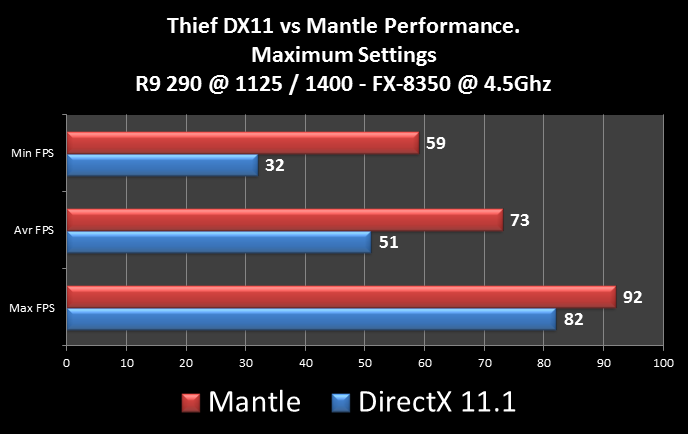Mantle is a low-level rendering API targeted at 3D video games.
Mantle was originally developed by AMD in cooperation with DICE starting in 2013.
Mantle was designed as an alternative to Direct3D and OpenGL, primarily for use on personal computers, although suitable hardware is fully available in the Wii U, PlayStation 4 and the Xbox One.
http://en.wikipedia.org/wiki/Mantle_(API)
AMD Mantle Overview
http://www.amd.com/en-us/innovations/software-technologies/technologies-gaming/mantle#overview
Mantle FAQ
http://support.amd.com/en-us/kb-articles/Pages/mantle-faq.aspx
Mantle Developers
Mantle Articles
Understanding AMD’s Mantle: A Low-Level Graphics API For GCN
Mantle Slides
Mantle - Introducing a new API for Graphics - AMD at GDC14
The Small Batch (and other) solutions in Mantle API, by Guennadi Riguer, Mantle Chief Architect
Rendering Battlefield 4 with Mantle by Yuriy ODonnell
Mantle and Nitrous - Combining Efficient Engine Design with a modern API
Last edited:


 Spread the word! Mantle support rolls on!
Spread the word! Mantle support rolls on!