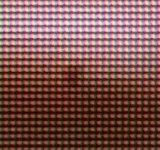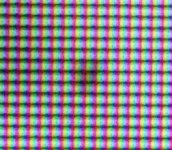Evening,
I have took delivery today of what I thought will be a crowning jewel of my gaming station. The fabulous and stupidly expensive 34" uw.
Box came damaged, thankfully no damage to the screen occured (or I can't spot it yet)

I thought nothing of it and proceeded to testing.
First thing...the charger that came with the monitor has EU port (flat one), not our UK 3-pin. Strangely enough both EU and UK cords were provided. How am I supposed to put the UK one in that charger, I don't know.
I borrowed a socket adapter and ran it on EU cable.
Sadly, few minutes in, I spotted a cluster of bad pixels on otherwise fantastic screen.(right mid side) Big photo so linking
http://i.imgur.com/F5fdo6s.jpg
Close up:
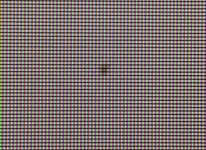
It looks like the area is burned and on gray background there's a darker haze around the area.
I think you'll appreciate that after spending £700+ that can be quite enraging.
I have immediately contacted OC via webforms to report all of the above.
Shortly after I've received an email:
Now, aside the fact that I reported wrong charger, not the cord, I got really angry with the ISO quotation.
I assume the ISO this man referred to was ISO 13406-2, which I had a look at.
Samsung classifies this monitor as Class 2.
Looking at the ISO guideline, for class 2 monitor, the allowable number of defects of cluster type is 0.
So what am I missing here?
I've been a customer of OC for a long time and I never heard of them not being on customer's side. Until now.
I'm left with little choice but to exercise my UK law and return the product for full refund and go looking somewhere else.
Can anyone relate and/or advise please?
Kind Regards,
Marcin
I have took delivery today of what I thought will be a crowning jewel of my gaming station. The fabulous and stupidly expensive 34" uw.
Box came damaged, thankfully no damage to the screen occured (or I can't spot it yet)

I thought nothing of it and proceeded to testing.
First thing...the charger that came with the monitor has EU port (flat one), not our UK 3-pin. Strangely enough both EU and UK cords were provided. How am I supposed to put the UK one in that charger, I don't know.
I borrowed a socket adapter and ran it on EU cable.
Sadly, few minutes in, I spotted a cluster of bad pixels on otherwise fantastic screen.(right mid side) Big photo so linking
http://i.imgur.com/F5fdo6s.jpg
Close up:
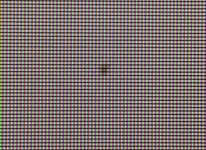
It looks like the area is burned and on gray background there's a darker haze around the area.
I think you'll appreciate that after spending £700+ that can be quite enraging.
I have immediately contacted OC via webforms to report all of the above.
Shortly after I've received an email:
I can only apologize for the box being damaged on delivery. Is there any damage to the monitor itself?
We can have a UK power cable shipped out for you.
Unfortunately there is not enough dead / stuck pixels to be classed as a fault under the ISO standard.
Now, aside the fact that I reported wrong charger, not the cord, I got really angry with the ISO quotation.
I assume the ISO this man referred to was ISO 13406-2, which I had a look at.
Samsung classifies this monitor as Class 2.
Looking at the ISO guideline, for class 2 monitor, the allowable number of defects of cluster type is 0.
So what am I missing here?
I've been a customer of OC for a long time and I never heard of them not being on customer's side. Until now.
I'm left with little choice but to exercise my UK law and return the product for full refund and go looking somewhere else.
Can anyone relate and/or advise please?
Kind Regards,
Marcin