dvi
-
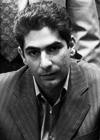
Does converting HDMI & DP to DVI retain HDCP?
A friend of mine has a pair of old Formac 1600x1200 monitors. They have DVI inputs but I don't know the exact model. He is being prevented from upgrading a very old PC by concern about losing HDCP - and thus not being able to view videos - should he get something with a HDMI or DP port which... -

DVI to Displayport
My graphics card has the following 3 outputs - mini hdmi - DVI-D - DVI-I My monitor has - HDMI - Displayport I want to connect up the Displayport to get > 60 Hz I thought this would a easy to find, but it isnt. Google searches show forums in the US with links to products that are not being...- greenjambi
- Thread
- displayport dvi
- Replies: 3
- Forum: Monitors
-

Dell Dock Station kills no-Dell monitors?
Hello! The problem is serious, since it is not clear what is the matter. I say in advance: I bought all things in the secondary market, there is no guarantee. So I have a DELL LATITUDE E7450 laptop, I bought a DELL E-PORT PLUS docking station for it (by the way, officially my laptop is not...- mike_klg
- Thread
- benq dell dock station dvi iiyama monitor shut down vga
- Replies: 0
- Forum: General Hardware
-

Finding Suitable Graphics Card for Pair of 30" Monitors
Hi forum, I own a pair of old-ish Dell 30 inch monitors (a 3007 and a 3008). Both should go to 2560 x 1600 resolution but only with DVI-D I understand (no HDMI connection available). Also I only have a single PCI-E expansion slot inside my PC. Is there a cheap graphics card out there (new or...- bigalxyz
- Thread
- dell dvi dvi-d
- Replies: 20
- Forum: Graphics Cards
-

Monitor DVI to HDMI issue
Hi I have a monitor (Samsung SyncMaster P2370) which only has DVI input. When I connect it to my PC (DVI-to-DVI) I have no issues. But if I try to connect it to my laptop (DVI-to-HDMI) the left part of the image is shown on the right and vice versa, plus it's rather grainy... -

Asus P8Z68-V not detecting on-board graphics adapter
I'm trying to get my Asus P8Z68-V motherboard working with a monitor connected to the built-in DVI connector. It's booting successfully using a PCI-E graphics card attached, but without I'm getting a beepcode (long-short-short-short) and VGA_LED is remaining lit (and BOOT_DEVICE_LED). The...- etmh
- Thread
- asus dvi igpu
- Replies: 20
- Forum: Motherboards
-

DP Monitor and DVI-D Monitor don't work together
Hey, I got a GTX 970 and 3 Monitors, the first one is connected by DVI-I connection with a VGA to DVI-I connection, which works perfectly with the other two, the other one is connected by a DP connection with a VGA to DP adapter, and the third one is connected by a DVI-D cable. Weirdly the DP... -

unable to use DVI
just bought a new graphics card.up until now pc has always used vga. ive bought a new dvi to dvi-d cable. connected monitor to graphics card and to dvi slot on mobo. absolutely nothing :( gutted because i really want to know graphics cards ok. if anyone can help it would be greatly appreciated- rosshall93
- Thread
- amd dvi graphics monitor
- Replies: 4
- Forum: Monitors
-

HD TV monitor, picture is better with VGA than HDMI?
I’m trying to set up an LG Flatron M2280D Monitor TV with my PC and am having problems getting a decent picture via HDMI. I have previously been using to quite old 4:3 panels, one connected by VGA, the other by DVI. I want to replace one of them with the LG, but when I connected it via HDMI...

