Yo.
So AMD have just released Catalyst 14.6 Beta which has some notable changes.
The one I was looking at specifically was the colour depth option. I have a technical "10-bit" display, but in reality, it's not actually 10-bit. It's an 8-bit panel with a 10-bit LUT, and uses Frame Rate Control to achieve 10 bits to my understanding.
I want to see if the update to the driver actually makes 10-bit work. Thing is, I look in CCC and there are only 6/8 bit options. In the Anandtech article that announced the driver, the screen clearly says "Radeon" graphics, with a "10bpc" option.
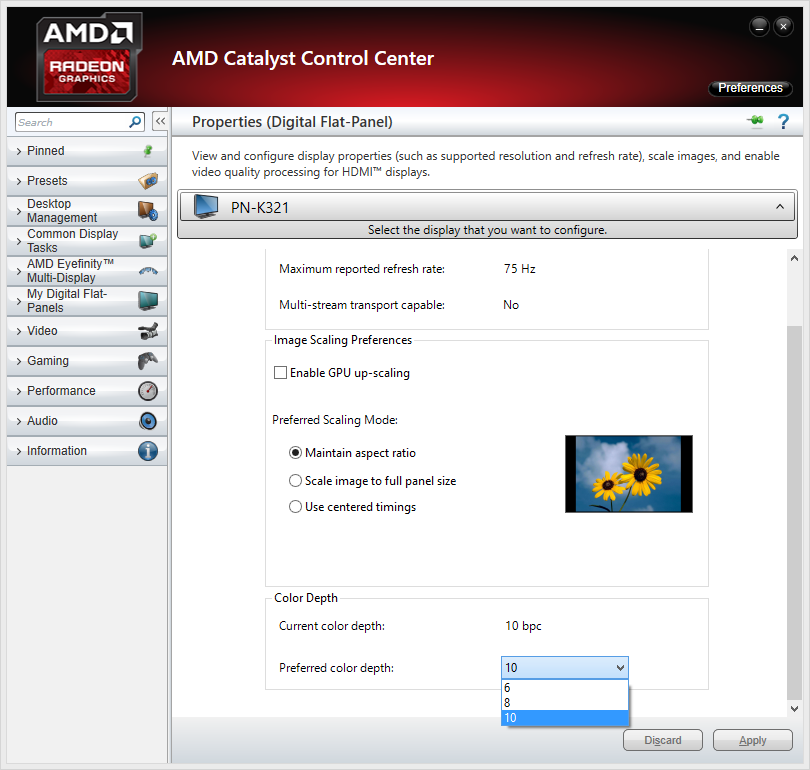
vs

Now I was thinking at first "oh it's just a **** up, it's still workstation specific" but when I think about it, my screen isn't true 10-bit. So I load up Photoshop and make two grey gradients. I set one document to 8-bit RGB, and one to 16-bit RGB. I couldn't go higher because the gradient tool doesn't allow me to. I have the 10-bit option enabled in Photoshop and I've also added registry entries that ensure that 10-bit /should/ be enabled (no idea if it actually works)

The 8-bit image has larger blocky bands but it's sort of wishwashy and not very definite. The 16-bit image still has banding but it's far more controlled and in thinner strips when you zoom in. This leads me to believe that it /might/ be working as intended. I can't really be sure since I don't know what true 10-bit should look like. In theory, there should still be banding because it's still only 1024 levels of grey, but to a much lower degree.
I won't post the images because they'll be compressed and not only do you most likely have an 8-bit monitor but I doubt you can view 10-bit images with web browsers or indeed many image viewing apps.
I just wanted some thoughts on this. Do you think it works? What would be a better way to verify it, since there is so little in the way of 10-bit support around?
Thanks
So AMD have just released Catalyst 14.6 Beta which has some notable changes.
The one I was looking at specifically was the colour depth option. I have a technical "10-bit" display, but in reality, it's not actually 10-bit. It's an 8-bit panel with a 10-bit LUT, and uses Frame Rate Control to achieve 10 bits to my understanding.
I want to see if the update to the driver actually makes 10-bit work. Thing is, I look in CCC and there are only 6/8 bit options. In the Anandtech article that announced the driver, the screen clearly says "Radeon" graphics, with a "10bpc" option.
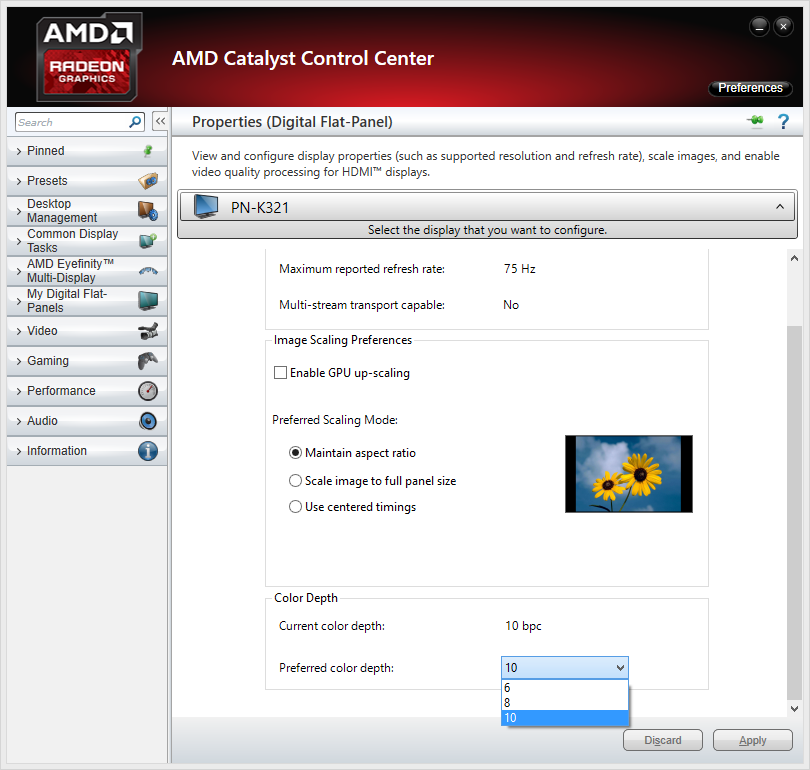
vs

Now I was thinking at first "oh it's just a **** up, it's still workstation specific" but when I think about it, my screen isn't true 10-bit. So I load up Photoshop and make two grey gradients. I set one document to 8-bit RGB, and one to 16-bit RGB. I couldn't go higher because the gradient tool doesn't allow me to. I have the 10-bit option enabled in Photoshop and I've also added registry entries that ensure that 10-bit /should/ be enabled (no idea if it actually works)

The 8-bit image has larger blocky bands but it's sort of wishwashy and not very definite. The 16-bit image still has banding but it's far more controlled and in thinner strips when you zoom in. This leads me to believe that it /might/ be working as intended. I can't really be sure since I don't know what true 10-bit should look like. In theory, there should still be banding because it's still only 1024 levels of grey, but to a much lower degree.
I won't post the images because they'll be compressed and not only do you most likely have an 8-bit monitor but I doubt you can view 10-bit images with web browsers or indeed many image viewing apps.
I just wanted some thoughts on this. Do you think it works? What would be a better way to verify it, since there is so little in the way of 10-bit support around?
Thanks


