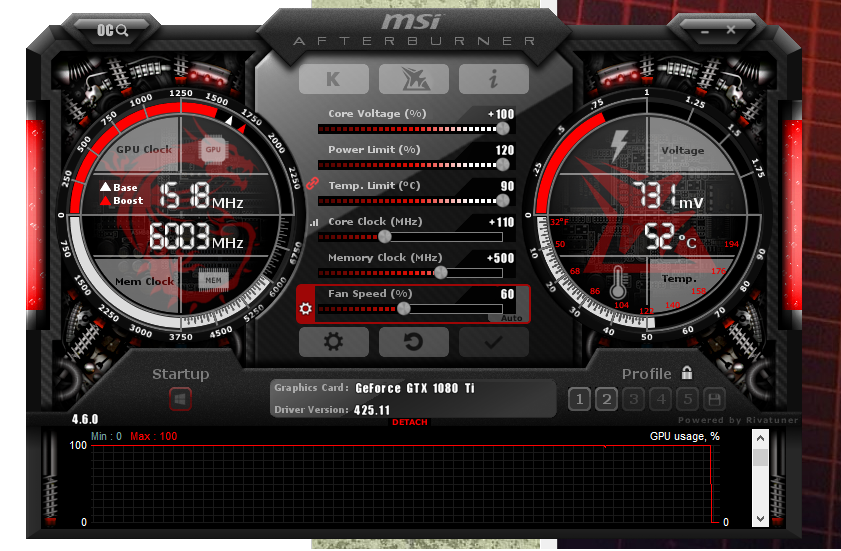So I'm having performance issues over the past few weeks and I really shouldn't be...
Okay so when playing games such as Fallout 4 or AC: Odyssey I'm averaging around 70 - 80fps on my current settings at first. Then at some point, may be 10 minutes in or 2hrs my 1080ti will suddenly hit 100% usage and the game will turn into a slide show at around 20fps or lower.
I've got minimal tasks running in the background, have made no recent changes to the system. I have DDU'd my drivers and it makes no difference if I run the card at stock settings or with my custom profile which is/was stable (110+ Core & 500+ Memory). Temperature on the card never goes above 80c even at full load.
I've a 9900k at 5Ghz which isn't breaking a sweat, highest cpu temp so far has been 74c. I don't know what's going on and could really use some suggestions.
Okay so when playing games such as Fallout 4 or AC: Odyssey I'm averaging around 70 - 80fps on my current settings at first. Then at some point, may be 10 minutes in or 2hrs my 1080ti will suddenly hit 100% usage and the game will turn into a slide show at around 20fps or lower.
I've got minimal tasks running in the background, have made no recent changes to the system. I have DDU'd my drivers and it makes no difference if I run the card at stock settings or with my custom profile which is/was stable (110+ Core & 500+ Memory). Temperature on the card never goes above 80c even at full load.
I've a 9900k at 5Ghz which isn't breaking a sweat, highest cpu temp so far has been 74c. I don't know what's going on and could really use some suggestions.
Last edited: