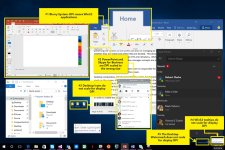Associate
Currently got a 1080 p 24 inch Asus i am on the edge of buying a 27 inch 2k monitor for playing star Citizen.
If i go to a 27 inch 2k is it not going to look similar due to stretching the more pixels you get from 2 k and in reality not getting a more detailed graphic looking game.
I really want it to look the best it can for my set up 980 ti I7 or would like 27 inch but not sure if the card will give me the detail and nice fps or do i stay at 24 inch but go 2 k i am really confused what to do.
Cheers Hope this makes sense.
If i go to a 27 inch 2k is it not going to look similar due to stretching the more pixels you get from 2 k and in reality not getting a more detailed graphic looking game.
I really want it to look the best it can for my set up 980 ti I7 or would like 27 inch but not sure if the card will give me the detail and nice fps or do i stay at 24 inch but go 2 k i am really confused what to do.
Cheers Hope this makes sense.



 .
.