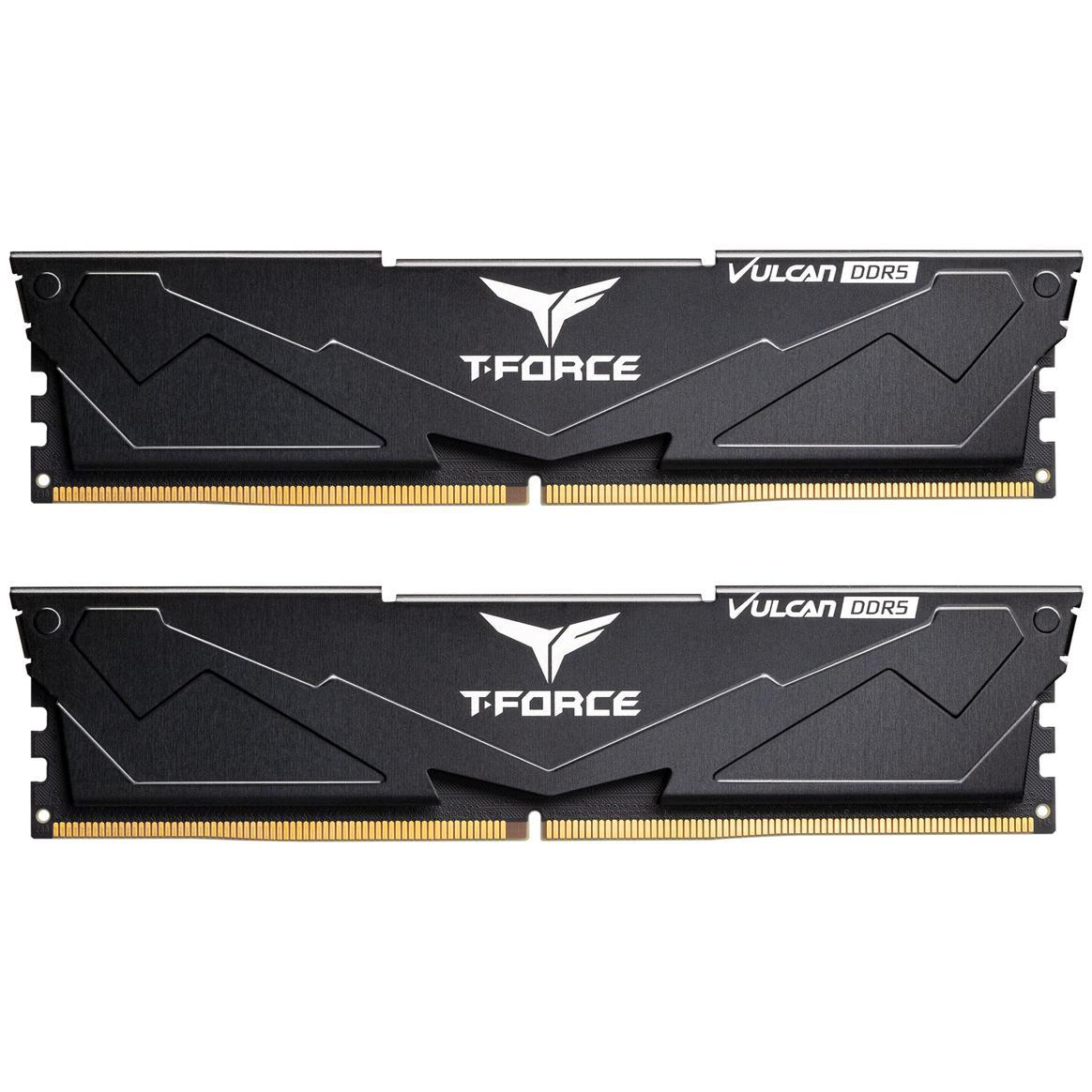Purchase Timeframe: Next few weeks
Budget: £1200
Usage: Mainly gaming
Preferences: Intel CPU, Nvidia GPU, due to compatibility with renderers, AI tools, reliability and quality of drivers/software.
15 years... a lot has changed in 15 years. Mainly gaming and Intel do not go in the same sentence in 2025/24.
I also have 2 Samsung 850 EVO SATA drives and 2 IDE drives for storage.
Replace, replace, replace.
What sort of rendering are you doing that you mention and how frequently? If gaming is your main focus then changing the system platform to support something you don't do as a job/infrequently seems like a bad choice.
My choice would be cheap 7700X on a B650, 32GB C30 6000MT/s RAM, an RX 5070 XT, a decent PSU and however much storage space you need.