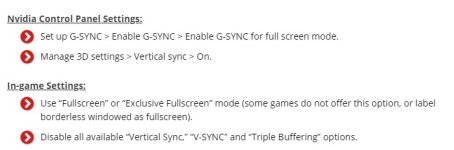Soldato
Just chiming in to try and convince those using 60hz still. Don't.
I just upgraded from my old 1440p 60hz IPS panel to a 144hz IPS (Asus ROG PG279q). And what a world of difference, I gave my wife the old monitor to upgrade and the difference is night and day in games such as Overwatch.
What a glorious and huge upgrade. I strongly suggest it.
Useless thread is useless.
I just upgraded from my old 1440p 60hz IPS panel to a 144hz IPS (Asus ROG PG279q). And what a world of difference, I gave my wife the old monitor to upgrade and the difference is night and day in games such as Overwatch.
What a glorious and huge upgrade. I strongly suggest it.
Useless thread is useless.


 Would hate to get that 'dissatisfied with my own lot' feeling after seeing 144 hz when I'm currently content at 60 hz.
Would hate to get that 'dissatisfied with my own lot' feeling after seeing 144 hz when I'm currently content at 60 hz.