Here are my settings, bare in mind I have a custom loop 1x360 rad.
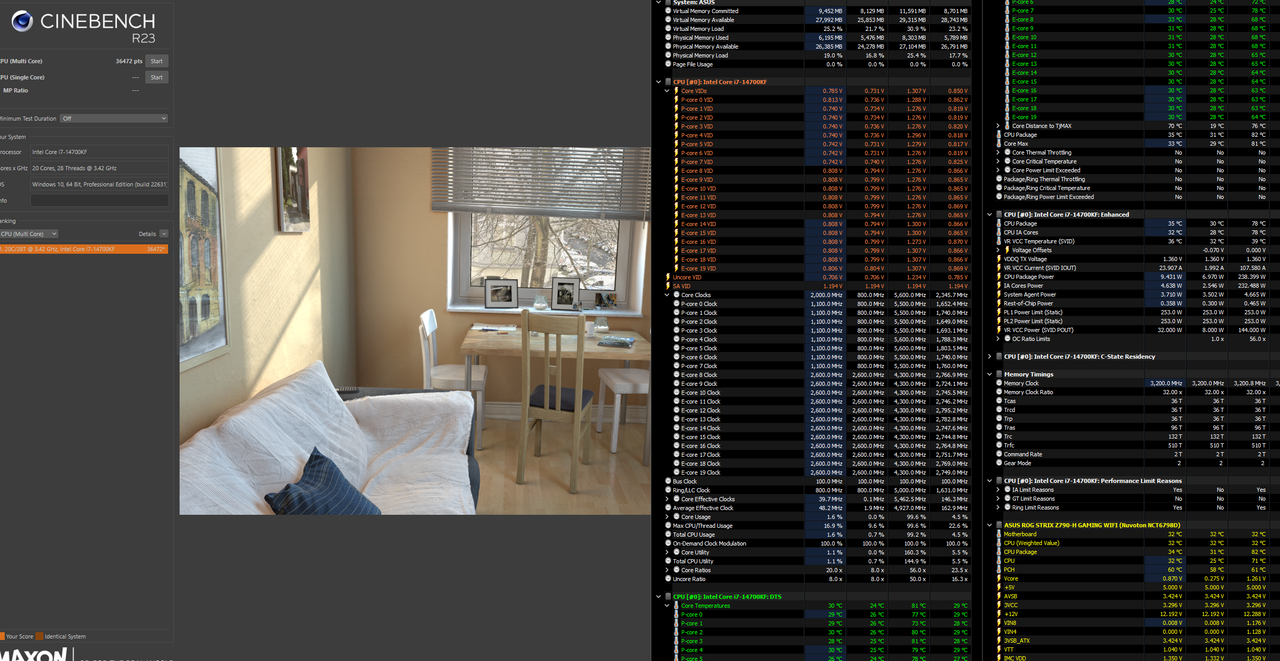
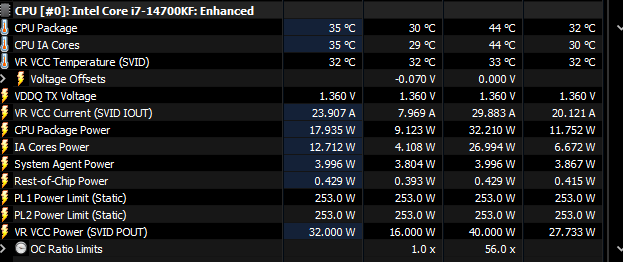
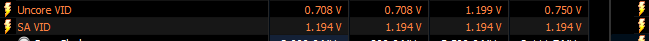
I manually set pl1 pl2 to 253
Manual set sa voltage to 1.2
and manual minus 0.070v undervolt.
gets 40 to 50c during long gaming sessions on hll
you may get a few ideas from these settings. Not familiar with a 760 board so not sure what restrictions you have.
Hope it helps.
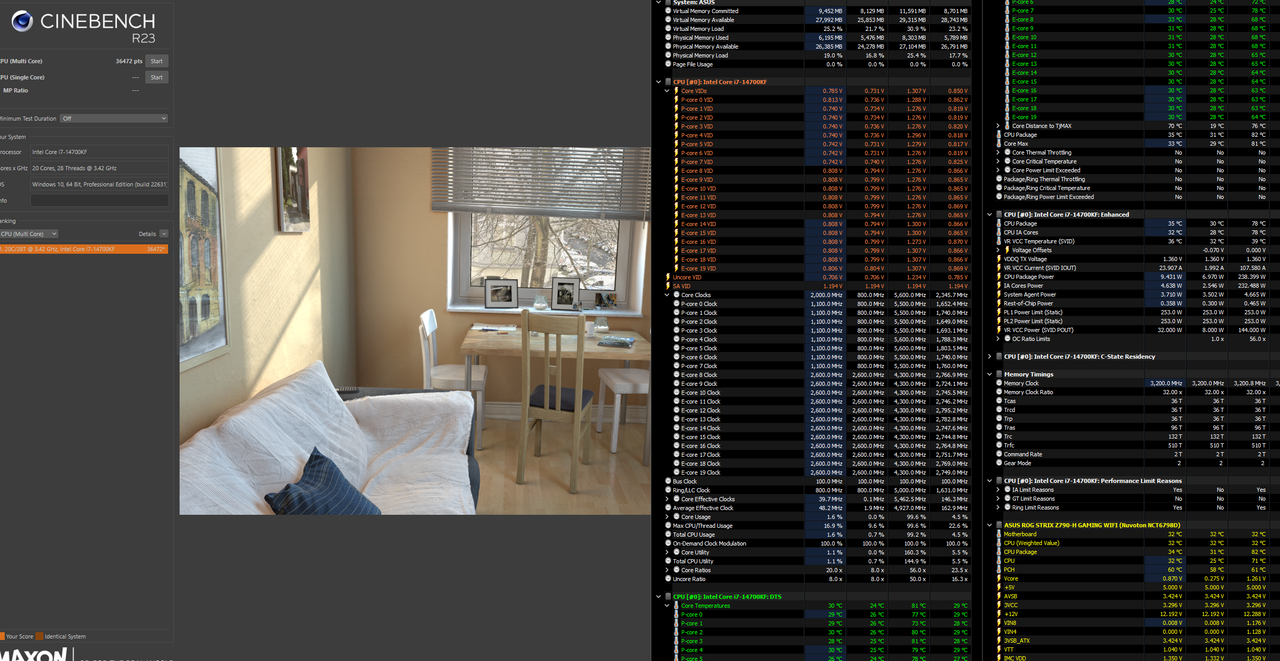
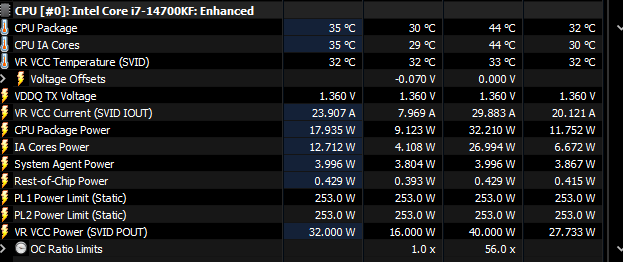
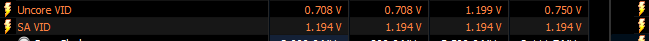
I manually set pl1 pl2 to 253
Manual set sa voltage to 1.2
and manual minus 0.070v undervolt.
gets 40 to 50c during long gaming sessions on hll
you may get a few ideas from these settings. Not familiar with a 760 board so not sure what restrictions you have.
Hope it helps.
Last edited:


