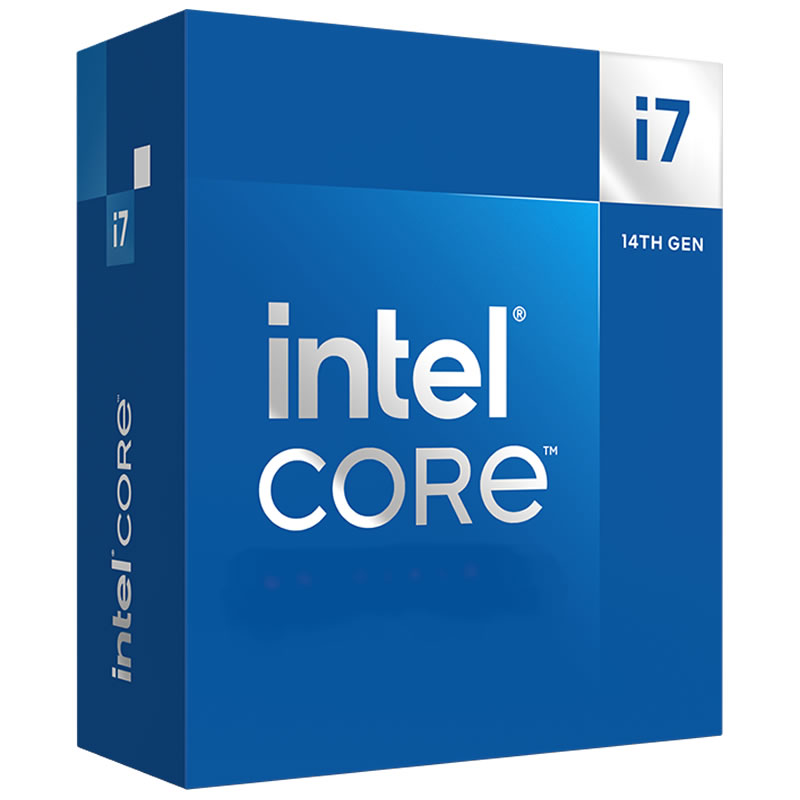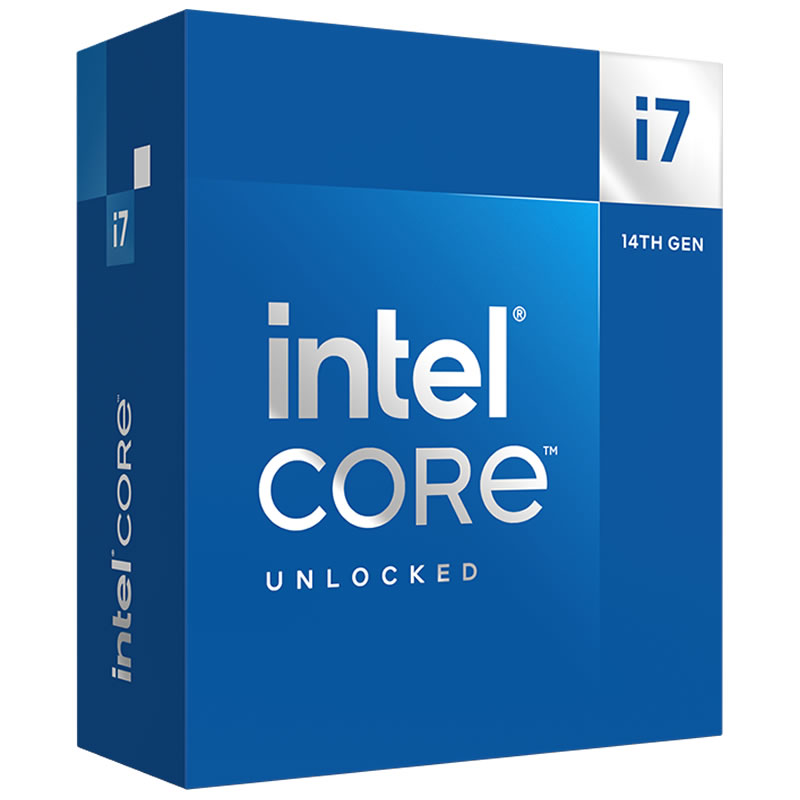I won't be doing any competition OC'ing, and I don't really yet know enough about the 14th gen to know that I will even need to. I'm led to believe that you can essentially let it boost/clock itself until thermally throttled? Either way, this is where the notion of needing a quality board comes in.
They're pretty much all overvolted/overclocked out of the box, so that they can win in benchmarks. Undervolting is all the rage nowadays, since the gains in efficiency can be very decent for a small loss in performance.
I need to research the difference between the B760 and and Z790 boards to find out if I really even need the Z790 chipset. I won't be doing any competition OC'ing, and I don't really yet know enough about the 14th gen to know that I will even need to. I'm led to believe that you can essentially let it boost/clock itself until thermally throttled? Either way, this is where the notion of needing a quality board comes in.
The main difference is the PCI-E lanes, so e.g. you're likely to get less M.2 slots on a B760 board, though you're likely to get less of everything (including USB ports) on the lower-end ones.
I think the BIOS can be more restrictive too, so it might not expose the degree of adjustments that Z790 does, if you want to tune or undervolt.
In terms of quality and throttling: I wouldn't expect any Z790 board to have a VRM poor enough that it throttles a 14700K under typical usage. If you were going to be running @ full multithreaded load for long periods (i.e. workstation apps) then it might be worth looking into their thermal performance (HUB on YouTube cover this in their roundups/reviews), otherwise for just gaming I wouldn't worry about it.
B760: throttling is definitely possible, but as with Z790, this is unlikely when you're gaming, unless you buy a bottom of the barrel board. Decent B760 boards, like the B760-F Strix, have VRMs that are comparable to (or even better than) entry level Z790 boards, so there shouldn't be any issue there. Z790's quality is fairly consistent and capable of running anything, but the cheaper B760 boards can be optimised for only the i3 and i5 CPUs, with just 1Gb LAN, 1 or 2 M.2 slots and 2x USB 3 ports.
Like, I'm still aware there are PCI lane limits meaning it's best not to fill all M.2 or RAM slots etc.
Filling all RAM slots is more of a CPU limitation than the motherboard, so far as we know.
The PCI-E lanes: there's enough on Z790 to theoretically have 4 M.2 drives in-use simultaneously, but not all boards have 4 M.2 slots and since Z790 doesn't have any native PCI-E 5.0 lanes, PCI-E 5.0 M.2 slots steal them from the CPU's graphics lanes.
Honestly, I don't know, as building a PC not even twice a decade means I'm usually out of the loop on features.
Premium features:
- 10Gb LAN
- USB4/Thunderbolt
- WIFI 7
- USB Type-C with PD/fast charge or DP via USB
- LED post codes and onboard power/reset
- SPDIF & integrated AMP/DAC
Entry level Z790 boards (e.g. Z790 UD AX) usually have 3x M.2, 2.5 Gb LAN, 1x USB Type-C and all the M.2 slots are PCI-E 4.0.