ASUS P5B “What a Joke”
Updated my ASUS P5B Deluxe Bios to 1101 tonight as I was sick of the crapy double boots I was getting from version 0804! The reason I didn’t update before hand was I have the problem with the GeIL PC6400 800MHz and the timings (shore you have seen the threads and the NO FIX).
Anyway not even bothered with over clocking the system to be honest, all I want to do is get this MB kit (that was purchased from OC) to work at the speed it was designed to do.
I tried setting the memory timings before but couldn’t even get it to post, so settled with just changing the CPU Frequency to 210 and everything else to AUTO (this was the only way I could get it to boot).
Well now I have updated the bois it won’t even let me change that now (the CPU frequency is locked and wont move when I hit enter), and If I set the DRAM Frequency to 800Mhz and everything else to AUTO the motherboard can’t even set the CPU up correctly!!
I get a core speed of 1600 and FSB of 266 (as I said a joke)..
Please can someone help me out before I bin this pile of junk!
Xray
Updated my ASUS P5B Deluxe Bios to 1101 tonight as I was sick of the crapy double boots I was getting from version 0804! The reason I didn’t update before hand was I have the problem with the GeIL PC6400 800MHz and the timings (shore you have seen the threads and the NO FIX).
Anyway not even bothered with over clocking the system to be honest, all I want to do is get this MB kit (that was purchased from OC) to work at the speed it was designed to do.
I tried setting the memory timings before but couldn’t even get it to post, so settled with just changing the CPU Frequency to 210 and everything else to AUTO (this was the only way I could get it to boot).
Well now I have updated the bois it won’t even let me change that now (the CPU frequency is locked and wont move when I hit enter), and If I set the DRAM Frequency to 800Mhz and everything else to AUTO the motherboard can’t even set the CPU up correctly!!
I get a core speed of 1600 and FSB of 266 (as I said a joke)..
Please can someone help me out before I bin this pile of junk!
Xray



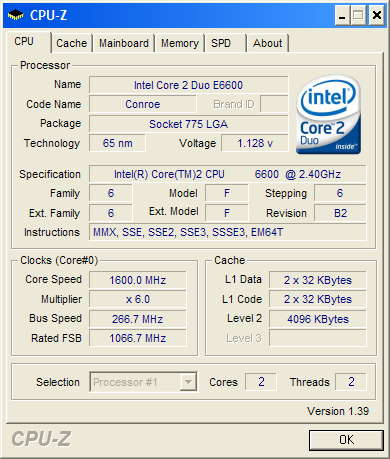
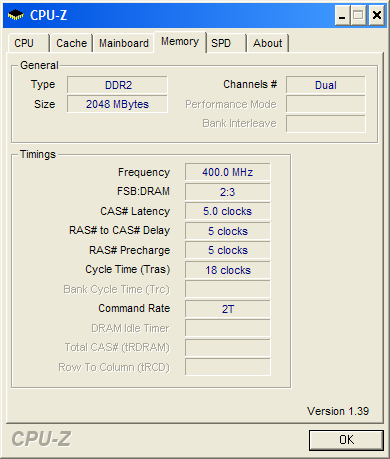
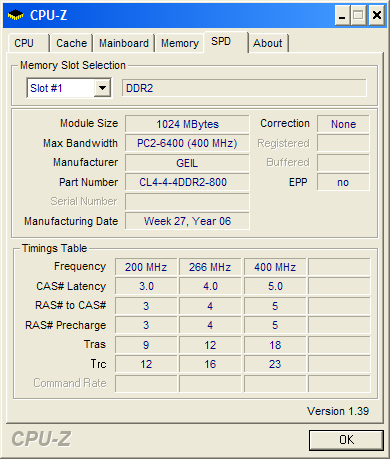

 ]
]
 . I managed to get the system up to a reasonable state and as Lord Alibaski said CPUZ was giving me some weird results. The multiplier was flickering between x 6.0 and x 9.0 and the core speed was changing as well!
. I managed to get the system up to a reasonable state and as Lord Alibaski said CPUZ was giving me some weird results. The multiplier was flickering between x 6.0 and x 9.0 and the core speed was changing as well!