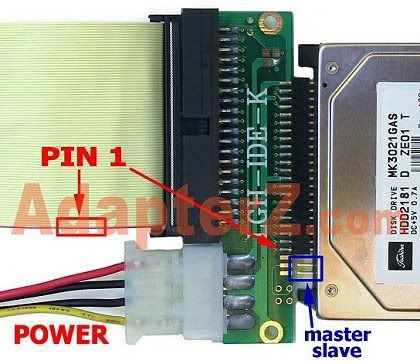Soldato
- Joined
- 13 Jan 2004
- Posts
- 23,801
- Location
- South East
Hello, my girlfriends laptop broke and she wanted all her stuff off the HDD so I got an adapter for about a fiver off, set it all up and plugged it in to my PC in the second IDE slot.
In my PC I have two SATA HDD's already. When I tried to boot, I can see all 3 drives in the BIOS, but the laptop HDD shows as IDE Master and when I boot to windows it freezes on the Windows Screen (before desktop)
The HDD is from a Compaq laptop and has no jumpers that I can see so I cannot set it as a slave drive.
I tried connecting it to the primary IDE slot but when I do that I can't see my SATA drives in the BIOS and it tries to boot from the laptop HDD which results in a Boot Failure of some kind.
Does anyone know how I can run the HDD as a slave so I can boot onto my normal windows installation on my SATA drive and get the info off the laptop drive.
Any help is greatly appreciated, especially as she did the washing up in return for me doing this and I haven't yet suceeded
In my PC I have two SATA HDD's already. When I tried to boot, I can see all 3 drives in the BIOS, but the laptop HDD shows as IDE Master and when I boot to windows it freezes on the Windows Screen (before desktop)
The HDD is from a Compaq laptop and has no jumpers that I can see so I cannot set it as a slave drive.
I tried connecting it to the primary IDE slot but when I do that I can't see my SATA drives in the BIOS and it tries to boot from the laptop HDD which results in a Boot Failure of some kind.
Does anyone know how I can run the HDD as a slave so I can boot onto my normal windows installation on my SATA drive and get the info off the laptop drive.
Any help is greatly appreciated, especially as she did the washing up in return for me doing this and I haven't yet suceeded