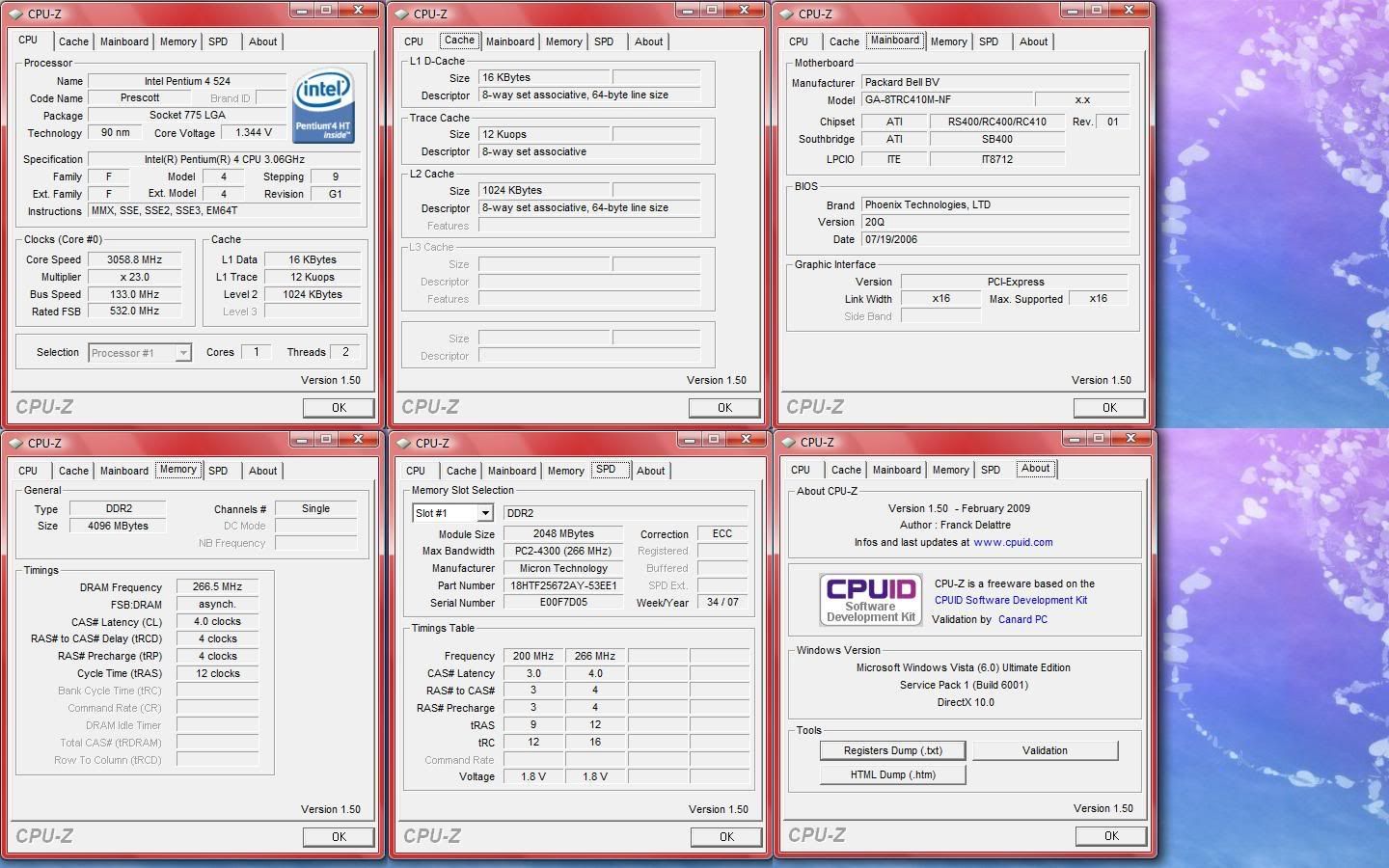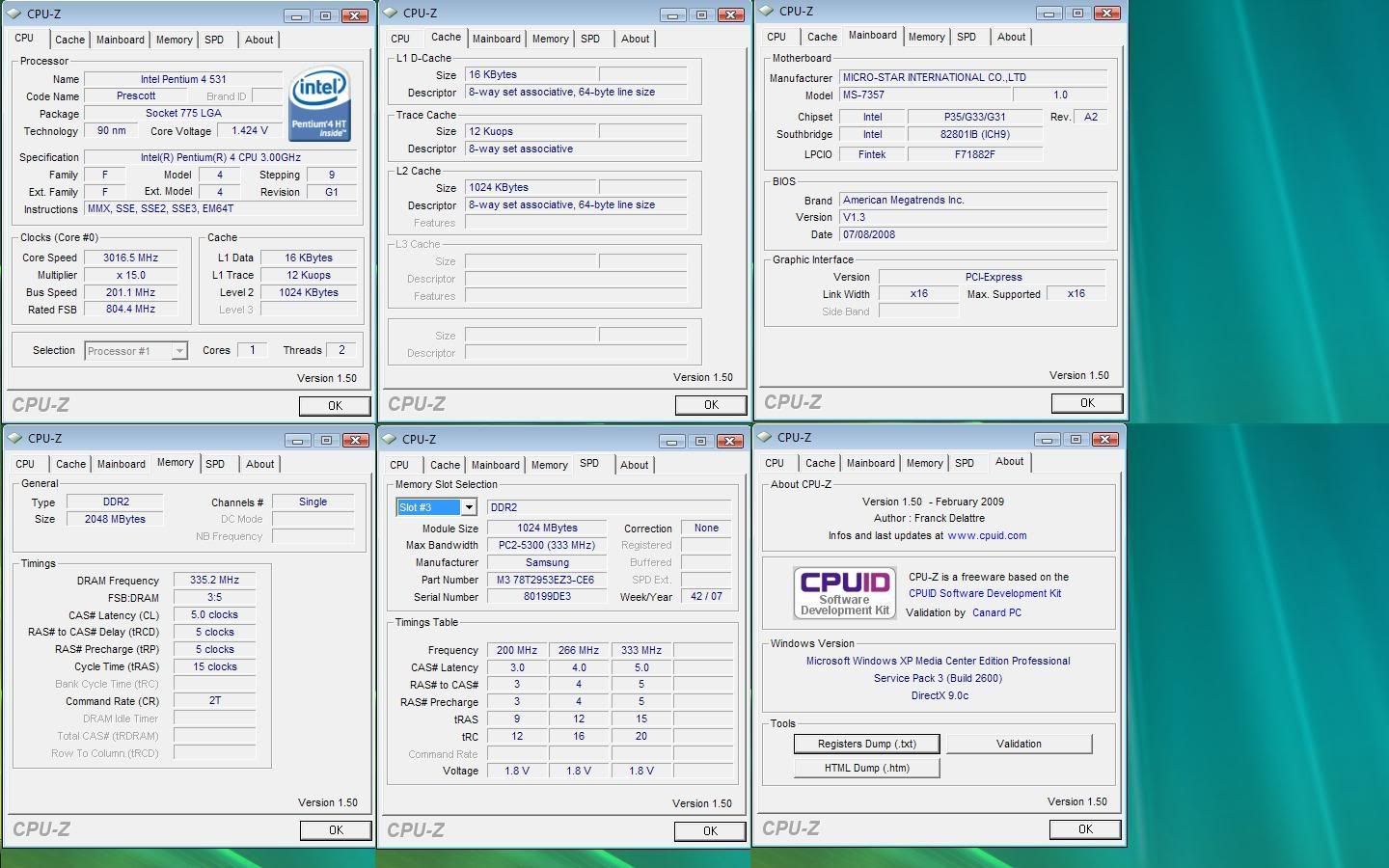Associate
- Joined
- 1 Apr 2009
- Posts
- 12
I have 2 Computers guys one been a Packard Bell and one been a Custom built.
My question is can i swap the hardware from one machine to the other and still have 2 working PC's?
I understand i'd have to reinstall Operating Systems but i've uploaded both CPUZ Summary files so if anyone could tell me if i can swap my hardware around i'd be most greatful!
Here are links to CPU Z Summary
GIGABYTE PC > http://www.mediafire.com/?msqztndsiub
CPUZ Verification > http://valid.canardpc.com/show_oc.php?id=539329
MSI G33 PC > http://www.mediafire.com/?3x2xyygvzjx
CPUZ Verification > http://valid.canardpc.com/show_oc.php?id=539820
Thanks guys =]
My question is can i swap the hardware from one machine to the other and still have 2 working PC's?
I understand i'd have to reinstall Operating Systems but i've uploaded both CPUZ Summary files so if anyone could tell me if i can swap my hardware around i'd be most greatful!
Here are links to CPU Z Summary
GIGABYTE PC > http://www.mediafire.com/?msqztndsiub
CPUZ Verification > http://valid.canardpc.com/show_oc.php?id=539329
MSI G33 PC > http://www.mediafire.com/?3x2xyygvzjx
CPUZ Verification > http://valid.canardpc.com/show_oc.php?id=539820
Thanks guys =]