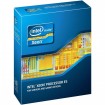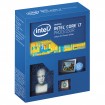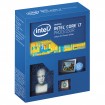Hi all, im looking to build a new PC around the £2500 - £3000 including a new monitor, m and kb. I mainly use the PC for high end things as im a game developer and constantly rendering on the PC on a daily basis. I've had a good read up on both X99 and Skylake boards and in general it seems like the X99 has the edge but it is coming in more expensive.
I know that I would like a M.2 Drive and a large SSD to put both games and software on, Premier Pro, 3DS Max, Photoshop etc so it has to be at least 1TB also with 2 more HDD's for backups and storage around the 4TB mark.
After many years of being a die hard ATI fan I feel its probably better to go with an Nvidia card as ive heard its better for rendering, games and in general overall better performance coupled with an easier driver time. I also feel that more gamers have these cards so I feel it will better reflect what the majority of gamers are running.
Im looking for around 32 gig of ram and a motherboard that will be able to some day add another card to so I can SLI, ive done some homework so im pretty sure ill need enough PCIE lanes to support the M.2 and SLI so that it doesnt drop things down in speed. However have read that it wont particularly have a huge impact regardless.
I was looking at ultra wide screen monitors but they seem super expensive and i could be convinced to go 4k instead.
Not particularly interested in getting a sound card.
So yeah I'd been open to all suggestions and would love to hear what you all have to say.
Rich
PS, the cheaper the better. So, if you can that would be great!
I know that I would like a M.2 Drive and a large SSD to put both games and software on, Premier Pro, 3DS Max, Photoshop etc so it has to be at least 1TB also with 2 more HDD's for backups and storage around the 4TB mark.
After many years of being a die hard ATI fan I feel its probably better to go with an Nvidia card as ive heard its better for rendering, games and in general overall better performance coupled with an easier driver time. I also feel that more gamers have these cards so I feel it will better reflect what the majority of gamers are running.
Im looking for around 32 gig of ram and a motherboard that will be able to some day add another card to so I can SLI, ive done some homework so im pretty sure ill need enough PCIE lanes to support the M.2 and SLI so that it doesnt drop things down in speed. However have read that it wont particularly have a huge impact regardless.
I was looking at ultra wide screen monitors but they seem super expensive and i could be convinced to go 4k instead.
Not particularly interested in getting a sound card.
So yeah I'd been open to all suggestions and would love to hear what you all have to say.
Rich
PS, the cheaper the better. So, if you can that would be great!
Last edited:


 But quieter the better obviously.
But quieter the better obviously.