Hi,
I've not owned a PC since 2007. I'm completely out of the loop with what the most reliable and best value components are.
What I'm trying to achieve is build a reasonable PC to use now for gaming but will allow me to upgrade to 5000/6000 series GPU or in the future, without having to build a whole new PC. I've got a budget of £3000 but would like to come in below that, so I can save the remaining funds for future upgrades/games.
Any advice, changes or components I've missed? Is there a benefit to having all 9 case fans or can I reduce the cost a little by going to 3 or 6? I'm starting from zero, so I need to buy everything except a monitor, keyboard and mouse.
I don't care about AMD or Intel, so happy for any Intel based options. I do want the 40 series, for DLSS, as I'll be using a 5k monitor and don't want to spend the money on a 4090.
My basket at OcUK:
I've not owned a PC since 2007. I'm completely out of the loop with what the most reliable and best value components are.
What I'm trying to achieve is build a reasonable PC to use now for gaming but will allow me to upgrade to 5000/6000 series GPU or in the future, without having to build a whole new PC. I've got a budget of £3000 but would like to come in below that, so I can save the remaining funds for future upgrades/games.
Any advice, changes or components I've missed? Is there a benefit to having all 9 case fans or can I reduce the cost a little by going to 3 or 6? I'm starting from zero, so I need to buy everything except a monitor, keyboard and mouse.
I don't care about AMD or Intel, so happy for any Intel based options. I do want the 40 series, for DLSS, as I'll be using a 5k monitor and don't want to spend the money on a 4090.
My basket at OcUK:
- 1 x Gigabyte GeForce RTX 4070 SUPER WindForce OC 12GB GDDR6X PCI-Express Graphics (SKU: GRA-GIG-01543) = £619.99
- 1 x AMD Ryzen 7 7800X3D Eight Core 5.00GHz (Socket AM5) Processor - Retail (SKU: CP-3DT-AM) = £349.99
- 1 x MSI MAG B650M Mortar WIFI (Socket AM5) DDR5 Micro-ATX Motherboard (SKU: MB-377-MS) = £190.00
- 1 x Corsair Vengeance EXPO 32GB (2X16GB) DDR5 PC5-48000C36 6000MHz Dual Channel Kit (SKU: MEM-CRS-00996) = £109.99
- 1 x Corsair Force MP700 1TB NVMe PCIe 5.0 M.2 Solid State Drive (SKU: HD-070-CS) = £159.95
- 1 x DeepCool AK620 Digital CPU Cooler - 120mm (SKU: HS-01J-DC) = £69.95
- 1 x Corsair RMe Series RM850e Fully Modular Low-Noise ATX Power Supply v2 (CP-9020263-UK) (SKU: CA-27N-CS) = £124.99
- 1 x Corsair 2500X AIRFLOW Micro ATX Dual Chamber PC Case – Black CC-9011265-WW (SKU: CAS-CRS-01586) = £129.95
- 1 x CORSAIR iCUE LINK RX120 120mm PWM Fans Starter Kit (SKU: COO-CRS-01761) = £84.95
- 6 x CORSAIR iCUE LINK RX120 120mm PWM Fans Expansion Fan (SKU: COO-CRS-01760) = £24.94
- 1 x Microsoft Windows 11 Home 64-Bit DVD - OEM (KW9-00632) (SKU: SW-18J-MS) = £107.99
Total: £2,109.42 (includes delivery: £11.98)
SAVE 30%

£500
(incl. VAT)
£350
(incl. VAT)

£400
(incl. VAT)
SAVE 15%

£130
(incl. VAT)
£110
(incl. VAT)
SAVE 10%
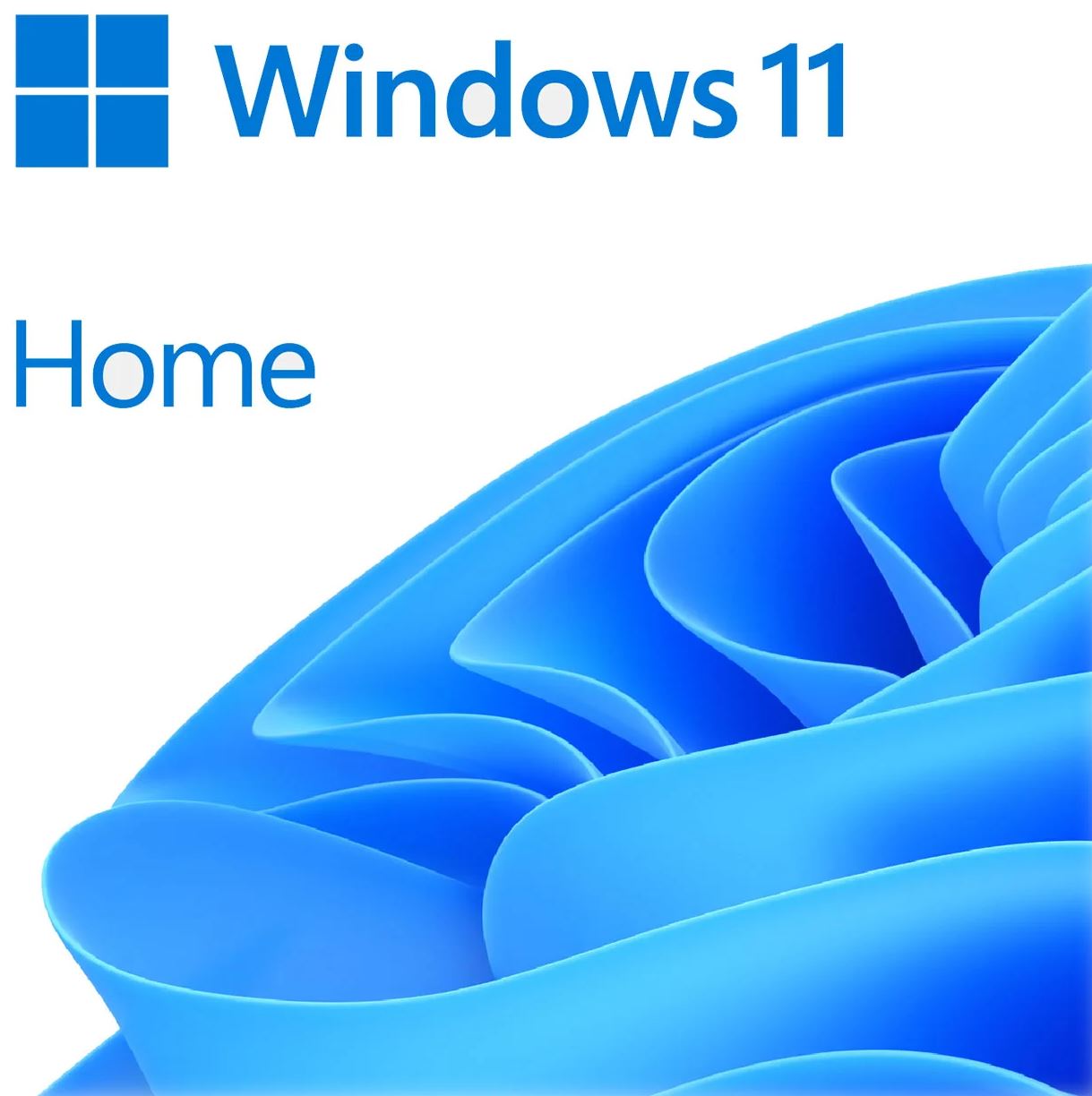
£120
(incl. VAT)
£108
(incl. VAT)








