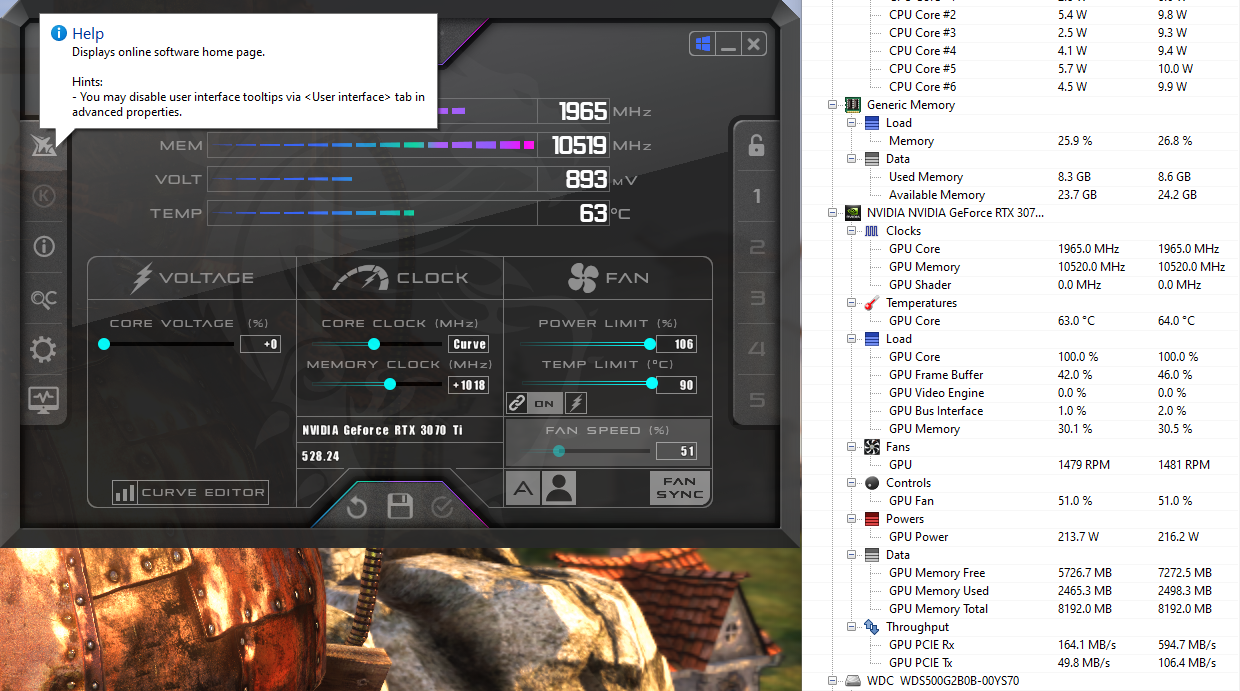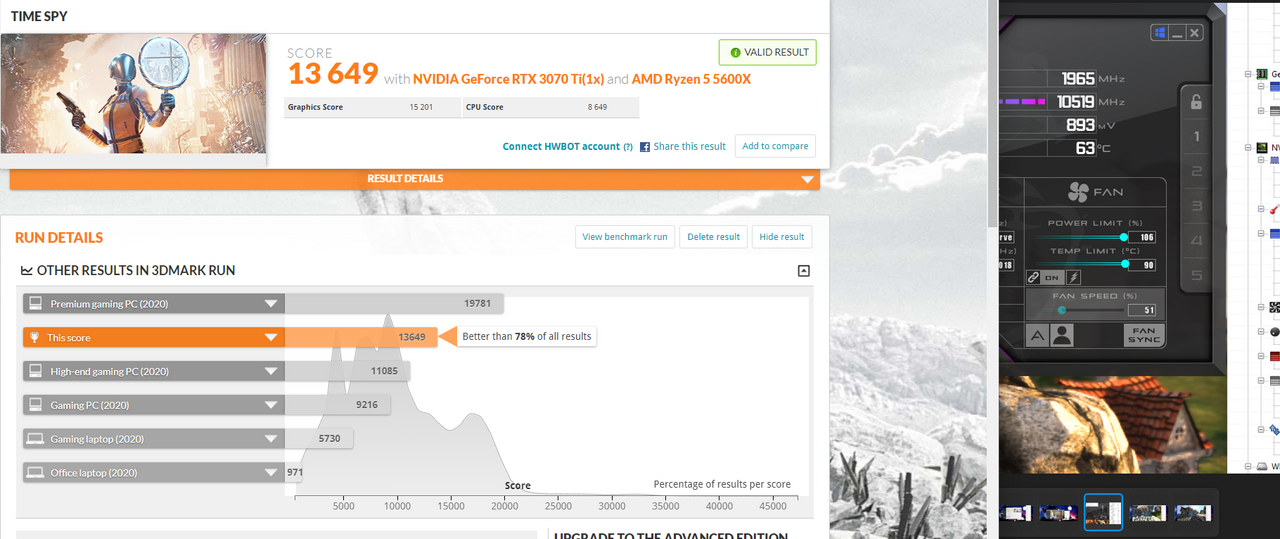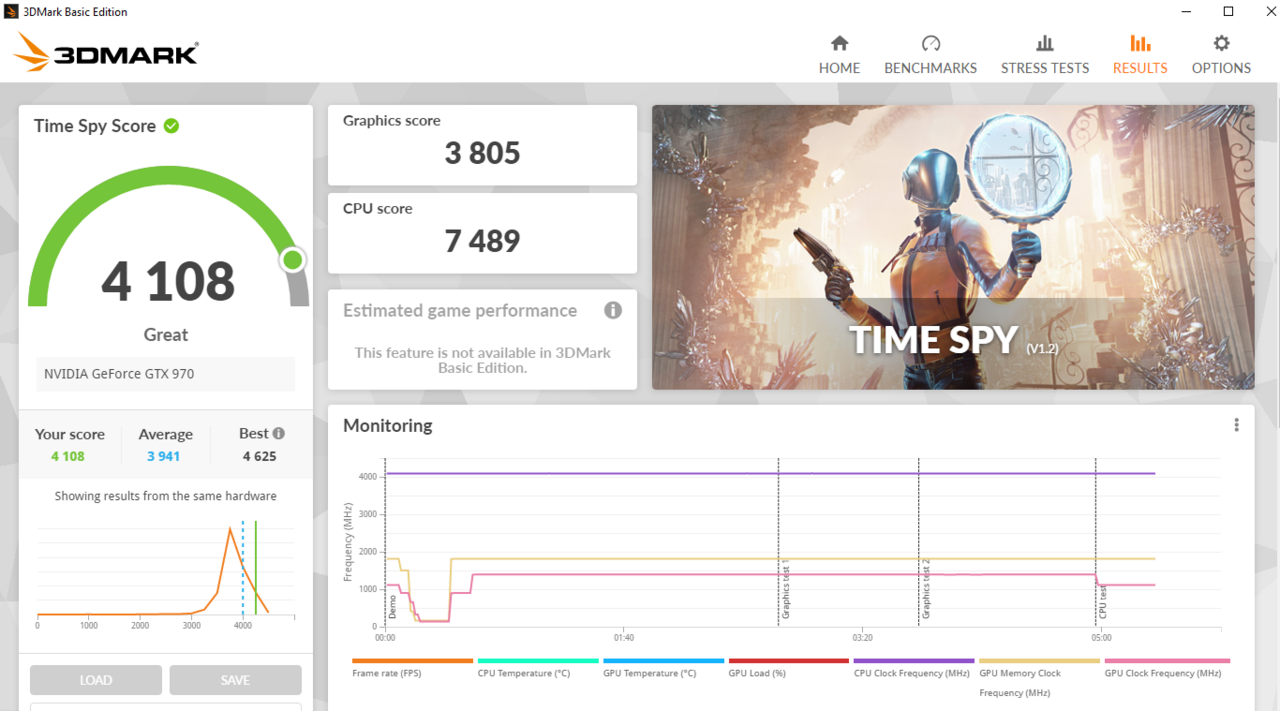Associate
- Joined
- 6 Oct 2019
- Posts
- 596
I've managed to grab a 3070Ti to upgrade an old GTX970  !
!
Did a driver uninstall and installed the newest Nvidia Experience Center with updated drivers, I've got X1 Precision installed as this controlled the old 970 fan curve perfect.
Now whatever I set fan speed wise the GPU is constantly going over the limit I set so the fans ramp up to 100% when the temps hit 80c. Is this an issue with the newer cards? I've also tried the manufacturer's app and this does the same. The only way to stop the fans hitting 100% is setting the power limit to around 90%
I'm stumped
 !
!Did a driver uninstall and installed the newest Nvidia Experience Center with updated drivers, I've got X1 Precision installed as this controlled the old 970 fan curve perfect.
Now whatever I set fan speed wise the GPU is constantly going over the limit I set so the fans ramp up to 100% when the temps hit 80c. Is this an issue with the newer cards? I've also tried the manufacturer's app and this does the same. The only way to stop the fans hitting 100% is setting the power limit to around 90%
I'm stumped

Last edited: