str said:Yep if your CPU can handle that speed. The labels for the memory settings are:
tCL (CAS Latency): 2.5
tRTC (RAS to CAS Delay): 4
tRP (RAS Precharge): 4
tRAS (Precharge Delay): 10
There are other sub timings but having them all at auto should work fine.
I changed it to that and it runs at 1:1 and 3:2 but fails at 2:1, what should i do?
Core Speed 2500.3 MHz (10.0 x 250.0 MHz)
HT Link speed 1000.1 MHz
Stock frequency 2200 MHz
3:2
Memory Frequency 208.4 MHz (CPU/12)
CAS# 2.5
RAS# to CAS# 4
RAS# Precharge 4
Cycle Time (tRAS) 10
Bank Cycle Time (tRC) 10
DRAM Idle Timer 16
Command Rate 1T
Last edited:


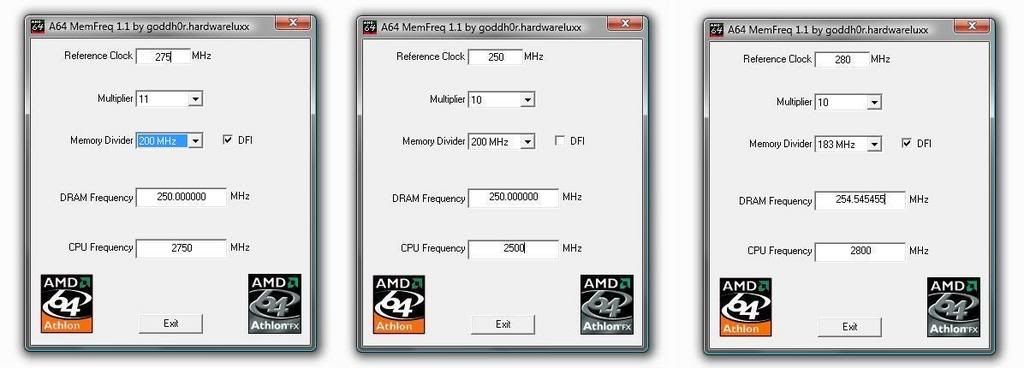
 nice overclock there, id be too worried to go anywhere near that, but now im wondering whats a safe overclock then for these cpu's?
nice overclock there, id be too worried to go anywhere near that, but now im wondering whats a safe overclock then for these cpu's?