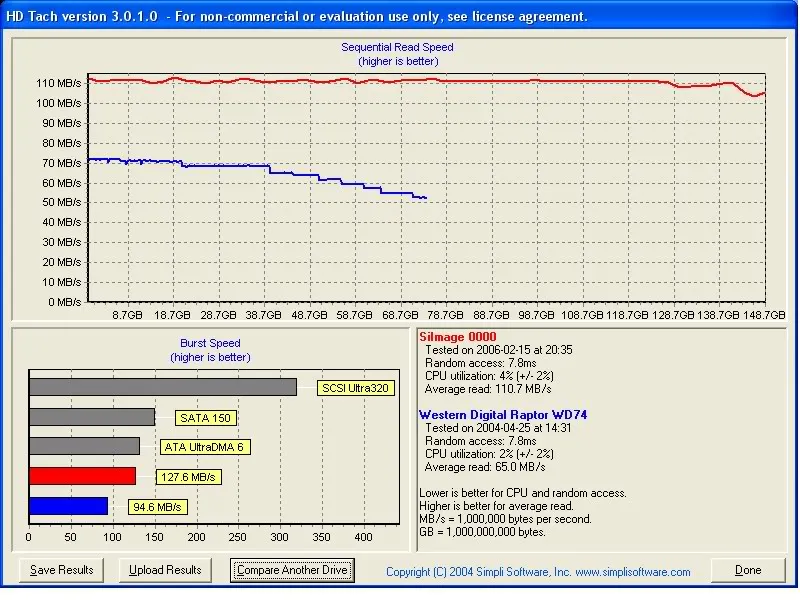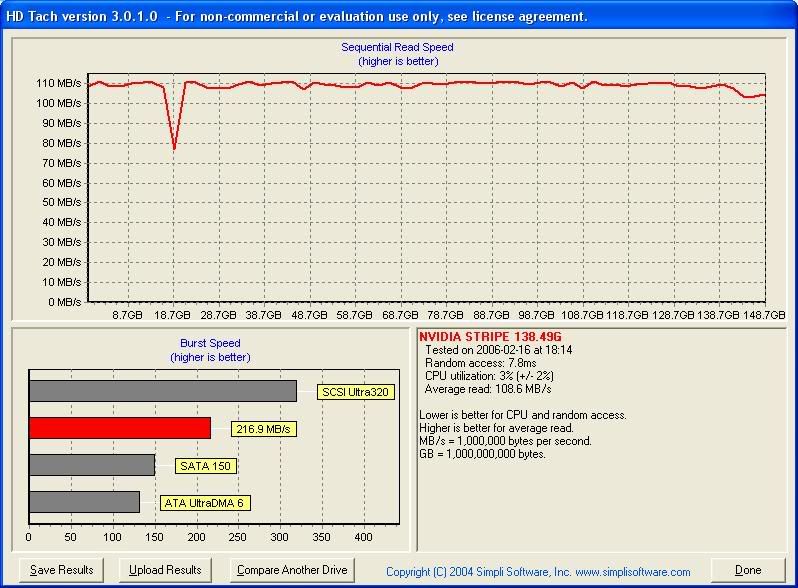Associate
- Joined
- 2 Jul 2005
- Posts
- 710
36gig Raptors in Raid.
Hi Guys,
I've OCed my machine like a mofo and think it works really well but I want to know more about HDDs and in particular RAID.
Firstly, how does it work? I am on the understanding it uses both HDDs and you only get half the storage and when you save the info it saves half on one and half on the other, is this correct?
Also, what are the performance gains? I play a fair whack of games and like fast info access, will this help me in any way?
I've already got a 36gig raptor and a 76gig one, if I was to go raid. How would I set it up? (mobo in sig). Also, what size raptor should I "RAID"?
Thanks for the help guys.
Agent
Hi Guys,
I've OCed my machine like a mofo and think it works really well but I want to know more about HDDs and in particular RAID.
Firstly, how does it work? I am on the understanding it uses both HDDs and you only get half the storage and when you save the info it saves half on one and half on the other, is this correct?
Also, what are the performance gains? I play a fair whack of games and like fast info access, will this help me in any way?
I've already got a 36gig raptor and a 76gig one, if I was to go raid. How would I set it up? (mobo in sig). Also, what size raptor should I "RAID"?
Thanks for the help guys.
Agent

Last edited: