Today we are going to be looking at the world of 3D. Incase you were unaware (like I was until a couple of weeks ago !) there are two types of 3D.
The first method of fooling our eyes is passive 3D
The second method is referred to as Stereoscopic 3D
So how do they differ? To put this in the most compressed method (IE - easy to understand) it goes a little something like this.
Passive 3D requires a screen that has been built to present 3D. With this you use a set of polarised glasses which are akin to a regular pair of sunglasses.
Active 3D requires that you have a 120hz "standard" type of screen (that does not contain any trickery) and a pair of active glasses.
Both methods work by fooling our eyes into thinking what we are looking at has true depth of field. However, active 3D (stereoscopic) has glasses that are made from LCD and open and close shutters over our eyes. Apparently this version of 3D is stronger than passive 3D but comes at a cost. If you suffer from any kind of flicker or motion induced sickness or headaches then active 3D is going to make you feel rather ill.
So to those who have never tried any sort of 3D it basically looks like your monitor is around 12" deep (at max, depending on how much depth you set) and the things on the screen look like they are in the screen.
This is the part that always intrigued me, as no one seems to explain what it actually looks like. Put basically it will make your game look like it is being built out of seperate items inside of a cardboard box, and each item will look like a model sitting inside that box. More on that later, let's get to our test equipment.
For testing today I have used the following.
1 LG Flatron D2342 passive 3D monitor.
2 sets of glasses (one full, one clip on)
Tridef 3D software. Including Tridef media player and Tridef Ignition (for gaming)
1 PC, I7 950 stock 6gb ram Radeon HD 7970 at stock speed.
Firstly let's cover the set up. The monitor I have used for this is the LG Flatron. It costs around £165 to the door and basically comes as so.

The monitor, two pairs of glasses (one full and one clip on) as well as the monitor driver and a full version of Tridef's entire 3d suite.
The monitor has a rather different finish. The screen is not quite matt, but then not quite glossy. I rather like this, as I have always liked glossy screens but not cleaning them. This appears to offer the best of both worlds. Colour and brightness are vibrant, and with a bit of work in the Catalyst Control Centre I soon had mine looking great. Due to the way the screen works (with a filter) it doesn't seem to like being in photographs. But just to give you an idea of what it looks like here are a couple of pictures I took. Please remember that my camera is a five year old model and I'm no David Bailey !
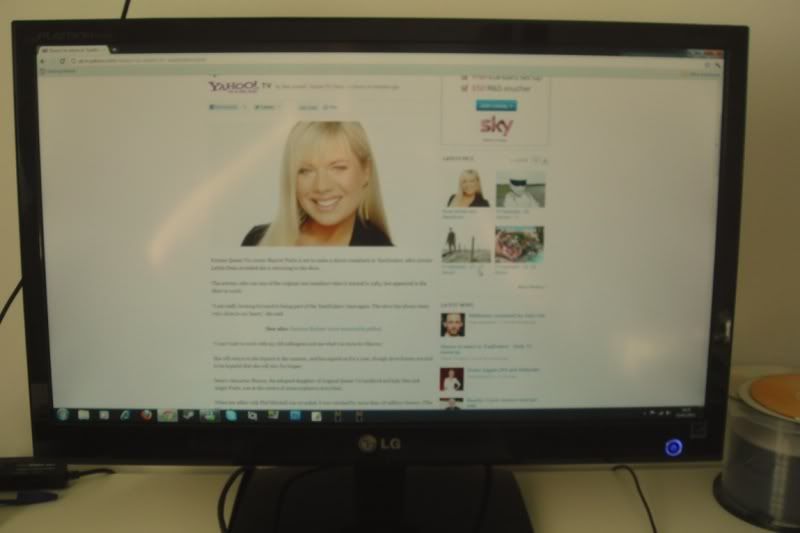
And the viewing angles are equally as good in 2D mode (more later).
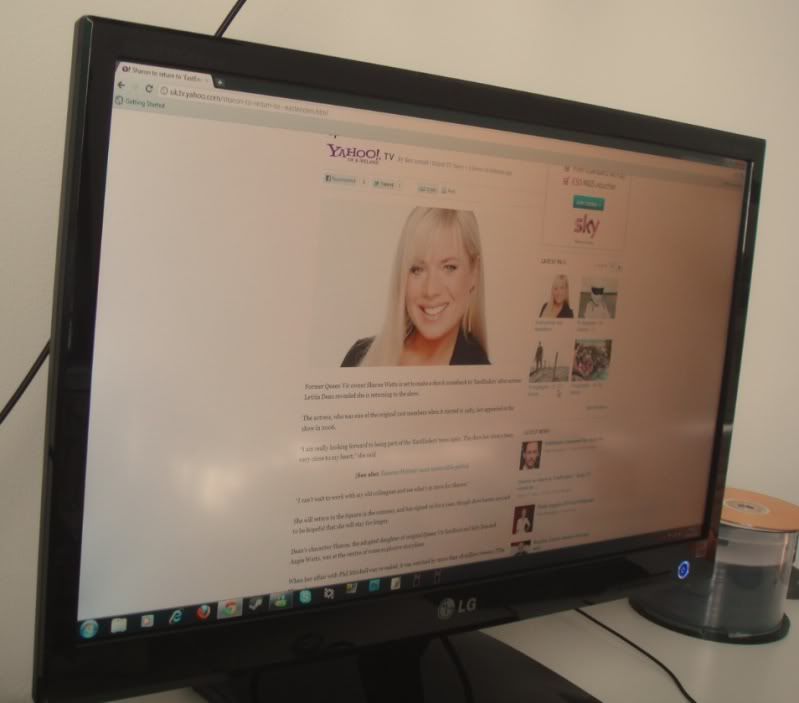
The monitor offers plenty in way of things to play around with in the menu, including switching the 3D method. Now let's move onto exactly how we wind up playing our games in 3D.
As mentioned previously, our monitor includes a full version of Tridef's media suite. This includes their DVD conversion software (on the fly, so no need for long conversions) as well as a media player (on the fly) that will play DIVX and MPEG2 and so on and also convert them to 3D.
There is a photo viewer (that I haven't tried yet) that apparently converts photographs to 3D and can be saved as a proprietary Tridef file, as well as Tridef Ignition for 3D gaming.
Upon loading up the software we are greeted with our menu.

Which is pretty much self explanatory. As we hover the icons change from 2D pictures into 3D ones. Personally I find the menu rather silly. Basically it's a good idea, as putting on the glasses now is going to be necessary as we need to navigate the menus. However, when we navigate the menus some of them revert back to 2D screens. For example, our file browser and the Tridef Ignition launch menu. This means that they are incredibly hard to read, and our eyes are being asked to switch back and forth between 2D and 3D.
What will basically end up happening is you either need to keep putting the glasses on and off, or, navigate one or the other in a very blurry way. Not a good start if I'm honest, and I think Tridef need to work on this !
Here is our media player.
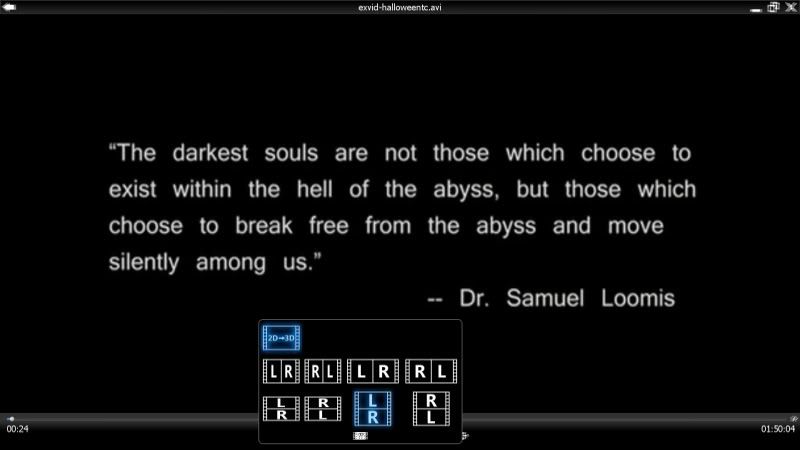
Which offers plenty of settings for us to play with. You can even open 3D ready movies that have been re-encoded to side by side or above and below.
The media player is pretty much identical to the dvd player, with both also offering the depth of field slider for your 3D. However, the caveat is that obviously the conversion is only so good. Star Wars, for example, seems to lack any depth at all until the characters come on screen and you realise that they are very much 3d. The problem of course is that the entire scene behind them does not convert into 3D and so it looks like your monitor screen is bending.
I am being harsh I admit, but just don't expect miracles is all.
Obviously the big question is (humorous mode on) BUT HOW IS PORN IN 3D.
And, for a first, I will answer that question. Things look rather nice and round. I will leave you to figure out the rest.
Moving along then, let's get to the good bit, gaming. After navigating the 3D menu above we are then slapped with another 2D menu. This is, as I mentioned earlier, rather annoying. If you already have your games scanned and the profiles loaded this is just about viable with the glasses still on. However, if you need to add a game or create or adapt a profile you're going to need to take the glasses off again. I shall be pointing the creators of Tridef to this review, and maybe in a future release they can put all of the menus in 2D and instruct the user when to put on the glasses.
I don't see how this could be a problem, as when you load a game or movie a message appears in the bottom left corner. That message could also include - Please put on your 3D glasses now which if I have been told correctly is what happens at the cinema. Either way our game loader screen looks like this.
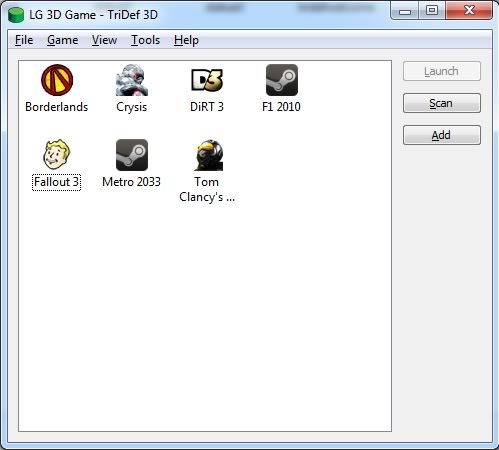
Which is very hard to see (let alone read) with the glasses on.
There are a good few hundred profiles already created and listed in the launcher. So basically if the scan does not find your game (it doesn't like finding Steam games very much it would seem !) then you can simply browse for your executable and then select the profile for it.
So with our profiles set and loaded (which is all very easy I must add) we are now ready to launch our games. As mentioned above, you will receive confirmation that your profile has loaded. This is the point that I would like to see a message instructing us to put on our glasses and the silly 3D show off menus removed and replaced with a basic 2D menu.
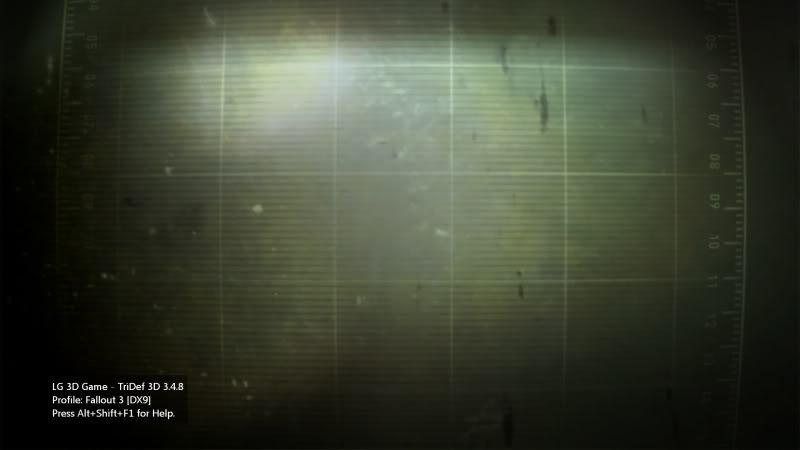
So we are finally in a game. How are they?
Today I am going to cover three games. Basically because they cover a variety of genres. The first game up (that will come with some pictures) is Fallout 3.
And immediately we have a problem. And this problem will continue.
If you look at this picture here -

You will see that I have circled three things in red. The health bar, direction map and AP and the cross hair.
When we play our game these things stay in 2D. So that means they do not go into the distance as absolutely everything else does. To best explain that think of it like this.
You get a round sticker and stick it to your window, and then you look out of the window. Now obviously the entire world outside of your window is in glorious panoramic vision, yet that round sticker is on your window, forcing your eyes to keep switching between 2D and 3D. Think of that sticker as the Crosshair. Obviously the other two parts I have circled aren't too bad, but the Crosshair is.
It no longer works properly for aiming, and looking at it and then the 3D world in front of it is very clumsy. Whilst I was one of those fortunate enough to be able to see the 3D (and it's amazing, let me say that now) the best I was able to manage was simply disabling the Crosshair and relying on using VATS for my aiming.
So to that ends Fallout 3 is a perfect success. However, it's only a perfect success because I am level capped at 30 and can take things out with just a couple of shots in VATS. I dread to think how the game would be as you entered it as an amateur.
The fact is you are going to spend more time walking around going "wow" than you are actually playing the game. Fallout 3 works in 3D so well that I actually wanted to do Operation Anchorage, just so I could look around.
And I wasn't dissapointed, it's absolutely magnificent.
Now before some one points it out I have been made aware that with Nvidia's Stereoscopic 3D you can simply disable the crosshair and then press something along the lines of CTRL and F12 or something and it adds a 3D crosshair. This is very clever IMO and Tridef (unless they've already done it and I am not aware of it) need to address this immediately. It's very easily achievable IMO by simply overlaying a Crosshair on the screen.
So how does it look? well, go back to what I said about a cardboard box (but obviously a far prettier and more pleasant one) full of 3D objects. Trees are round. You can actually walk around them and see every last bit of them.
So to demonstrate I have come up with a very good way of showing you just how objects look. This was only achieved by fluke, mind.
When playing Fallout last night I noticed that if I stood in front of a Brotherhood Of Steel member I could actually sit and walk around them and study them. From above, from below, face on. And, it reminded me of the Brotherhood Of Steel statue that came with one of my many Fallout packages.
Take a look at these pictures.



And that is what a 3D world looks like. You can crouch down and look upward and see under the shoulder protectors on armour. You can tilt the view and look down on a character. It pretty much looks like you can just put your hand out and pick up the model and then place it, kicking and screaming onto your desktop. It truly is absolutely magnificent. Pipes on the ceiling now hang down and you can look around them, lockers are completely 3D and you can look right into them.
Let's move onto Dirt 3.
And once again, Dirt 3 looks absolutely astounding in 3D. In fact, Dirt 3 works as well as it does normally AND in Eyefinity and surround. Now I don't know if Codemasters did any work with Dirt 3 for the conversion into 3D but it really is the best of the titles I have tested.
Put simply you must switch the game into the "in car dashboard" view and then sit and take a look at what is being shown to your brain. The dashboard is deep, and it really does portray that depth astoundingly well. The steering wheel looks the perfect distance away from the carbon part of the dashboard behind it, and the wind shield wipers look a good foot away.
What's also very clever is that dust particles are on the screen itself (please refer back to the circle on the window explanation) and as such are just as annoying as real dust particles. I found myself blowing at them trying to make them go away.
And because of all of that, and because Dirt 3 does not have a crosshair it makes the £165 purchase acceptable just for that game.
Crysis.
I have heard that Crysis is one of the best games to play in 3D. And I know why now, although sadly the 3D is so good it makes the game distracting.
Now see, I had heard all about people talking about "pop out". And I really wasn't quite sure of what the hell they were talking about. How the hell can something literally come out of the screen?
So you'll have to forgive me for seeing pictures like this one and laughing muchly.

And then, I played Crysis.
And then, I walked into some bushes.
And then it happened. It scared the bloody life out of me !
The bushes came straight out of the screen. I reached out and my hands went through them. This was very, very strange. I don't know if I liked it or hated it, but either way it was very distracting. It was so off putting that I jumped over the bushes and didn't want to do that again.
And once again, the crosshair was on my window and was getting in my way. It was also now woefully inaccurate.
Summary.
So is 3D worth doing as a 24/7 gaming solution? No.
So is it worth doing at all? absolutely yes.
What I mean is this. If you were about to go out and buy a 23" 1080p monitor then you are going to be looking at spending around £120 in the least. For £45 extra you can add 3D to that and play Dirt 3. And for that alone it is worth every last penny. I won't tell you to go out and dump your monitor and buy the LG, as £165 for the experience is a lot of money. And some titles become unplayable if you're like me and expect them to be absolutely perfect.
If you can sell your existing monitor then you could also do it that way I guess.
Pros.
The monitor used in testing is rather lovely. However, please note that viewing angles for the 3D are quite tight. This is fine though, because the monitor has a great tilt function. In 2D the monitor has what looks like scan lines, so needs to be adjusted for them to go. In 3D I have found that it needs to be tilted backwards to get it just right. But neither are very hard to do.
Tridef Ignition can scale many many things. Anything in Direct X and any movie or DVD you give to it.
It really isn't that high a price to pay for a brand new 3D monitor that works very well as a monitor yet includes 3D at a price that you could then take it or leave it.
Passive 3D does not require almost double the power from your GPU to get games chugging along well. This is, in my humble opinion, the best argument passive 3D has.
It works on AMD cards.
Doesn't require heavy expensive glasses or software.
Cons.
Of the FPS that I tried on it so far it pretty much renders the game difficult, to completely unplayable. There could well be a very simple fix for this (meaning I really ought to RTFM) but if there isn't then be aware of it. Whilst the island of Crysis looks absolutely breathtaking you won't be a killing machine.
Some people won't be able to see the 3D at all, meaning it's money wasted.
Some games don't work at all in passive 3D.
DVD conversion is "meh" when compared to how the games look. Screen can look bendy and strange when looking at a 3D Darth Vader into the distance.
The first method of fooling our eyes is passive 3D
The second method is referred to as Stereoscopic 3D
So how do they differ? To put this in the most compressed method (IE - easy to understand) it goes a little something like this.
Passive 3D requires a screen that has been built to present 3D. With this you use a set of polarised glasses which are akin to a regular pair of sunglasses.
Active 3D requires that you have a 120hz "standard" type of screen (that does not contain any trickery) and a pair of active glasses.
Both methods work by fooling our eyes into thinking what we are looking at has true depth of field. However, active 3D (stereoscopic) has glasses that are made from LCD and open and close shutters over our eyes. Apparently this version of 3D is stronger than passive 3D but comes at a cost. If you suffer from any kind of flicker or motion induced sickness or headaches then active 3D is going to make you feel rather ill.
So to those who have never tried any sort of 3D it basically looks like your monitor is around 12" deep (at max, depending on how much depth you set) and the things on the screen look like they are in the screen.
This is the part that always intrigued me, as no one seems to explain what it actually looks like. Put basically it will make your game look like it is being built out of seperate items inside of a cardboard box, and each item will look like a model sitting inside that box. More on that later, let's get to our test equipment.
For testing today I have used the following.
1 LG Flatron D2342 passive 3D monitor.
2 sets of glasses (one full, one clip on)
Tridef 3D software. Including Tridef media player and Tridef Ignition (for gaming)
1 PC, I7 950 stock 6gb ram Radeon HD 7970 at stock speed.
Firstly let's cover the set up. The monitor I have used for this is the LG Flatron. It costs around £165 to the door and basically comes as so.

The monitor, two pairs of glasses (one full and one clip on) as well as the monitor driver and a full version of Tridef's entire 3d suite.
The monitor has a rather different finish. The screen is not quite matt, but then not quite glossy. I rather like this, as I have always liked glossy screens but not cleaning them. This appears to offer the best of both worlds. Colour and brightness are vibrant, and with a bit of work in the Catalyst Control Centre I soon had mine looking great. Due to the way the screen works (with a filter) it doesn't seem to like being in photographs. But just to give you an idea of what it looks like here are a couple of pictures I took. Please remember that my camera is a five year old model and I'm no David Bailey !
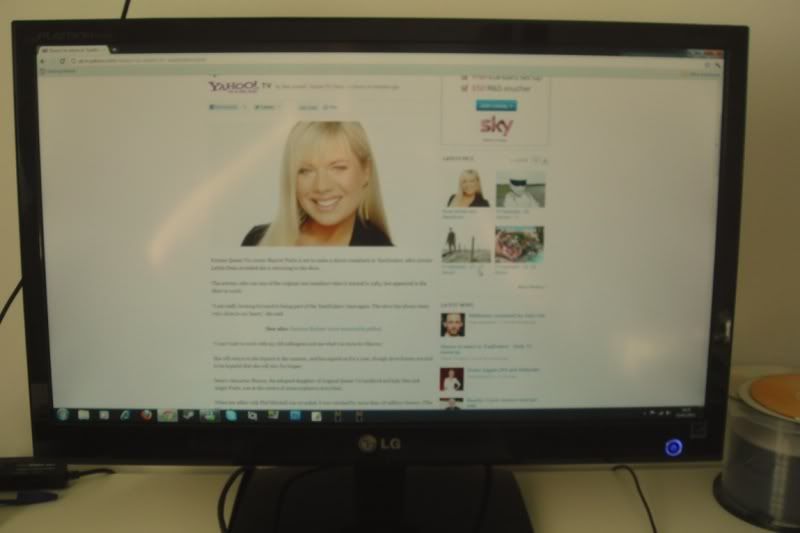
And the viewing angles are equally as good in 2D mode (more later).
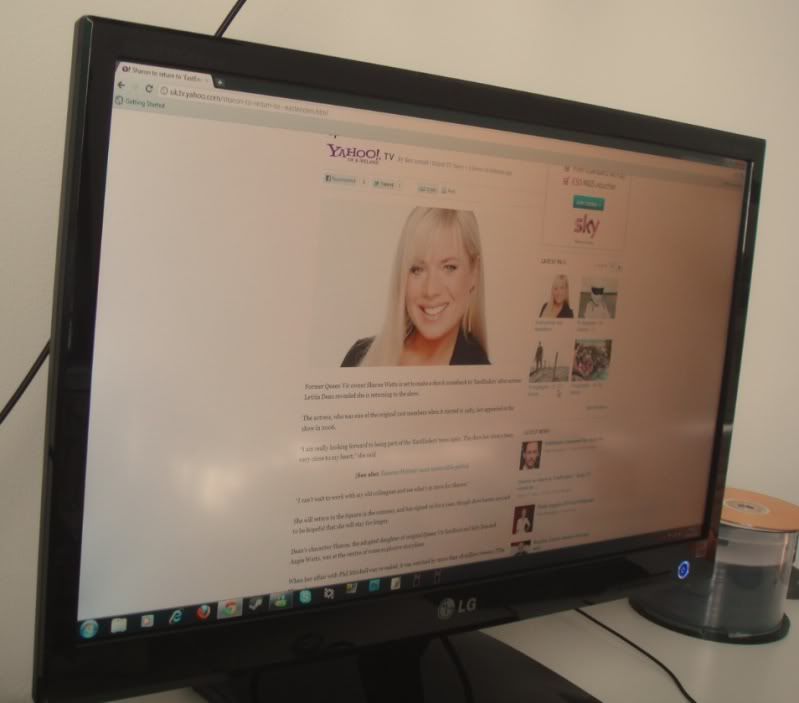
The monitor offers plenty in way of things to play around with in the menu, including switching the 3D method. Now let's move onto exactly how we wind up playing our games in 3D.
As mentioned previously, our monitor includes a full version of Tridef's media suite. This includes their DVD conversion software (on the fly, so no need for long conversions) as well as a media player (on the fly) that will play DIVX and MPEG2 and so on and also convert them to 3D.
There is a photo viewer (that I haven't tried yet) that apparently converts photographs to 3D and can be saved as a proprietary Tridef file, as well as Tridef Ignition for 3D gaming.
Upon loading up the software we are greeted with our menu.

Which is pretty much self explanatory. As we hover the icons change from 2D pictures into 3D ones. Personally I find the menu rather silly. Basically it's a good idea, as putting on the glasses now is going to be necessary as we need to navigate the menus. However, when we navigate the menus some of them revert back to 2D screens. For example, our file browser and the Tridef Ignition launch menu. This means that they are incredibly hard to read, and our eyes are being asked to switch back and forth between 2D and 3D.
What will basically end up happening is you either need to keep putting the glasses on and off, or, navigate one or the other in a very blurry way. Not a good start if I'm honest, and I think Tridef need to work on this !
Here is our media player.
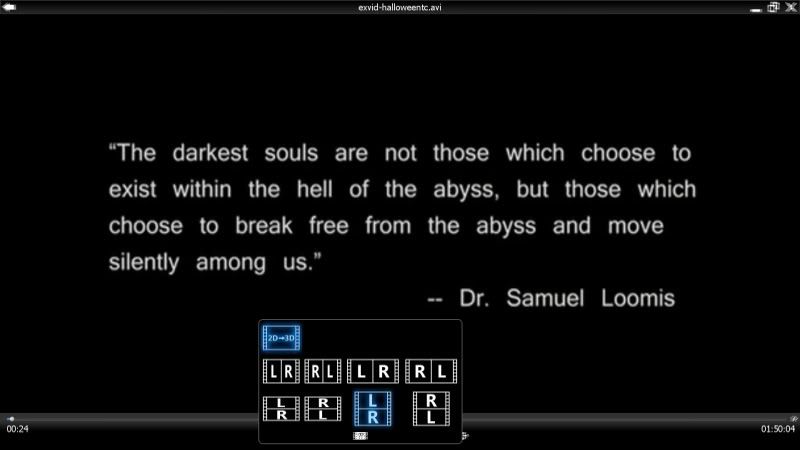
Which offers plenty of settings for us to play with. You can even open 3D ready movies that have been re-encoded to side by side or above and below.
The media player is pretty much identical to the dvd player, with both also offering the depth of field slider for your 3D. However, the caveat is that obviously the conversion is only so good. Star Wars, for example, seems to lack any depth at all until the characters come on screen and you realise that they are very much 3d. The problem of course is that the entire scene behind them does not convert into 3D and so it looks like your monitor screen is bending.
I am being harsh I admit, but just don't expect miracles is all.
Obviously the big question is (humorous mode on) BUT HOW IS PORN IN 3D.
And, for a first, I will answer that question. Things look rather nice and round. I will leave you to figure out the rest.
Moving along then, let's get to the good bit, gaming. After navigating the 3D menu above we are then slapped with another 2D menu. This is, as I mentioned earlier, rather annoying. If you already have your games scanned and the profiles loaded this is just about viable with the glasses still on. However, if you need to add a game or create or adapt a profile you're going to need to take the glasses off again. I shall be pointing the creators of Tridef to this review, and maybe in a future release they can put all of the menus in 2D and instruct the user when to put on the glasses.
I don't see how this could be a problem, as when you load a game or movie a message appears in the bottom left corner. That message could also include - Please put on your 3D glasses now which if I have been told correctly is what happens at the cinema. Either way our game loader screen looks like this.
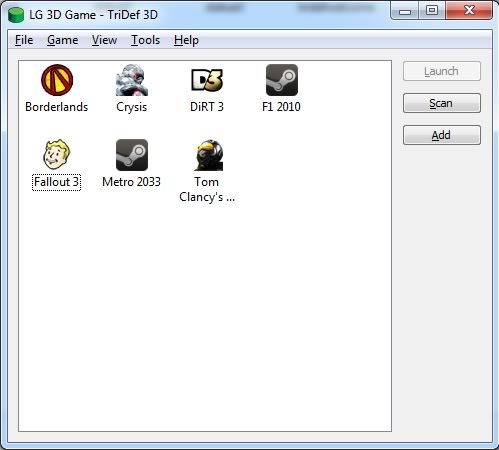
Which is very hard to see (let alone read) with the glasses on.
There are a good few hundred profiles already created and listed in the launcher. So basically if the scan does not find your game (it doesn't like finding Steam games very much it would seem !) then you can simply browse for your executable and then select the profile for it.
So with our profiles set and loaded (which is all very easy I must add) we are now ready to launch our games. As mentioned above, you will receive confirmation that your profile has loaded. This is the point that I would like to see a message instructing us to put on our glasses and the silly 3D show off menus removed and replaced with a basic 2D menu.
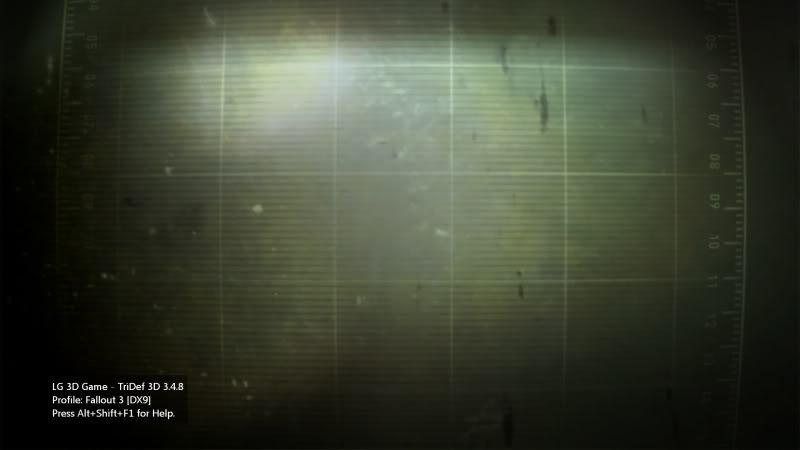
So we are finally in a game. How are they?
Today I am going to cover three games. Basically because they cover a variety of genres. The first game up (that will come with some pictures) is Fallout 3.
And immediately we have a problem. And this problem will continue.
If you look at this picture here -

You will see that I have circled three things in red. The health bar, direction map and AP and the cross hair.
When we play our game these things stay in 2D. So that means they do not go into the distance as absolutely everything else does. To best explain that think of it like this.
You get a round sticker and stick it to your window, and then you look out of the window. Now obviously the entire world outside of your window is in glorious panoramic vision, yet that round sticker is on your window, forcing your eyes to keep switching between 2D and 3D. Think of that sticker as the Crosshair. Obviously the other two parts I have circled aren't too bad, but the Crosshair is.
It no longer works properly for aiming, and looking at it and then the 3D world in front of it is very clumsy. Whilst I was one of those fortunate enough to be able to see the 3D (and it's amazing, let me say that now) the best I was able to manage was simply disabling the Crosshair and relying on using VATS for my aiming.
So to that ends Fallout 3 is a perfect success. However, it's only a perfect success because I am level capped at 30 and can take things out with just a couple of shots in VATS. I dread to think how the game would be as you entered it as an amateur.
The fact is you are going to spend more time walking around going "wow" than you are actually playing the game. Fallout 3 works in 3D so well that I actually wanted to do Operation Anchorage, just so I could look around.
And I wasn't dissapointed, it's absolutely magnificent.
Now before some one points it out I have been made aware that with Nvidia's Stereoscopic 3D you can simply disable the crosshair and then press something along the lines of CTRL and F12 or something and it adds a 3D crosshair. This is very clever IMO and Tridef (unless they've already done it and I am not aware of it) need to address this immediately. It's very easily achievable IMO by simply overlaying a Crosshair on the screen.
So how does it look? well, go back to what I said about a cardboard box (but obviously a far prettier and more pleasant one) full of 3D objects. Trees are round. You can actually walk around them and see every last bit of them.
So to demonstrate I have come up with a very good way of showing you just how objects look. This was only achieved by fluke, mind.
When playing Fallout last night I noticed that if I stood in front of a Brotherhood Of Steel member I could actually sit and walk around them and study them. From above, from below, face on. And, it reminded me of the Brotherhood Of Steel statue that came with one of my many Fallout packages.
Take a look at these pictures.



And that is what a 3D world looks like. You can crouch down and look upward and see under the shoulder protectors on armour. You can tilt the view and look down on a character. It pretty much looks like you can just put your hand out and pick up the model and then place it, kicking and screaming onto your desktop. It truly is absolutely magnificent. Pipes on the ceiling now hang down and you can look around them, lockers are completely 3D and you can look right into them.
Let's move onto Dirt 3.
And once again, Dirt 3 looks absolutely astounding in 3D. In fact, Dirt 3 works as well as it does normally AND in Eyefinity and surround. Now I don't know if Codemasters did any work with Dirt 3 for the conversion into 3D but it really is the best of the titles I have tested.
Put simply you must switch the game into the "in car dashboard" view and then sit and take a look at what is being shown to your brain. The dashboard is deep, and it really does portray that depth astoundingly well. The steering wheel looks the perfect distance away from the carbon part of the dashboard behind it, and the wind shield wipers look a good foot away.
What's also very clever is that dust particles are on the screen itself (please refer back to the circle on the window explanation) and as such are just as annoying as real dust particles. I found myself blowing at them trying to make them go away.
And because of all of that, and because Dirt 3 does not have a crosshair it makes the £165 purchase acceptable just for that game.
Crysis.
I have heard that Crysis is one of the best games to play in 3D. And I know why now, although sadly the 3D is so good it makes the game distracting.
Now see, I had heard all about people talking about "pop out". And I really wasn't quite sure of what the hell they were talking about. How the hell can something literally come out of the screen?
So you'll have to forgive me for seeing pictures like this one and laughing muchly.

And then, I played Crysis.
And then, I walked into some bushes.
And then it happened. It scared the bloody life out of me !
The bushes came straight out of the screen. I reached out and my hands went through them. This was very, very strange. I don't know if I liked it or hated it, but either way it was very distracting. It was so off putting that I jumped over the bushes and didn't want to do that again.
And once again, the crosshair was on my window and was getting in my way. It was also now woefully inaccurate.
Summary.
So is 3D worth doing as a 24/7 gaming solution? No.
So is it worth doing at all? absolutely yes.
What I mean is this. If you were about to go out and buy a 23" 1080p monitor then you are going to be looking at spending around £120 in the least. For £45 extra you can add 3D to that and play Dirt 3. And for that alone it is worth every last penny. I won't tell you to go out and dump your monitor and buy the LG, as £165 for the experience is a lot of money. And some titles become unplayable if you're like me and expect them to be absolutely perfect.
If you can sell your existing monitor then you could also do it that way I guess.
Pros.
The monitor used in testing is rather lovely. However, please note that viewing angles for the 3D are quite tight. This is fine though, because the monitor has a great tilt function. In 2D the monitor has what looks like scan lines, so needs to be adjusted for them to go. In 3D I have found that it needs to be tilted backwards to get it just right. But neither are very hard to do.
Tridef Ignition can scale many many things. Anything in Direct X and any movie or DVD you give to it.
It really isn't that high a price to pay for a brand new 3D monitor that works very well as a monitor yet includes 3D at a price that you could then take it or leave it.
Passive 3D does not require almost double the power from your GPU to get games chugging along well. This is, in my humble opinion, the best argument passive 3D has.
It works on AMD cards.
Doesn't require heavy expensive glasses or software.
Cons.
Of the FPS that I tried on it so far it pretty much renders the game difficult, to completely unplayable. There could well be a very simple fix for this (meaning I really ought to RTFM) but if there isn't then be aware of it. Whilst the island of Crysis looks absolutely breathtaking you won't be a killing machine.
Some people won't be able to see the 3D at all, meaning it's money wasted.
Some games don't work at all in passive 3D.
DVD conversion is "meh" when compared to how the games look. Screen can look bendy and strange when looking at a 3D Darth Vader into the distance.





