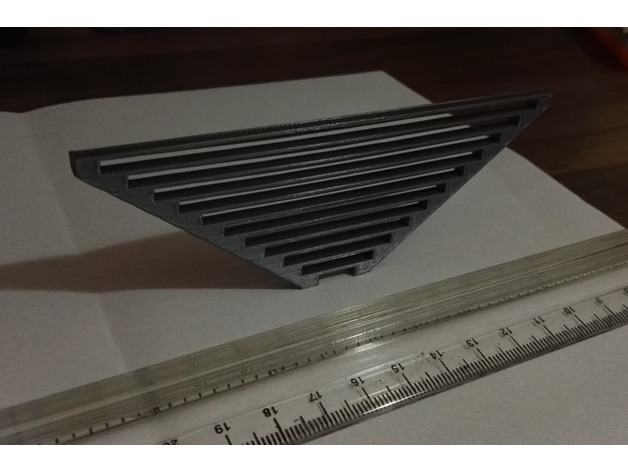Hi, Ive had the Wanhao i3 for a good 4-5yrs and its a excellent printer, but it would be nice to be able to print bigger things. Ive just had a quick look on amazon and I came across this one which looks a nice upgrade sizewise, plus it prints 2 colours... Any thoughts guys?
Sovol SV04 3D Printer
Sovol SV04 3D Printer