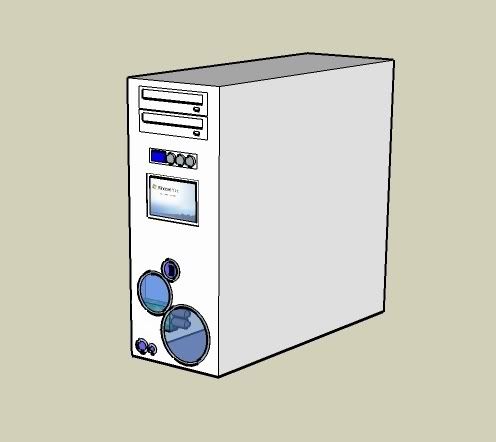Associate
- Joined
- 28 Feb 2007
- Posts
- 479
- Location
- Newcastle
Im wanting to make a model of my case project, so i can get an idea at what it looks like. Ive tryed using google sketch free edition, but i cant put things on top of each other  and i couldnt get rid of the black outlines arounnd shapes. I was just wondering whether thee are any other free programs that are any good
and i couldnt get rid of the black outlines arounnd shapes. I was just wondering whether thee are any other free programs that are any good
 and i couldnt get rid of the black outlines arounnd shapes. I was just wondering whether thee are any other free programs that are any good
and i couldnt get rid of the black outlines arounnd shapes. I was just wondering whether thee are any other free programs that are any good

 Loads of (free) video tutorials around on the net, teaching you such things. 3d-palace.com, 3dbuzz.com, simplymaya.com, simplymax.com.
Loads of (free) video tutorials around on the net, teaching you such things. 3d-palace.com, 3dbuzz.com, simplymaya.com, simplymax.com.