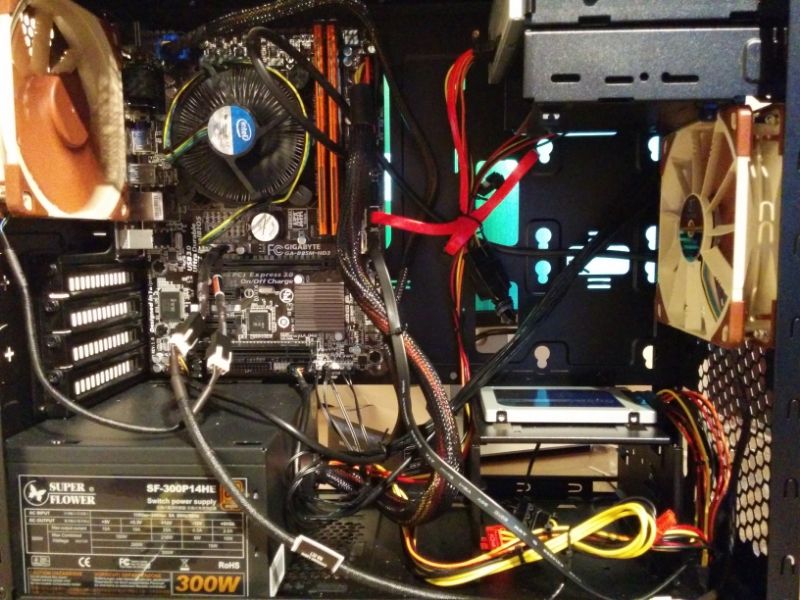I recently bought 2 x Noctua NF-F12 PWM fans, as the fans that came with the case were not the quietest and were clicking away.
Most of the time, when I boot up the computer the Noctua fans start up fine. However, quite frequently when the computer starts up, both of the fans look like they are trying to get going, but they don't, and they just keep twitching every so many seconds.
If I give them a little flick, then they start spinning fast as normal. I have tried changing the settings in the bios (pwn slope) to increase the minimum fan speed. I have set this to one of the highest settings (2.5), however, this doesn't stop the problem. On many times when starting up the computer, both the Noctua fans are only twitching repeatedly but not spinning into action, unless I give them a flick.
I am currently using a PWM fan splitter so I can use two fans with one cpu_fan connection.
My best guess would be that the motherboard is struggling to provide enough power to start up these fans properly (although this doesn't explain why the fans start up properly most of the time?). I am going to order one of these parts:
http://www.overclockers.co.uk/showproduct.php?prodid=CB-079-AK&tool=3
http://www.overclockers.co.uk/showproduct.php?prodid=CB-031-AK&groupid=1929&catid=153&subcat=
Hopefully, if both the Noctua fans are receiving their power from the psu and are also connected to the cpu_fan connection on the motherboard, they should also still be controllable by the motherboard, but also receiving enough power to stop the problem with the fans not starting up properly.
Has anyone ever seen this problem occur before? would connecting the fans up the psu and motherboard fix this issue? It does seem like the fans are not quite receiving enough power sometimes for them to start properly, but if this is the case, why do the fans still start up just fine a lot of the time also.
Any help would be appreciated!