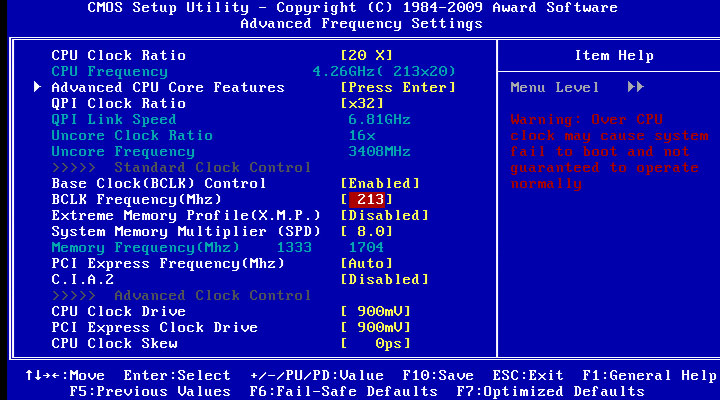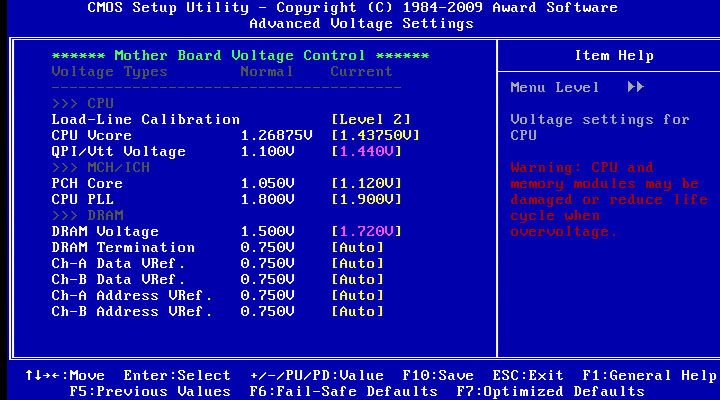Hi, I got a bundle back in 2010 with an i5 750 at 4Ghz. I never was too happy with performance and stutters in FSX and tried reducing it to 3.8Ghz. This seemed to make things smoother in game.
If I remember correctly I disabled turbo boost and therefore 3.8 seemed to be the max I could go. OCUK advised me that I need to enable Turbo Boost to get back to 4Ghz. I did this again last night and sure enough FSX seemed to be more choppy. FSX is mostly CPU dependent so I thought extra speed would help.
Is there anything I can check in my BIOS that might help solve my issues? I know nothing about the cpu and memory overclocking settings.
If I remember correctly I disabled turbo boost and therefore 3.8 seemed to be the max I could go. OCUK advised me that I need to enable Turbo Boost to get back to 4Ghz. I did this again last night and sure enough FSX seemed to be more choppy. FSX is mostly CPU dependent so I thought extra speed would help.
Is there anything I can check in my BIOS that might help solve my issues? I know nothing about the cpu and memory overclocking settings.