Caporegime
Sooooo, There I was tracking a parcel (expected Monday) and see it sitting at the depot that is 30 mins drive from me.... I am a kid in a sweetshop with new toys and phoned up FedEX, who said I was more than welcome to come and collect it (Get in!!!)
An hour later and I am back and all set-up.
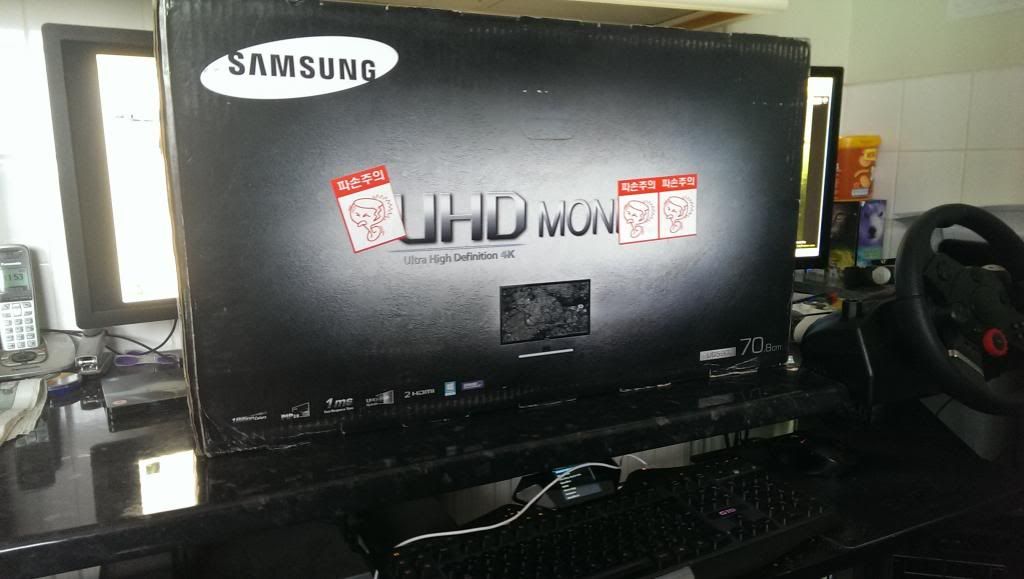

I will be giving this Samsung a thorough benching on a Pair of Titan's and a single Titan. Stay tuned (for those who are interested) to see the results of several demanding titles.
All games will be set to max details and I will be using the in-game bench marks if they exist.
Here is my results for testing with all settings set to the max in game.

Only a couple of those were playable and need AA toned down. I will be doing some more testing but with AA lowered where needed.
Single Titan testing to see how it plays on a single card.

An hour later and I am back and all set-up.
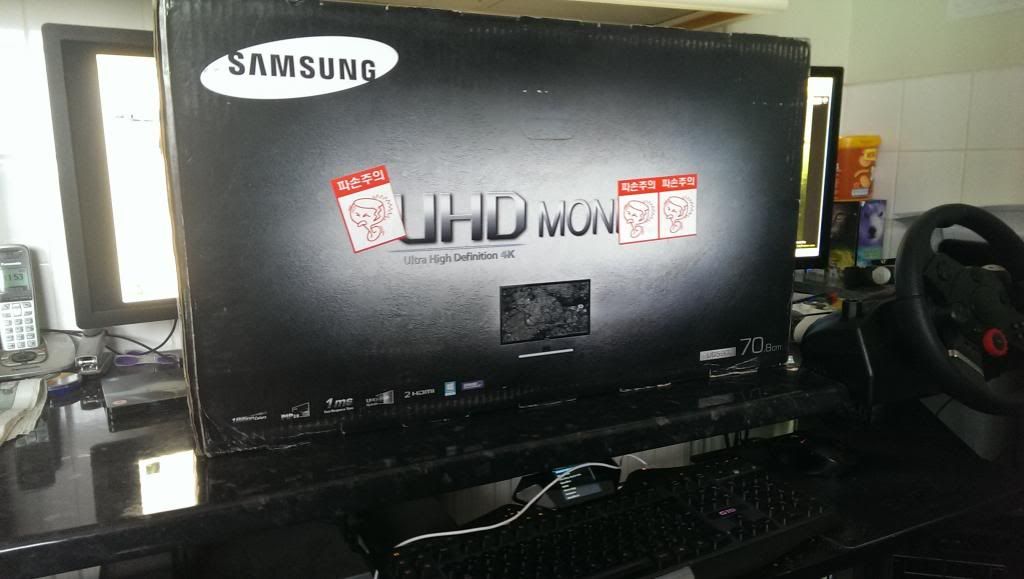

I will be giving this Samsung a thorough benching on a Pair of Titan's and a single Titan. Stay tuned (for those who are interested) to see the results of several demanding titles.
All games will be set to max details and I will be using the in-game bench marks if they exist.
Here is my results for testing with all settings set to the max in game.

Only a couple of those were playable and need AA toned down. I will be doing some more testing but with AA lowered where needed.
Single Titan testing to see how it plays on a single card.

Last edited:




 .
.








