Man of Honour
I have just run the Sleeping Dogs bench @4K maxed to answer a question about PCI-E 1.0 , 2.0 and 3.0 I got in another thread.
4 x 290X @1000/1250 stock
4930k @4.0
4K
Sleeping Dogs maxed
PCI-E 3.0 x16/x8/x8/x8
PCI-E 2.0 x16/x8/x8/x8
PCI-E 1.0 x16/x8/x8/x8
There is a big difference in FPS between 2.0 and 3.0 which was more than I was expecting.
Using PCI-E 1.0 resulted in another big drop and worse still the bench looked like a slide show. Even more serious was when selecting settings my mouse was barely usable and it was much quicker to use the keyboard to select bench settings. All in all PCI-E 1.0 was terrible.
If you get the chance, is there any possibility of seeing if PCI-E generation has a higher impact with the higher resolution? I know PCI-E 2 to 3 has a limited impact at 1080P (less than 5% from memory?) but wondering if that increases with 4K. To be honest, I just want to know how much my 2600K is holding back my two 290s at 3K as to whether it's worth the money to upgrade to Ivybridge/Haswell - I'm hoping not as I haven't got the money to spend!
4 x 290X @1000/1250 stock
4930k @4.0
4K
Sleeping Dogs maxed
PCI-E 3.0 x16/x8/x8/x8
PCI-E 2.0 x16/x8/x8/x8
PCI-E 1.0 x16/x8/x8/x8
There is a big difference in FPS between 2.0 and 3.0 which was more than I was expecting.
Using PCI-E 1.0 resulted in another big drop and worse still the bench looked like a slide show. Even more serious was when selecting settings my mouse was barely usable and it was much quicker to use the keyboard to select bench settings. All in all PCI-E 1.0 was terrible.














 You really don't do things by halves kaap
You really don't do things by halves kaap