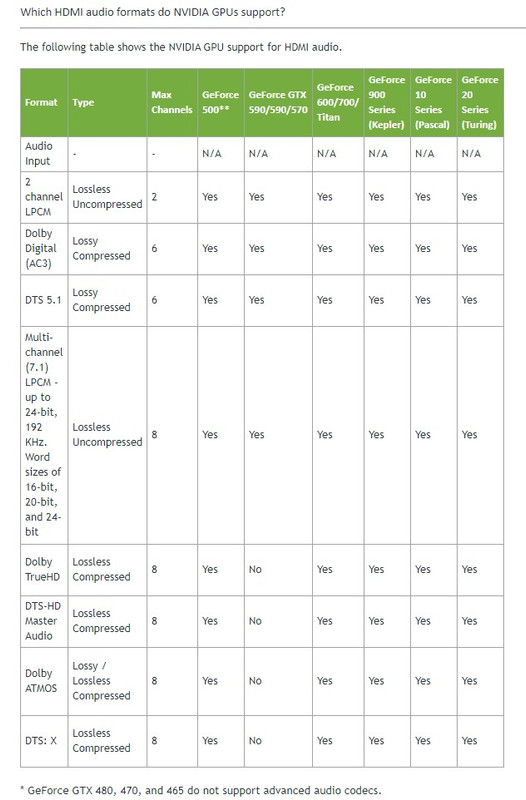Soldato
- Joined
- 23 Mar 2011
- Posts
- 11,110
Hi there
I'm planning on hooking my PC up to the TV to catch up with some PC games. As far as I know, my ancient onboard sound card doesn't support 5.1 at all.
What's the go to method to achieve 5.1 to my system? Can it be done through HDMI or is Optical tbe way to go?
Is it even a thing? Total novice tbh
I'm planning on hooking my PC up to the TV to catch up with some PC games. As far as I know, my ancient onboard sound card doesn't support 5.1 at all.
What's the go to method to achieve 5.1 to my system? Can it be done through HDMI or is Optical tbe way to go?
Is it even a thing? Total novice tbh


 sorry! Again appreciate any advice.
sorry! Again appreciate any advice.