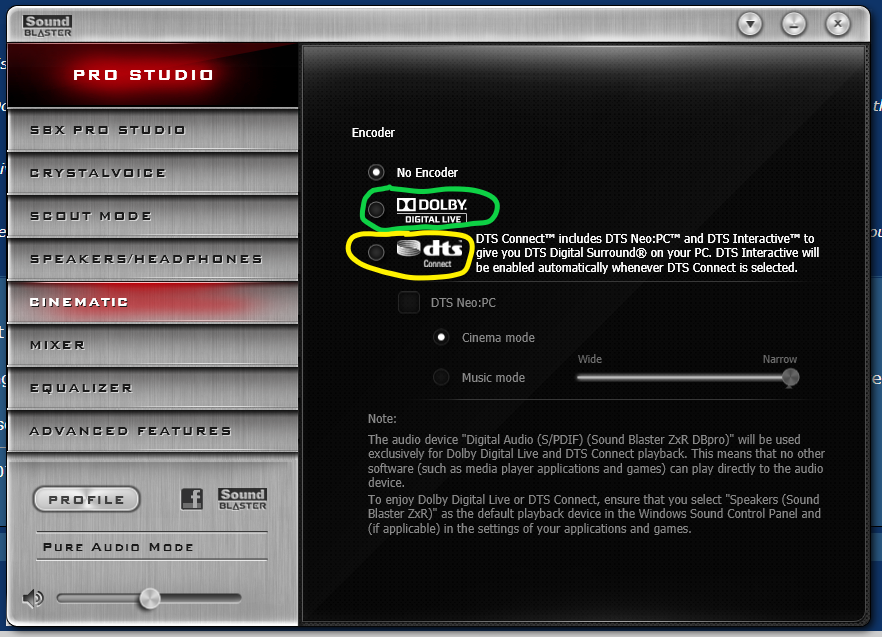That won't work on Sonos sorry.
That 5.1 Option you see in Windows is Uncompressed. As such the Sonos product will play it as Stereo.
Sonos only accepts an Pre Encoded Dolby Digital signal for 5.1 surround sound. And Windows doesn't encode sound output into Dolby formats, because they would have to pay a very expensive license to Dolby to have this feature.
This works for you because your receiver is capable of playing uncompressed multi-channel audio, Sonos products cannot do this.
@OP: If this is all starting to sound very complicated that's because it is. You may even wish to get rid of the Sonos product and buy another branded soundbard - one that can play multichannel uncompressed audio.
ahhh thanks, did not know of Sonos’s quirks. That does suck then.