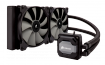Hi all!
I'm looking to replace my old i5 2400, GTX560Ti, 4GB RAM, Thermaltake Dokker machine. I thought about upgrading it, but then decided to start afresh and donate this one to a mate of mine that's not in a position to buy himself a new rig at the moment.
All peripherals are sorted and I will be hooking it up to my 40" TV. It will be mainly used for gaming with the occasional movie, a bit of browsing & Youtube. I'm not really a FPS fan. RTS, RPG and open world games are more my thing, but I do like smooth & pretty gaming.
The case will need to be the same size, or smaller, than my Thermaltake, be able to fit an aftermarket cooler, such as the EVO 212 (although, I am not fussed about OCing, I just like things to be icy and they look damn good, too) and have at least 2x USB at the front for my KB & mouse, preferably without the need to open a front panel door. If there has to be LED, white or blue would be my preference, but I would prefer it didn't look too much like a Christmas tree.
Budget is £600-£700, but I may be able to stretch a bit, if it's one of those 'You'd be mad not to' situations.
So, over to you, OCers. Your help would be very much appreciated.
I'm looking to replace my old i5 2400, GTX560Ti, 4GB RAM, Thermaltake Dokker machine. I thought about upgrading it, but then decided to start afresh and donate this one to a mate of mine that's not in a position to buy himself a new rig at the moment.
All peripherals are sorted and I will be hooking it up to my 40" TV. It will be mainly used for gaming with the occasional movie, a bit of browsing & Youtube. I'm not really a FPS fan. RTS, RPG and open world games are more my thing, but I do like smooth & pretty gaming.
The case will need to be the same size, or smaller, than my Thermaltake, be able to fit an aftermarket cooler, such as the EVO 212 (although, I am not fussed about OCing, I just like things to be icy and they look damn good, too) and have at least 2x USB at the front for my KB & mouse, preferably without the need to open a front panel door. If there has to be LED, white or blue would be my preference, but I would prefer it didn't look too much like a Christmas tree.

Budget is £600-£700, but I may be able to stretch a bit, if it's one of those 'You'd be mad not to' situations.
So, over to you, OCers. Your help would be very much appreciated.