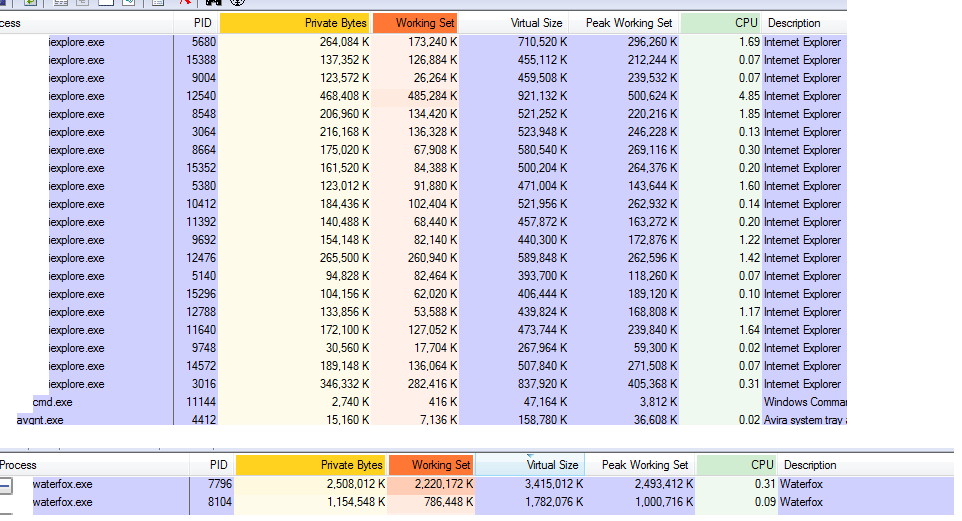Associate
- Joined
- 20 Jan 2016
- Posts
- 81
- Location
- Scotland
Been faffing around trying to find a decent web browser that doesn't hog RAM and rise over 1Gb and is preferably 64 bit but not having much luck.
what is the major difference between the two other than the obvious - 64 bit being able to use more RAM when needed, is there any other benefits?
I've tried Chrome 64 Bit but found it didn't support Flash, Java or Unity so that was a no go - tried firefox and cyberfox but both hog SO much RAM with just facebook and youtube open they were up to 800Mb+
Opera don't currently offer 64 bit.
any suggestions?
right now I'm using 32-bit chrome and it seems to work fine with flash/java/unity (weird I know) considering 64 bit didn't, it uses around 500-600Mb of RAM.
I've got 16Gb of RAM installed but it just seems a bit silly that having two tabs open used close to 1Gb.
I've been googling/reading but can't see the main differences or benefits listed anywhere.
any thoughts? stick to 32-bit until there is a decent non-beta 64 bit version available or... ???
what is the major difference between the two other than the obvious - 64 bit being able to use more RAM when needed, is there any other benefits?
I've tried Chrome 64 Bit but found it didn't support Flash, Java or Unity so that was a no go - tried firefox and cyberfox but both hog SO much RAM with just facebook and youtube open they were up to 800Mb+
Opera don't currently offer 64 bit.
any suggestions?
right now I'm using 32-bit chrome and it seems to work fine with flash/java/unity (weird I know) considering 64 bit didn't, it uses around 500-600Mb of RAM.
I've got 16Gb of RAM installed but it just seems a bit silly that having two tabs open used close to 1Gb.
I've been googling/reading but can't see the main differences or benefits listed anywhere.
any thoughts? stick to 32-bit until there is a decent non-beta 64 bit version available or... ???