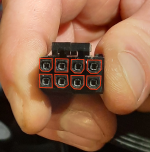Associate
I'm doing a 'big three' upgrade - Motherboard, CPU and RAM.
I'm currently fitting the new Motherboard, I've got a Gigabyte Z490 Auros Elite. I'm using my old PSU, an EVGA 650GQ.
I've come to fit the CPU power and the plugs are different. My old board (an MSI Gaming 5) had an 8 pin CPU power socket, which I used a 4+4 cable on. By my old 4+4 cable doesn't fit the 8 pin socket on the new board.
See the images below as an illustration - the photo is my 4+4 connectors pushed together; note that it only has two square pins.
My new board has the ATX +12V type shown in the diagram below that, with four square pins.
My PSU has two modular sockets for CPU power - at the PSU end, both have the four-square-pegs ATX +12V style ones.
Can I just buy a cable that has that 8-pin connector on both ends, or is it more complicated than that?
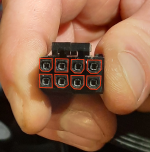

I'm currently fitting the new Motherboard, I've got a Gigabyte Z490 Auros Elite. I'm using my old PSU, an EVGA 650GQ.
I've come to fit the CPU power and the plugs are different. My old board (an MSI Gaming 5) had an 8 pin CPU power socket, which I used a 4+4 cable on. By my old 4+4 cable doesn't fit the 8 pin socket on the new board.
See the images below as an illustration - the photo is my 4+4 connectors pushed together; note that it only has two square pins.
My new board has the ATX +12V type shown in the diagram below that, with four square pins.
My PSU has two modular sockets for CPU power - at the PSU end, both have the four-square-pegs ATX +12V style ones.
Can I just buy a cable that has that 8-pin connector on both ends, or is it more complicated than that?