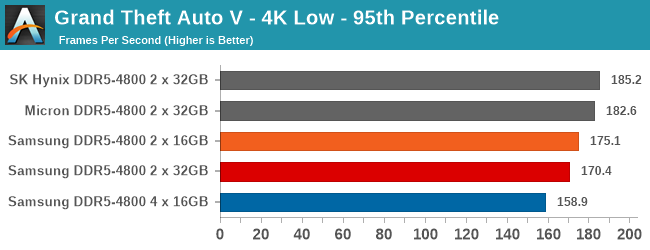Soldato
- Joined
- 4 Oct 2019
- Posts
- 3,291
- Location
- Queens Park - London
Hi all
Buildzoid has a RAM buying guide for the 9800X3D and I’ll link the information but here’s the comment for the video on Patreon
also see this
edit: added easy 6200CL30 OC
Buildzoid has a RAM buying guide for the 9800X3D and I’ll link the information but here’s the comment for the video on Patreon
Source https://www.patreon.com/login?ru=/posts/ryzen-9800x3d-115975942&immediate_pledge_flow=true&post_tier_unavailable=trueRyzen 9800X3D RAM buying guide.
New
14 November
DO:
2x16GB DDR5-6000 CL30
2x24GB DDR5-6000 CL30
2x32GB DDR5-6000 CL30
2x48GB DDR5-6000 CL30
DO NOT:
4x16GB (unless you want your RAM to be slow)
4x24GB (unless you want your RAM to be slow)
4x32GB (unless you want your RAM to be EXTRA slow)
4x48GB (unless you want your RAM to be EXTRA slow)
REASONING:
- 6000 CL30 is a Hynix 16Gb A-die and Hynix 24Gb M-die bin.
- Hynix 16Gb A-die and 24Gb M-die are currently the best DDR5 memory chips for compatibility/stability/overclocking and performance
- Speeds higher than DDR5-6000 may default to 2:1 mode which is bad for performance.
- Some Ryzen 9000 series chips can't run DDR5-6400 or 6200 in 1:1
- DDR5-7600+ performance wise is a viable alternative to DDR5-6000 however it's more dependant on motherboard quality. DDR5-6000 should work on basically anything. Many boards can't do DDR5-7600. Some CPUs can't do DDR5-8000
- If you want more performance you can always just overclock the 6000 CL30 kit instead of buying a DDR5-6400+ kit that you might have to underclock if your CPU/motherboard can't run it.
BTW:
DDR5 6000 CL36 is Samsung or Micron
also see this
edit: added easy 6200CL30 OC
Last edited: