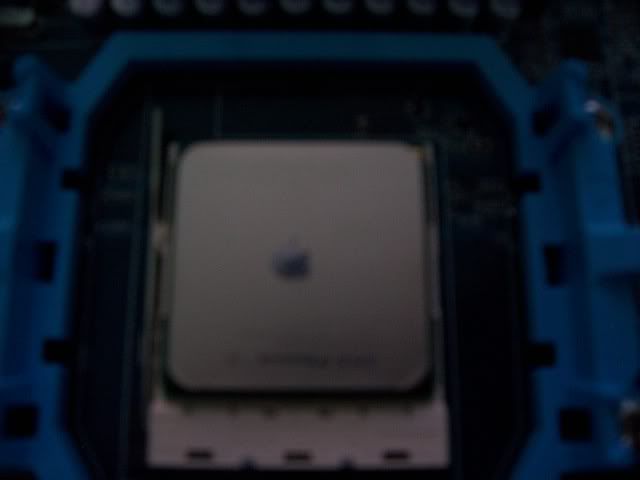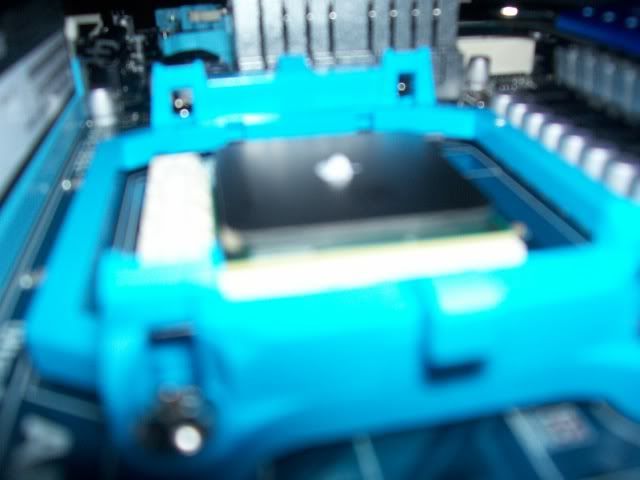Hello Everyone. All of my components have arrived for my first build. To be honest, I’m apprehensive and excited in equal measure. I will try my best to take photos as I progress, but the camera I own is pretty awful so they might be of a poor quality.
I choose an AMD build, even though for the money I probably should have gone down the i5 route, and am still not sure why. I’ve tried my best to learn what I can from all you guys, but I will most likely need help on a step-by-step-basis . I can only hope that one day I can repay this help and offer advice to people with their builds. Anyway, enough of my ramblings, here are the components for my new build:
. I can only hope that one day I can repay this help and offer advice to people with their builds. Anyway, enough of my ramblings, here are the components for my new build:
AMD Phenom II X4 Quad Core 955 Black Edition
Gigabyte GA-790XTA-UD4 (Socket AM3)
Corsair XMS3 4GB (2x2GB) DDR3 PC3-12800C9 1600MHz Dual Channel Kit
Sapphire ATI Radeon HD 5850 1024MB GDDR5 PCI-Express Graphics Card
Corsair HX 650W ATX Modular SLI Compliant Power Supply
LG GH22NS50 22x DVD±RW SATA ReWriter (Black) - Retail
Samsung SpinPoint F3 500GB SATA-II 16MB Cache
ThermoLab Baram CPU Cooler
Akasa AK-FN058 Apache Black Super Silent 120mm Fan
Arctic Cooling MX-2 Thermal Compound

I will install everything inside a second-hand Silverstone Fortress FT01B-W Tower Case.
Old vs New

Though I've spilt some tea on my old case today, and the Fortress needs a good clean on the outside. Here are also a few of the rough specs of my old computer:
Intel Pentium D 820 2.6Ghz
1024mb DDR2 memory
ATI RadeonX700 Pro graphics card
As you can see, the new computer should blow me away (assuming I don't blow it up first).
Unfortunately, the build may take several days as I have to look after my niece and nephew for several days and I normally struggle to look after a plant . I'm planning to first install the PSU as greywolf's building guide recommends. I plan to install the PSU upside down as I've seen a lot of Fortress builds do this to intake cold air. Although, I will be placing the Fortress on a carpet, with dust and stuff, so I'm not entirely sure if that's correct.
. I'm planning to first install the PSU as greywolf's building guide recommends. I plan to install the PSU upside down as I've seen a lot of Fortress builds do this to intake cold air. Although, I will be placing the Fortress on a carpet, with dust and stuff, so I'm not entirely sure if that's correct.
I will post again after I've installed the PSU and have made the kids some food.
I choose an AMD build, even though for the money I probably should have gone down the i5 route, and am still not sure why. I’ve tried my best to learn what I can from all you guys, but I will most likely need help on a step-by-step-basis
 . I can only hope that one day I can repay this help and offer advice to people with their builds. Anyway, enough of my ramblings, here are the components for my new build:
. I can only hope that one day I can repay this help and offer advice to people with their builds. Anyway, enough of my ramblings, here are the components for my new build:AMD Phenom II X4 Quad Core 955 Black Edition
Gigabyte GA-790XTA-UD4 (Socket AM3)
Corsair XMS3 4GB (2x2GB) DDR3 PC3-12800C9 1600MHz Dual Channel Kit
Sapphire ATI Radeon HD 5850 1024MB GDDR5 PCI-Express Graphics Card
Corsair HX 650W ATX Modular SLI Compliant Power Supply
LG GH22NS50 22x DVD±RW SATA ReWriter (Black) - Retail
Samsung SpinPoint F3 500GB SATA-II 16MB Cache
ThermoLab Baram CPU Cooler
Akasa AK-FN058 Apache Black Super Silent 120mm Fan
Arctic Cooling MX-2 Thermal Compound

I will install everything inside a second-hand Silverstone Fortress FT01B-W Tower Case.
Old vs New

Though I've spilt some tea on my old case today, and the Fortress needs a good clean on the outside. Here are also a few of the rough specs of my old computer:
Intel Pentium D 820 2.6Ghz
1024mb DDR2 memory
ATI RadeonX700 Pro graphics card
As you can see, the new computer should blow me away (assuming I don't blow it up first).
Unfortunately, the build may take several days as I have to look after my niece and nephew for several days and I normally struggle to look after a plant
 . I'm planning to first install the PSU as greywolf's building guide recommends. I plan to install the PSU upside down as I've seen a lot of Fortress builds do this to intake cold air. Although, I will be placing the Fortress on a carpet, with dust and stuff, so I'm not entirely sure if that's correct.
. I'm planning to first install the PSU as greywolf's building guide recommends. I plan to install the PSU upside down as I've seen a lot of Fortress builds do this to intake cold air. Although, I will be placing the Fortress on a carpet, with dust and stuff, so I'm not entirely sure if that's correct.I will post again after I've installed the PSU and have made the kids some food.

Last edited: