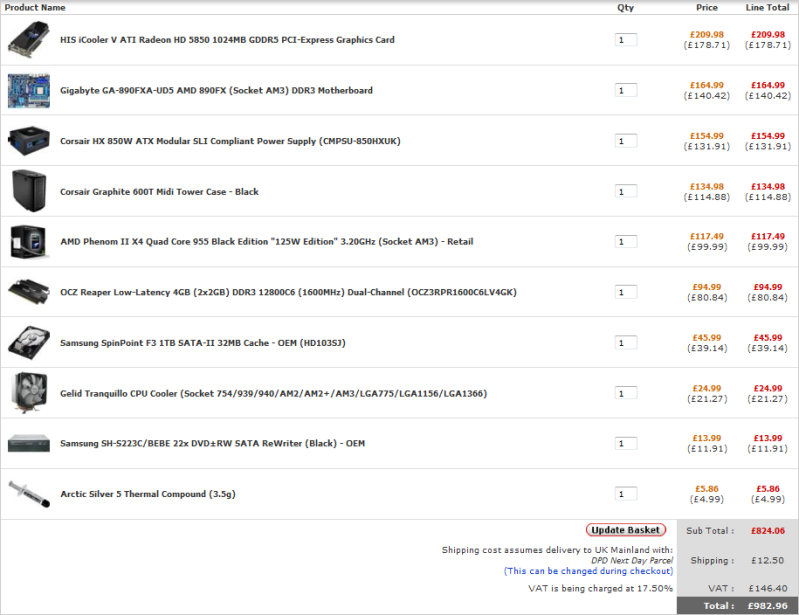About the monitor, ill think about the Dell and will go see around Manchester to see the difference in some shop.
What about this specs?
Total cost about 1,125£.
And i really like the Coolermaster case

The 850W power supply coz in near future will be buying a second GTX 470 to SLI. (Will 850W powwa be sufficient?)...
Can anyone get more gameing power out of 1,200£ budget? (Limiting it to 1200, and will not go any higher).
1) Asus M4N98TD EVO, NF 980a SLI, S AM3, PCI-E 2.0 (x16), DDR3 1066/1333/2000(OC), SATA 3Gb/s RAID, ATX
2) AMD Phenom II X4 955 BlackEdition, Soc AM3, 3.2GHz, 8MB Total Cache, 125W, Retail
3) ZOTAC GeForce GTX 470 1280MB GDDR5 PCI-Exp (5year warranty)
4) 4GB (2x2GB) Corsair XMS3 DDR3 PC3-12800 (1600), Non-ECC Unbuffered, CAS 9-9-9-24, XMP, 1.65V
5) Corsair TX 850W ATX SLI Compliant Power Supply
6) 500 GB Western Digital WD5000AADS Caviar Green, SATA 3Gb/s, IntelliPower, 32MB Cache
7) Coolermaster CM 690 II Advanced, Black, Mid Tower Case
8) Zalman CNPS10X Flex CPU Cooler (Socket 754/939/AM2/AM2+/AM3/775/1156/1366)
9)Samsung SH-S223L/RSMN 22x DVD±RW SATA Lightscribe ReWriter (Beige/Black/Silver) - Retail
10) Logitech G11 Gaming Keyboard
11) Logitech G500 Gaming Mouse
12) Microsoft Windows 7 Home Premium - Retail (Full Version)
13) BenQ G2420HDBL 24" Widescreen LED Monitor - Black
Do i need a better sound card to? Coz ill be using Logitech Z-5500 speaker set.