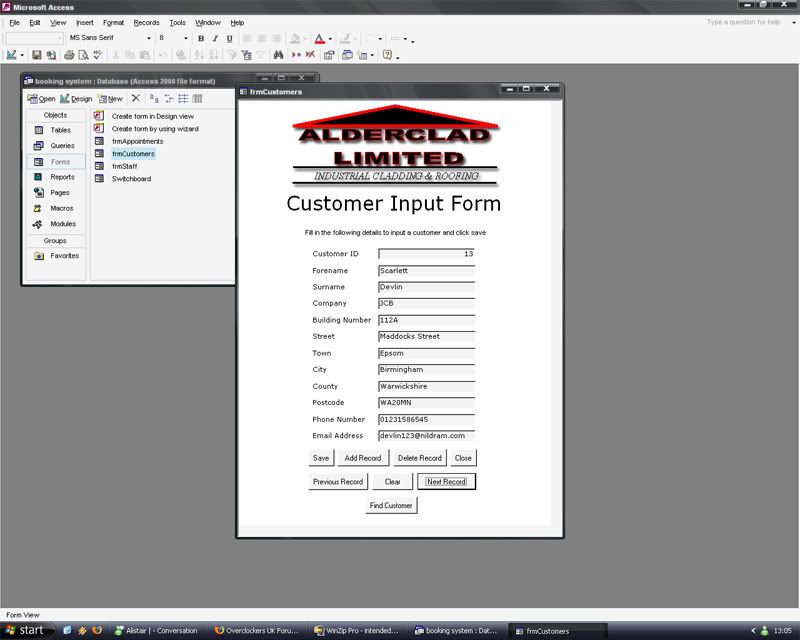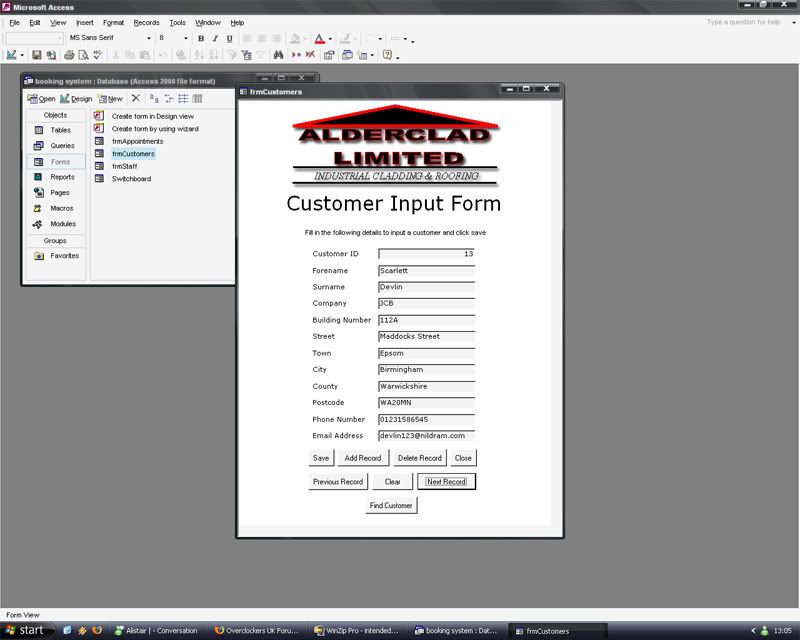I've got an access database, and on one of my forms i want a button where you type in the name of a customer and it then brings up that customers details in the form. Currently i have a button linked to a query, it finds the user but opens it up in a table instead of the form. Can anybody tell me how to get it to open in a form?