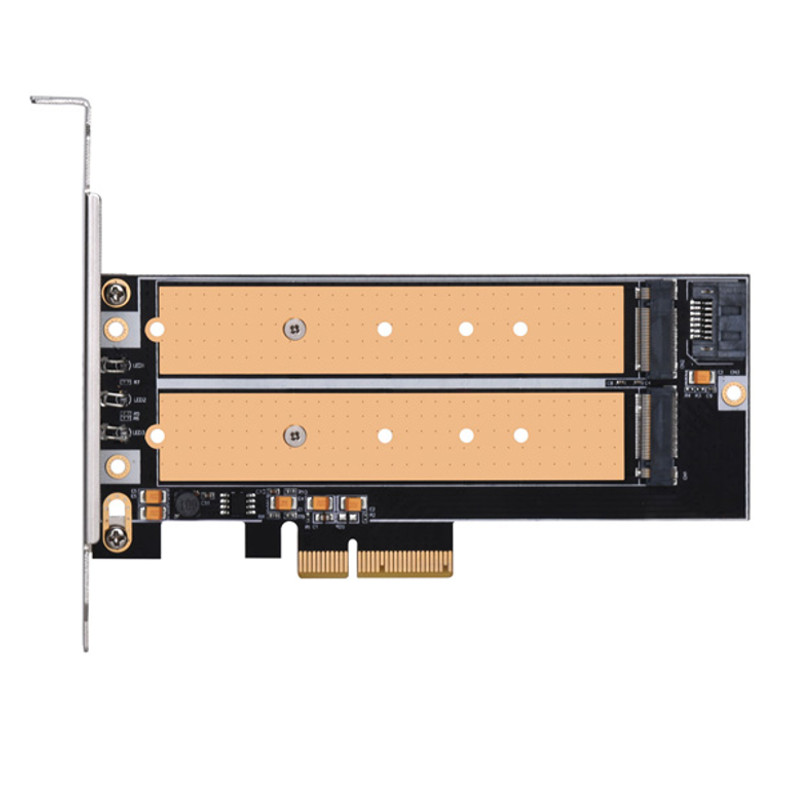I've got a B450 motherboard with only a single NVMe slot. What's the best way to add at least a couple more NVMe drives?
I purchased a PCIe riser before that just didn't work. I ended up returning it and life got in the way so I'm only revisiting this now.
I purchased a PCIe riser before that just didn't work. I ended up returning it and life got in the way so I'm only revisiting this now.
Last edited: